SCSI connectors offer higher performance and advanced features for enterprise storage solutions, while SATA connectors are more common in consumer devices due to their affordability and ease of use. Discover the key differences and decide which connector best suits Your storage needs by reading the full article.
Comparison Table
| Feature | SCSI Connector | SATA Connector |
|---|---|---|
| Full Form | Small Computer System Interface | Serial Advanced Technology Attachment |
| Connector Type | Multiple types: 50-pin, 68-pin, 80-pin connectors | 7-pin data + 15-pin power connectors |
| Data Transfer Rate | Up to 320 MB/s (Ultra320 SCSI) | Up to 600 MB/s (SATA III) |
| Interface Type | Parallel (Older versions) / Serial (SAS) | Serial |
| Use Case | Enterprise servers, workstations, RAID arrays | Consumer desktops, laptops, external drives |
| Maximum Cable Length | Up to 12 meters (depends on type) | Up to 1 meter |
| Hot-swappable | Generally No (depends on controller) | Yes |
| Cost | High (Enterprise-grade hardware) | Low to moderate (Consumer-grade hardware) |
Introduction to SCSI and SATA Connectors
SCSI connectors are designed for high-performance, enterprise-level storage systems, offering multiple device support with parallel data transfer capabilities, making them suitable for servers and workstations. SATA connectors, on the other hand, are commonly used in consumer-grade computers, providing faster data transfer speeds through serial communication, ideal for connecting hard drives and SSDs in desktops and laptops. Understanding the differences between SCSI and SATA connectors helps you choose the right interface for your specific storage needs and system compatibility.
Historical Evolution of SCSI and SATA
SCSI connectors emerged in the 1980s as a robust interface for enterprise storage, supporting multiple devices with high-speed data transfer and complex command sets ideal for servers and workstations. SATA connectors, introduced in the early 2000s, revolutionized consumer storage by offering simpler, faster, and more cost-effective connections tailored for desktop and laptop drives, replacing the older PATA standard. Your choice between SCSI and SATA today depends on performance needs, with SCSI favored in legacy and high-reliability environments, while SATA dominates mainstream personal computing due to its widespread compatibility and ease of use.
Technical Specifications Comparison
SCSI connectors support higher data transfer rates ranging from 40 MB/s to 640 MB/s depending on the version, while SATA connectors typically offer speeds from 1.5 Gb/s to 6 Gb/s with SATA III. SCSI uses a parallel interface with a 50-pin or 68-pin connector, enabling multiple devices on a single bus, whereas SATA employs a simpler 7-pin serial connector designed for point-to-point communication. Your choice between SCSI and SATA connectors affects device compatibility, data transfer efficiency, and overall system performance based on specific technical requirements.
Connector Design and Physical Differences
SCSI connectors feature a robust design with multiple pins arranged in a high-density, often Centronics or VHDCI style, supporting parallel data transfer and multiple devices on a single bus. SATA connectors have a slimmer, more compact form with a 7-pin data and 15-pin power interface, designed for point-to-point connections with faster serial data transfer. Understanding these physical differences is crucial when selecting the right storage interface for Your system's performance and compatibility needs.
Speed and Performance Benchmarks
SCSI connectors typically deliver higher performance with faster data transfer rates, often ranging from 320 MB/s to 640 MB/s for Ultra320 SCSI, compared to SATA's maximum of 600 MB/s with SATA III. In server and enterprise environments, SCSI drives excel in random I/O operations and sustained throughput, providing lower latency and better multitasking capabilities. Your choice depends on whether you prioritize raw speed and reliability in demanding workloads (SCSI) or cost-effective, high-capacity storage with sufficient speed for consumer use (SATA).
Compatibility and Use Cases
SCSI connectors support multiple devices on a single bus, making them ideal for enterprise servers and high-performance storage systems, while SATA connectors are designed for single-device connections, commonly used in consumer desktops and laptops. SCSI offers broader compatibility with legacy hardware and various device types, whereas SATA is optimized for modern hard drives and SSDs with faster data transfer rates in personal computing. The choice between SCSI and SATA connectors depends on system requirements, device compatibility, and intended storage performance.
Reliability and Data Integrity
SCSI connectors provide superior reliability and data integrity due to their advanced error checking and correction features, making them ideal for enterprise storage systems. SATA connectors are more cost-effective and widely used in consumer devices but offer less robust error handling compared to SCSI. Your choice should prioritize SCSI for mission-critical environments where data accuracy and uptime are essential.
Cost and Market Availability
SATA connectors are significantly more cost-effective than SCSI connectors due to widespread adoption in consumer electronics and mass production efficiencies. SCSI connectors, while offering higher performance for enterprise applications, remain more expensive and less prevalent in the market. The extensive availability of SATA drives and components ensures lower prices and easy replacement options compared to niche SCSI products.
Pros and Cons of SCSI versus SATA
SCSI connectors offer higher performance and support for multiple devices on a single bus, making them ideal for enterprise environments that demand speed and reliability, but they tend to be more expensive and complex to configure. SATA connectors provide cost-effective, user-friendly solutions suited for consumer-grade storage with faster data rates for single-drive setups but lack the multi-device support and robustness of SCSI. When choosing the best connector for Your system, consider SCSI for mission-critical applications and SATA for everyday desktop storage needs.
Choosing the Right Connector for Your Needs
SCSI connectors are ideal for enterprise environments requiring high-speed data transfer and support for multiple devices on a single bus, whereas SATA connectors are preferred for consumer desktops and laptops due to their simplicity and cost-effectiveness. SCSI interfaces offer better performance and scalability in server and workstation setups, while SATA provides sufficient speed and easy installation for everyday computing needs. Selecting the right connector depends on your system's demand for data throughput, device compatibility, and budget constraints.
SCSI vs SATA connector Infographic
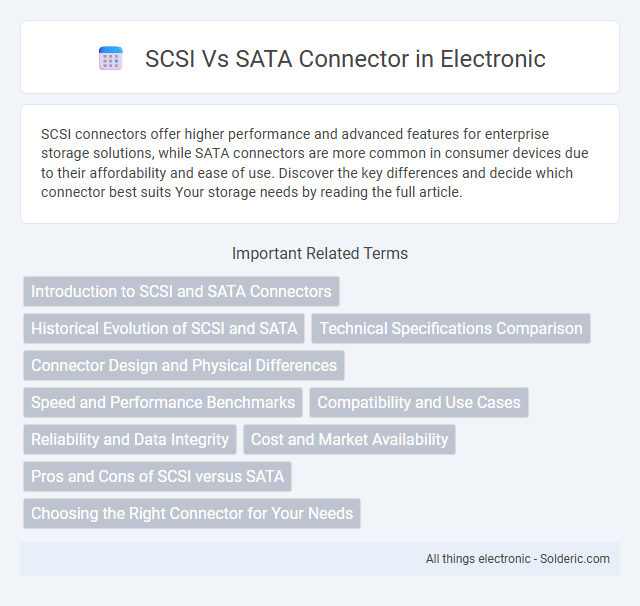
 solderic.com
solderic.com