HDMI A, commonly known as the standard HDMI connector, is designed for TVs, monitors, and other larger devices, while HDMI C, or Mini HDMI, suits smaller electronics like tablets and cameras due to its compact shape. Explore the key differences, compatibility tips, and usage scenarios to determine which HDMI type best fits Your needs in the full article.
Comparison Table
| Feature | HDMI Type A | HDMI Type C (Mini HDMI) |
|---|---|---|
| Connector Size | 13.9 mm x 4.45 mm | 10.42 mm x 2.42 mm |
| Common Use | TVs, Monitors, Game Consoles | Tablets, Camcorders, DSLR Cameras |
| Pin Count | 19 pins | 19 pins |
| Video & Audio Support | Up to 4K UHD, 32 audio channels | Up to 4K UHD, 32 audio channels |
| Cable Compatibility | Standard HDMI cables | Mini HDMI to HDMI cables |
| Durability | Standard durability for home use | Compact, less durable but portable |
| Use Case | Primary display devices | Portable devices requiring smaller connectors |
Introduction to HDMI A and HDMI C
HDMI A, or Standard HDMI, is the most common connector found on TVs, monitors, and gaming consoles, featuring 19 pins for full HD and 4K video and audio transmission. HDMI C, also known as Mini HDMI, offers the same high-quality digital signal in a smaller form factor, designed primarily for portable devices like cameras and tablets. Understanding the differences between HDMI A and HDMI C helps you choose the right cable for your device compatibility and connectivity needs.
HDMI A vs HDMI C: Key Differences
HDMI A is the standard full-size HDMI connector widely used in TVs, monitors, and home theater systems, measuring 13.9mm in width with 19 pins to support high-definition video and audio signals. HDMI C, also known as Mini HDMI, is a smaller variant measuring 10.42mm wide, designed primarily for portable devices like cameras and tablets, offering the same 19-pin configuration but in a more compact form factor. The key differences lie in their physical size and typical usage scenarios, with HDMI A suited for larger devices and HDMI C optimized for mobile and portable electronics.
Physical Connector Comparison
HDMI A connectors, commonly known as standard HDMI, feature a larger 19-pin configuration measuring approximately 13.9 mm wide and 4.45 mm high, designed primarily for TVs, monitors, and other home entertainment devices. HDMI C connectors, or Mini HDMI, are smaller with the same 19-pin layout but measure about 10.42 mm wide and 2.42 mm high, making them ideal for portable devices like cameras and tablets. Both maintain the same pin functionality and signal transmission capabilities, but the physical size difference accommodates varying device form factors.
Supported Devices for HDMI A and HDMI C
HDMI A connectors, commonly known as standard HDMI, are widely used in devices like TVs, desktop monitors, gaming consoles, Blu-ray players, and home theater systems, ensuring broad compatibility with most consumer electronics. HDMI C, or mini HDMI, is designed for smaller devices such as DSLR cameras, camcorders, tablets, and some ultrabooks, offering high-definition video and audio output while maintaining a compact form factor. Both connector types support full HD and 4K resolutions, but their device compatibility is dictated by size constraints and intended usage scenarios.
Video and Audio Capabilities
HDMI A (Standard HDMI) supports full HD, 4K, and 8K video resolutions with a wide color gamut and high dynamic range (HDR), ensuring superior video quality for most home entertainment systems. HDMI C (Mini HDMI) offers identical video and audio capabilities, including multi-channel audio and advanced formats like Dolby TrueHD and DTS-HD Master Audio, but in a smaller connector ideal for portable devices. Choosing between HDMI A and HDMI C depends on your device size preferences, as your video and audio quality will remain uncompromised with either option.
Bandwidth and Performance
HDMI A connectors support bandwidths up to 18 Gbps, enabling 4K video at 60Hz with HDR, suitable for most home entertainment setups. HDMI C, or Mini HDMI, offers the same bandwidth and performance capabilities as HDMI A but in a smaller form factor, ideal for portable devices like cameras and tablets. Both connectors support HDMI 2.0 specifications, ensuring high-quality video and audio transmission without compromising performance.
Compatibility and Adaptability
HDMI A, commonly known as the standard full-size HDMI connector, ensures broad compatibility with most televisions, monitors, and home theater systems, making it ideal for traditional AV setups. HDMI C, or micro HDMI, offers adaptability for compact devices like cameras, tablets, and smartphones, enabling high-definition video and audio output without sacrificing portability. Both connectors support the same HDMI standards, allowing seamless interoperability with appropriate cables or adapters for diverse multimedia applications.
Use Cases: HDMI A vs HDMI C
HDMI A connectors, commonly found on TVs, monitors, and gaming consoles, support full-sized cable connections for high-definition video and audio transmission, making them ideal for home entertainment and professional AV setups. HDMI C connectors, also known as Mini HDMI, are designed for portable devices like cameras, tablets, and laptops, allowing you to connect these smaller gadgets to larger displays without compromising on video quality. Your choice between HDMI A and HDMI C should be guided by the device form factor and the need for portability versus standard home or office use.
Pros and Cons of HDMI A and HDMI C
HDMI A, the standard full-sized connector, offers robust durability and widespread compatibility with TVs, monitors, and gaming consoles, but its larger size makes it less ideal for compact devices. HDMI C, also known as Mini HDMI, provides a smaller form factor suited for portable devices like cameras and tablets, though it may lack durability and is less commonly supported on larger displays. Choosing between HDMI A and HDMI C depends on balancing device size requirements against the need for connector strength and universal compatibility.
Choosing the Right HDMI Type for Your Needs
HDMI A, the standard full-size connector, is commonly used for TVs, monitors, and home theater systems, offering a reliable connection for high-definition video and audio. HDMI C, also known as Mini HDMI, is smaller and ideal for portable devices such as cameras and tablets, providing the same high-quality signal in a compact form. Choosing the right HDMI type depends on your device compatibility and port size, ensuring seamless connectivity without adapters or signal loss.
HDMI A vs HDMI C Infographic
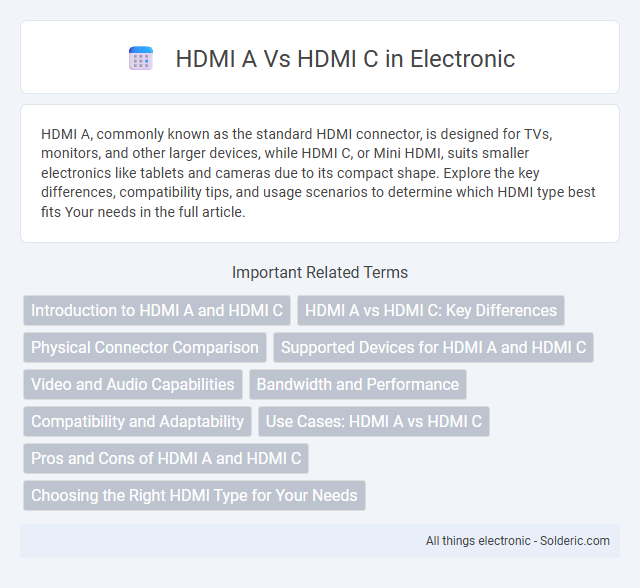
 solderic.com
solderic.com