Mini-PCIe and M.2 Key E are two common interface standards used for connecting wireless cards and other expansion modules in laptops and embedded systems, each offering different sizes, speeds, and compatibility options designed to meet varied performance needs. Understanding the key differences and benefits can help you select the right interface for your device's upgrade or repair; explore the full article to learn more.
Comparison Table
| Feature | Mini-PCIe | M.2 Key E |
|---|---|---|
| Form Factor | 30 x 50.95 mm | 22 x 30 mm (Common) |
| Interface | PCIe, USB 2.0 | PCIe, USB 3.0, USB 2.0 |
| Usage | Wi-Fi, WWAN, Bluetooth modules | Wi-Fi, Bluetooth, WWAN, other expansion cards |
| Keying | Edge connector with 52 pins | Key E (16 pins) |
| Speed | PCIe Gen1 x1 (up to 2.5 Gbps) | PCIe Gen2 x1 (up to 5 Gbps), USB 3.0 (up to 5 Gbps) |
| Compatibility | Older laptops and embedded systems | Modern laptops, ultrabooks, and embedded devices |
| Power | 3.3V | 3.3V |
Introduction to Mini-PCIe and M.2 Key E
Mini-PCIe and M.2 Key E are two common interface standards for connecting wireless cards and other expansion devices in laptops and embedded systems. Mini-PCIe offers a legacy 52-pin connector widely used for Wi-Fi, Bluetooth, and WWAN modules, while M.2 Key E provides a more compact, modern socket optimized for high-speed wireless communication and lower power consumption. Your choice between these interfaces depends on device compatibility, required performance, and physical space constraints.
Form Factor Differences
Mini-PCIe and M.2 Key E differ primarily in form factor, with Mini-PCIe measuring 50.95 mm x 30 mm, featuring a larger and thicker card design suited for older laptops and embedded systems. M.2 Key E modules are more compact, typically 22 mm wide and available in lengths of 30, 42, 60, or 80 mm, allowing for slimmer device profiles and more versatile integration. The edge connector layouts and mounting mechanisms also differ, making them incompatible without adapters or specific slots.
Electrical Interface Comparison
Mini-PCIe and M.2 Key E differ significantly in their electrical interfaces; Mini-PCIe uses a PCI Express 1.1 interface with USB 2.0 lanes, while M.2 Key E supports up to PCIe 3.0 and USB 3.0, offering higher data transfer rates and improved power efficiency. M.2 Key E's interface includes additional lanes for Wi-Fi, Bluetooth, and other wireless communication protocols, making it ideal for modern embedded applications that demand versatile connectivity. Your choice between these form factors impacts device compatibility and performance, especially in wireless networking and IoT implementations.
Speed and Performance Capabilities
Mini-PCIe interfaces typically support PCIe Gen1 x1 with maximum transfer speeds around 250 MB/s, while M.2 Key E slots can offer PCIe Gen3 x1 or x2 lanes, enabling speeds up to 1 GB/s or higher depending on device implementation. M.2 Key E's enhanced performance capabilities make it better suited for high-speed Wi-Fi 6 and Bluetooth 5 modules, delivering lower latency and improved throughput compared to Mini-PCIe. The increased bandwidth and efficiency of M.2 Key E result in superior overall speed and responsiveness in wireless connectivity applications.
Supported Devices and Use Cases
Mini-PCIe commonly supports devices such as Wi-Fi cards, Bluetooth modules, and cellular modems, primarily used in laptops and embedded systems for wireless connectivity. M.2 Key E slots accommodate similar wireless communication devices but offer a more compact form factor and faster interface speeds, making them ideal for modern ultrabooks and compact PCs. Both interfaces support networking expansion, but M.2 Key E's design optimizes space and performance for next-generation wireless technologies like Wi-Fi 6 and 5G modules.
Compatibility with Laptops and Motherboards
Mini-PCIe and M.2 Key E modules differ significantly in compatibility with laptops and motherboards, as Mini-PCIe is an older form factor commonly found in legacy laptops and industrial motherboards, while M.2 Key E is the modern standard for wireless and network devices in newer ultrabooks and desktop motherboards. Mini-PCIe slots are larger and bulkier, limiting their presence in slim laptop designs, whereas M.2 Key E slots offer a compact, high-speed interface optimized for space-constrained devices and enhanced data transfer rates. To ensure your device works correctly, verify your laptop's or motherboard's slot type and supported interface before selecting either Mini-PCIe or M.2 Key E modules.
Wireless Communication Standards Supported
Mini-PCIe supports wireless communication standards such as Wi-Fi (802.11 a/b/g/n/ac) and Bluetooth 4.x/5.x, commonly used in laptop and embedded systems. M.2 Key E modules provide enhanced support for newer wireless standards including Wi-Fi 6/6E (802.11ax) and Bluetooth 5.2/5.3, enabling higher data rates and lower latency in compact devices. Both interfaces facilitate integration of cellular technologies like LTE and 5G in specific module variants, but M.2 Key E is optimized for next-generation wireless connectivity in IoT and edge computing applications.
Installation and Upgrade Considerations
Mini-PCIe slots require careful attention to size and connector type during installation, which may limit upgrade options due to their older form factor and lower data transfer rates. M.2 Key E modules offer a more compact design with higher bandwidth and versatile interface support, making upgrades smoother and more future-proof for your wireless and expansion cards. When planning an upgrade, check motherboard compatibility, available slots, and ensure the new module's form factor aligns with your device's specifications to avoid installation issues.
Longevity and Future-Proofing
Mini-PCIe interfaces offer established reliability and widespread compatibility with many legacy devices, ensuring longevity in systems designed for older hardware. M.2 Key E, designed for modern Wi-Fi, Bluetooth, and other wireless modules, provides faster data transfer rates and greater flexibility, supporting next-generation connectivity standards. Future-proofing favors M.2 Key E due to its compact design and support for evolving technologies like Wi-Fi 6 and 6E, making it better suited for upcoming upgrades and enhanced performance requirements.
Which Is Better: Mini-PCIe or M.2 Key E?
M.2 Key E offers superior performance and flexibility compared to Mini-PCIe, supporting faster data transfer rates and more modern wireless protocols such as Wi-Fi 6 and Bluetooth 5. Mini-PCIe remains compatible with older hardware but lags in speed and future-proofing. For new designs and upgrades, M.2 Key E is generally the better choice due to its smaller form factor and enhanced connectivity options.
Mini-PCIe vs M.2 Key E Infographic
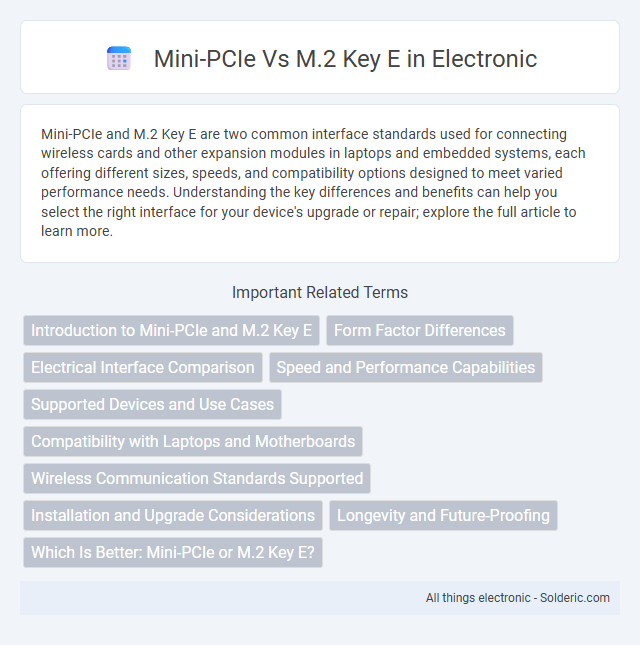
 solderic.com
solderic.com