USB Type A connectors are flat and rectangular, commonly used for host devices like computers, while USB Type B connectors are squarish and typically found on peripheral devices such as printers. Understanding the differences between USB Type A and USB Type B can help you choose the right cable for your setup--discover more details in the rest of the article.
Comparison Table
| Feature | USB Type A | USB Type B |
|---|---|---|
| Shape | Flat, rectangular | Square or nearly square with beveled edges |
| Common Use | Host devices (computers, hubs) | Peripheral devices (printers, scanners) |
| Connection Position | Usually at the host end | Usually at the device end |
| Data Transfer | Supports USB 1.x, 2.0, 3.x speeds | Supports USB 1.x, 2.0, 3.x speeds |
| Power Delivery | Provides power to devices | Receives power from host |
| Compatibility | Widely compatible with host devices | Compatible with devices needing connection |
Introduction to USB Type A and Type B
USB Type A connectors are flat and rectangular, designed primarily for host devices like computers and hubs, while USB Type B connectors are square-shaped with beveled edges, typically used for peripheral devices such as printers and external drives. The distinct shapes prevent incorrect connections, ensuring compatibility between various USB devices and hosts. Understanding the roles of USB Type A and Type B helps you manage device connectivity and cable selection effectively.
Physical Design Differences
USB Type A connectors feature a flat, rectangular shape designed for host devices like computers, offering a stable connection with standardized dimensions. USB Type B connectors have a square or nearly square shape with beveled edges, primarily used on peripheral devices such as printers and external hard drives for secure attachment. These physical design differences prevent mismatched connections and ensure compatibility across various USB device types.
Common Use Cases and Devices
USB Type A connectors are predominantly used in host devices such as computers, laptops, gaming consoles, and media players, providing the standard port for connecting peripherals like keyboards, mice, and flash drives. USB Type B connectors are commonly found on peripheral devices such as printers, scanners, external hard drives, and some audio interfaces, designed to connect to the host via a USB Type A cable end. This distinction in device roles facilitates straightforward identification, ensuring reliable connections between hosts and peripherals within both consumer electronics and professional equipment environments.
Data Transfer Speed Comparisons
USB Type A connectors commonly support data transfer speeds ranging from USB 1.1's 12 Mbps to USB 3.2 Gen 2's 10 Gbps, widely used in computers and peripherals. USB Type B connectors, typically found on devices like printers and external drives, match these speeds but rely on the USB standard version supported, with USB 3.0 Type B reaching up to 5 Gbps. Speed differences depend on the specific USB generation rather than connector shape, making compatibility with device capabilities crucial for optimal data transfer rates.
Compatibility and Connectivity
USB Type A connectors are widely compatible with most computers, laptops, and peripherals, making them the standard interface for connecting devices like keyboards, mice, and flash drives. USB Type B connectors are primarily used for connecting printers, scanners, and other larger devices, ensuring stable data transfer and power delivery but offering limited compatibility with general consumer electronics. Your choice between USB Type A and USB Type B should focus on the device type and the required connectivity, prioritizing compatibility with your existing hardware for seamless integration.
Power Delivery Capabilities
USB Type A connectors typically support standard power delivery of up to 2.5 watts (5V, 0.5A) in USB 2.0, while USB 3.0 and later versions increase this to 4.5 watts (5V, 0.9A). USB Type B connectors, commonly used in peripheral devices, can handle similar power levels but are less common in power-hungry applications. Power Delivery (PD) protocols over USB Type C have largely replaced the need for higher power transmission over Type A or Type B connectors, enabling delivery up to 100 watts or more.
Advantages of USB Type A
USB Type A connectors are widely favored for their universal compatibility and ease of use across numerous devices including computers, hubs, and chargers. Their flat, rectangular design allows for straightforward insertion without risk of damage, enhancing user convenience. USB Type A ports also support a broad range of data transfer speeds and power delivery, making them ideal for various peripherals and ensuring consistent performance.
Advantages of USB Type B
USB Type B connectors provide robust and secure connections ideal for printers, scanners, and external hard drives, minimizing accidental disconnections during use. These connectors support higher power delivery for devices requiring more energy, enhancing performance and stability. Their compact and durable design allows for efficient cable management in professional and industrial environments.
Limitations and Drawbacks
USB Type A connectors face limitations such as a fixed orientation that complicates connections, increasing the risk of damage to ports and cables. USB Type B connectors, primarily used for peripheral devices, tend to be bulkier and less versatile, limiting their application to specific hardware. Both types lack support for high-speed data transfer compared to newer USB-C standards, restricting performance in demanding environments.
Future Trends and Alternatives
USB Type A connectors, commonly used for host devices, are increasingly supplemented by USB Type C due to its reversible design and higher data transfer rates, signaling a shift away from legacy USB Type B ports primarily found on peripherals like printers. Future trends emphasize the adoption of USB4 and Thunderbolt 4 standards that leverage USB Type C for faster charging, improved video output, and enhanced data transmission capabilities. Alternatives to traditional USB Type B ports include wireless technologies such as Wi-Fi Direct and Bluetooth, which offer cable-free connectivity for peripherals, contributing to a more streamlined and versatile user experience.
USB Type A vs USB Type B Infographic
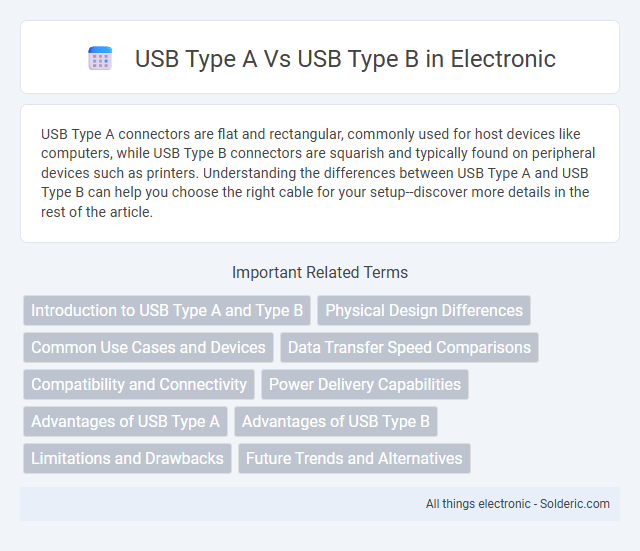
 solderic.com
solderic.com