PCI (Peripheral Component Interconnect) and PCIe (PCI Express) connectors differ significantly in speed, architecture, and data transfer capabilities, with PCIe offering a faster, serial point-to-point connection compared to the older, parallel PCI interface. Understanding these differences is crucial for choosing the right expansion card for your computer, so explore the rest of the article to learn more about how PCI and PCIe connectors impact your system's performance.
Comparison Table
| Feature | PCI Connector | PCIe Connector |
|---|---|---|
| Full Name | Peripheral Component Interconnect | Peripheral Component Interconnect Express |
| Data Transfer Rate | Up to 533 MB/s (PCI 2.2) | Up to 32 GB/s (PCIe 4.0 x16) |
| Architecture | Parallel bus | Serial point-to-point |
| Lane Configuration | Single bus | Scalable lanes: x1, x4, x8, x16, x32 |
| Connector Pins | 120 or 132 pins | Variable, e.g., x16 has 164 pins |
| Compatibility | Legacy systems | Modern motherboards and GPUs |
| Usage | Older expansion cards like sound cards, modems | High-speed devices like GPUs, SSDs, network cards |
| Power Delivery | Up to 25W | Up to 75W per slot, higher with auxiliary connectors |
| Latency | Higher latency due to bus arbitration | Lower latency optimized for high-speed communication |
| Release Year | 1992 | 2003 |
Introduction to PCI and PCIe Connectors
PCI (Peripheral Component Interconnect) connectors are legacy parallel interface slots used for connecting internal devices like network cards and sound cards, offering bandwidths up to 133 MB/s. PCIe (PCI Express) connectors utilize serial communication lanes providing scalable bandwidth, significantly outperforming PCI with transfer rates ranging from 250 MB/s per lane in PCIe 1.0 up to several GB/s in PCIe 4.0 and beyond. PCIe connectors come in various lane configurations (x1, x4, x8, x16) tailored for high-speed graphics cards, SSDs, and other modern peripherals requiring enhanced data throughput and lower latency.
Evolution: From PCI to PCIe
The evolution from PCI (Peripheral Component Interconnect) to PCIe (PCI Express) marked a significant advancement in computer bus technology, transitioning from a parallel to a high-speed serial interface. PCIe introduced multiple lanes, each providing dedicated point-to-point data channels that vastly improve bandwidth and reduce latency compared to the shared bus architecture of PCI. This shift enabled scalable performance enhancements, supporting faster graphics cards, SSDs, and network devices fundamental to modern computing demands.
Technical Architecture Differences
PCI connectors use a parallel bus architecture with 32-bit or 64-bit data paths, typically clocked at 33 or 66 MHz, limiting overall bandwidth to a maximum of 533 MB/s. PCIe connectors employ a serial point-to-point architecture consisting of multiple lanes, each lane providing 250 MB/s to 2 GB/s per direction depending on the PCIe generation, resulting in scalable and significantly higher bandwidth. The PCI bus requires shared signaling among slots, while PCIe lanes operate independently, reducing latency and enabling full-duplex communication.
Data Transfer Speeds Compared
PCIe (Peripheral Component Interconnect Express) offers significantly higher data transfer speeds compared to the older PCI (Peripheral Component Interconnect) standard, with PCIe supporting rates from 2.5 GT/s per lane in PCIe 1.0 up to 32 GT/s per lane in PCIe 5.0, enabling throughput of several GB/s depending on lane configuration. In contrast, PCI typically maxes out at 133 MB/s with a 32-bit bus at 33 MHz, making PCIe's serial, lane-based architecture far superior for bandwidth-intensive applications. This difference in transfer speeds has led to PCIe becoming the preferred interface for modern graphics cards, SSDs, and other high-performance peripherals.
Physical Design and Pin Configuration
PCI connectors feature a long, edge-connector style slot with 124 pins split into two rows, designed for parallel data transmission. PCIe connectors vary by version and lane count, with x1, x4, x8, and x16 configurations, incorporating different pin counts ranging from 18 pins for x1 to 82 pins for x16, optimized for serial communication and higher data transfer rates. The physical design of PCIe slots is shorter and keyed differently than PCI, preventing incompatible cards from being inserted.
Compatibility with Motherboards
PCI connectors support older motherboard designs and are compatible with legacy systems, while PCIe connectors are designed for newer motherboards featuring high-speed serial communication lanes. Motherboards with PCI slots typically do not support PCIe cards, and vice versa, due to differences in physical slot size and electrical signaling. Compatibility depends on the motherboard chipset and BIOS support, making it essential to verify the specific slot type before installing expansion cards.
Use Cases: PCI vs PCIe
PCI connectors are primarily used in legacy systems for connecting network cards, sound cards, and early graphics cards, maintaining compatibility with older hardware. PCIe connectors offer significantly higher data transfer rates suitable for modern GPUs, SSDs, and high-speed network adapters, supporting scalable link widths from x1 to x16. Modern motherboards prioritize PCIe due to its enhanced bandwidth, power efficiency, and support for advanced features like NVMe storage and high-performance computing.
Expansion Card Support
PCIe connectors support a wider range of expansion cards compared to traditional PCI connectors due to their higher data transfer rates and improved bandwidth. Your system can accommodate modern GPUs, SSDs, and network cards via PCIe slots, which offer better scalability and performance for demanding applications. Legacy PCI cards are limited by slower speeds and fewer lane configurations, making PCIe the preferred choice for contemporary expansion needs.
Power Consumption and Efficiency
PCIe connectors offer significantly improved power consumption and efficiency compared to legacy PCI connectors, delivering scalable power up to 75 watts per slot, which supports modern high-performance devices more effectively. PCIe's point-to-point architecture minimizes power loss by providing dedicated lanes, unlike PCI's shared bus system that leads to higher power waste and reduced efficiency. Optimizing Your system with PCIe can result in lower energy usage and enhanced performance for demanding applications.
Future Trends in Expansion Card Connectivity
PCIe connectors dominate future expansion card connectivity with significantly higher data transfer rates, supporting up to 64 GT/s in the latest PCIe 6.0 standard, compared to the outdated PCI's 133 MB/s bandwidth. Emerging technologies emphasize PCIe's scalability, power efficiency, and versatility for AI, gaming, and high-performance computing applications. Innovations such as PCIe 7.0 and CXL (Compute Express Link) integration promise further enhancements in latency and interoperability, solidifying PCIe's role as the industry standard for expansion interfaces.
PCI vs PCIe connector Infographic
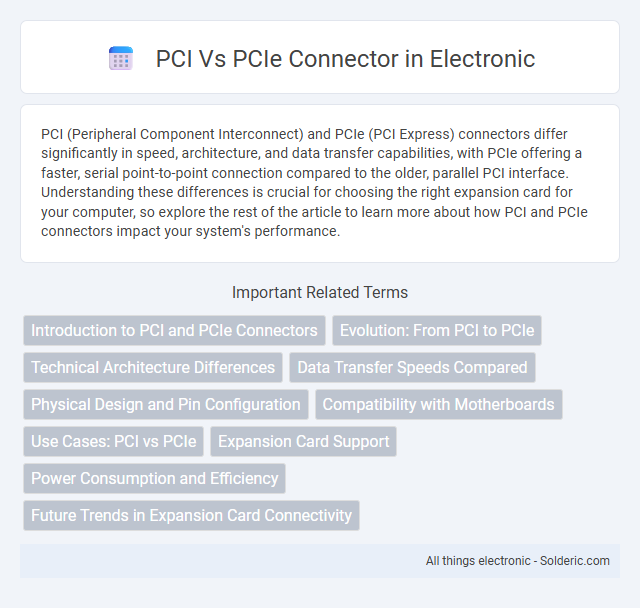
 solderic.com
solderic.com