S-Video delivers superior video quality compared to RCA by separating luminance and chrominance signals, reducing color bleeding and improving sharpness. Explore the rest of this article to understand which connection best suits your media setup needs.
Comparison Table
| Feature | S-Video | RCA |
|---|---|---|
| Signal Type | Separate luminance and chrominance | Composite video (combined signal) |
| Video Quality | Higher quality, less color bleeding | Lower quality, more color bleeding |
| Connector | 4-pin mini-DIN | Single RCA plug (usually yellow) |
| Common Use | Older DVD players, gaming consoles | VCRs, older TVs, some gaming consoles |
| Audio Transmission | No, separate cables needed | No, separate cables needed |
| Compatibility | Less common, phased out | More widespread, standard in older devices |
Introduction to S-Video and RCA
S-Video, or Separate Video, transmits video signals by separating luminance (brightness) and chrominance (color) to deliver improved picture clarity compared to composite video. RCA connectors, typically used for composite video, combine all video information into a single signal, which can result in lower image quality due to signal interference. Both interfaces serve as analog video transmission standards, with S-Video offering enhanced color fidelity and sharpness over the more common RCA composite connections.
Overview of S-Video Technology
S-Video technology transmits video signals by separating the brightness (luminance) and color (chrominance) components, resulting in improved picture quality compared to RCA composite connections that combine these signals. S-Video connectors typically use a 4-pin mini-DIN interface, supporting resolutions up to standard-definition video formats like 480i or 576i. You can experience sharper images and reduced color bleeding when using S-Video for connecting devices such as DVD players, retro gaming consoles, or older camcorders to compatible displays.
Overview of RCA Technology
RCA technology transmits analog video and audio signals through distinct cables, using composite video that combines color and brightness into a single line, which can lead to lower image quality compared to component or S-Video connections. RCA connectors are typically color-coded--yellow for video, red and white for audio--making them easy to identify and use with a wide range of devices like DVD players, TVs, and gaming consoles. Your choice of RCA may suit basic setups, but for improved video clarity, especially in older equipment, S-Video often provides better separation of luminance and chrominance signals.
Key Differences Between S-Video and RCA
S-Video transmits video signals by separating luminance (brightness) and chrominance (color) to provide a clearer and sharper picture compared to RCA, which combines both signals into one composite video channel. RCA cables are typically simpler and more common, transmitting both audio and video through separate connectors, while S-Video exclusively handles video with improved quality but requires separate audio connections. The key difference lies in signal processing: S-Video's dual-channel approach reduces color bleeding and preserves image detail, making it superior for standard definition video output over the composite RCA connection.
Video Quality Comparison
S-Video provides superior video quality compared to RCA by separating the luminance (brightness) and chrominance (color) signals, which reduces color bleeding and enhances image clarity. RCA combines these signals into a single channel, resulting in lower resolution and less sharp video output. This separation in S-Video enables better color accuracy and detail, making it preferable for devices that support higher definition analog video.
Audio Transmission Capabilities
S-Video transmits video signals separately but does not carry audio, requiring separate cables for sound transmission. RCA connectors often bundle both audio and video into distinct cables, with red and white RCA jacks specifically dedicated to stereo audio input and output. When setting up your system, relying on RCA for audio ensures a straightforward connection, while S-Video demands additional audio cabling for comprehensive sound and picture delivery.
Compatibility with Devices
S-Video offers compatibility primarily with older video equipment like VHS players and early DVD players that support separate luminance and chrominance signals for improved picture quality. RCA connectors, using composite video signals, are widely compatible with a broader range of devices, including modern TVs, gaming consoles, and DVD players, due to their simpler single-cable design. Choosing between S-Video and RCA depends on device compatibility and desired video quality, with RCA providing universal support and S-Video delivering enhanced clarity on supported devices.
Pros and Cons of S-Video
S-Video offers superior image quality compared to RCA by separating luminance and chrominance signals, resulting in clearer and more vibrant video output without color bleeding. However, S-Video lacks the ability to carry audio signals, requiring additional cables for sound, and is generally less compatible with modern devices than the ubiquitous RCA connectors. If you prioritize enhanced video clarity over integrated audio convenience, S-Video can improve your viewing experience, especially on older CRT TVs and some DVD players.
Pros and Cons of RCA
RCA cables offer widespread compatibility with most older TVs and video equipment, providing separate audio and video channels for straightforward connection. However, RCA signals are composite, meaning video quality is limited by lower resolution and potential interference compared to component or digital connections. The simplicity and affordability of RCA cables appeal for standard-definition setups, but they fall short in delivering crisp, high-definition images.
Which Connection Is Best for You?
S-Video provides superior video quality compared to RCA by separating luminance and chrominance signals, reducing color bleeding and improving clarity, which benefits users seeking sharper images. RCA connections combine all video information into one signal, making them more compatible with older devices but less effective for high-quality video transmission. Your choice depends on whether you prioritize image quality with S-Video or broad device compatibility with RCA.
S-Video vs RCA Infographic
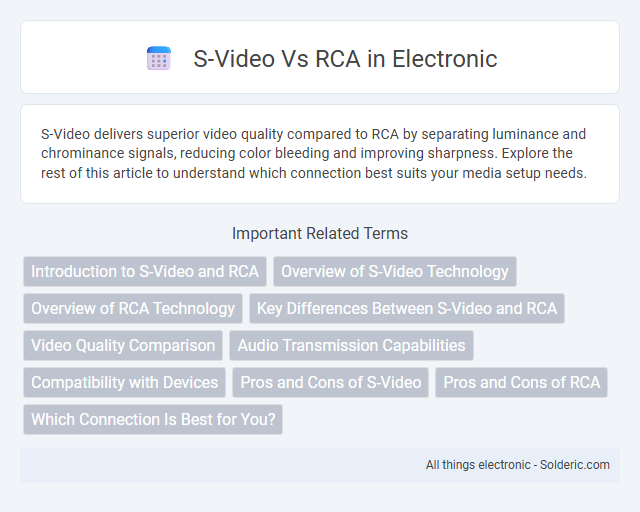
 solderic.com
solderic.com