SATA Data cables transfer information between your motherboard and storage devices, while SATA Power cables supply the necessary electrical power to those devices. Explore the rest of this article to understand how each connector functions and why both are essential for your computer's operation.
Comparison Table
| Feature | SATA Data Connector | SATA Power Connector |
|---|---|---|
| Purpose | Transfers data between motherboard and storage device | Supplies electrical power to storage device |
| Pin Count | 7 pins | 15 pins |
| Voltage | Data signals only (no power) | 3.3V, 5V, 12V power lines |
| Connector Shape | Skinny, L-shaped | Wider, L-shaped |
| Function | Data transfer (serial communication) | Power delivery for HDD/SSD operation |
| Typical Devices | HDD, SSD, optical drives | HDD, SSD, optical drives |
Introduction to SATA Interfaces
SATA Data connectors transfer information between the motherboard and storage devices using a 7-pin interface designed for high-speed data transmission. SATA Power connectors supply electrical power to storage devices through a 15-pin interface, ensuring stable voltage delivery for device operation. Both interfaces are essential components in Serial ATA systems, optimizing data communication and power management within modern computer architectures.
What is SATA Data?
SATA Data refers to the cable and interface responsible for transferring data between storage devices like hard drives or SSDs and the computer's motherboard. It supports high-speed data transmission, typically up to 6 Gbps with SATA III, ensuring efficient communication for read and write operations. Unlike SATA Power cables, SATA Data cables do not supply electrical power to the drive but solely handle data signals.
What is SATA Power?
SATA Power is a connector that supplies electrical power to SATA devices such as hard drives and SSDs, distinct from the SATA Data connector which handles data transfer. It delivers 3.3V, 5V, and 12V power lines to ensure your storage devices function properly. Understanding SATA Power helps you manage your system's hardware setup effectively, ensuring stable power delivery for reliable device operation.
Key Differences Between SATA Data and SATA Power
SATA Data cables transmit data signals between the motherboard and storage devices, utilizing 7 pins for differential signaling to ensure high-speed data transfer up to 6 Gbps. SATA Power cables deliver electrical power to storage drives through 15 pins, supporting multiple voltage levels (3.3V, 5V, and 12V) necessary for device operation. The distinct functions, pin configurations, and signal types of SATA Data and SATA Power cables are critical for proper connection and functionality of SATA devices.
Physical Connector Comparison
SATA Data connectors typically feature a 7-pin configuration designed to transmit data signals between the motherboard and storage devices, while SATA Power connectors have a larger 15-pin layout supplying power to drives. The key physical difference lies in their pin count and connector size, with the power connector being wider to accommodate varied voltage lines (3.3V, 5V, 12V). This distinction ensures proper alignment and separation of data transfer and power delivery functions in SATA-based storage systems.
Functions and Roles of SATA Data vs SATA Power
SATA Data cables transmit data signals between the motherboard and storage devices, enabling fast and reliable data transfer for your system. SATA Power cables supply electrical power from the power supply unit to the storage drives, ensuring they receive the necessary voltage to operate correctly. Differentiating the two is crucial for proper hardware installation and optimal device functionality.
SATA Data Transfer Speeds
SATA data transfer speeds determine how quickly your storage device communicates with the motherboard, with typical rates ranging from 1.5 Gbps in SATA I to 6 Gbps in SATA III. The SATA data cable exclusively handles these high-speed data transmissions, while the SATA power connector supplies the necessary electrical current. Understanding the distinction between SATA data transfer capabilities and power delivery ensures optimal performance and compatibility for your storage devices.
SATA Power Specifications and Voltages
SATA power specifications define three main voltage rails: 3.3V, 5V, and 12V, each serving different components in a device. The SATA power connector features 15 pins, providing ground and multiple voltage lines to ensure stable and efficient power delivery. Your hardware depends on these precise voltages to operate correctly and avoid damage or data loss.
Common Issues with SATA Data and Power Connections
Common issues with SATA data connections include loose or damaged cables that cause intermittent drive recognition or slow data transfer speeds, while faulty SATA power connections often lead to drives not powering on or random shutdowns. Your system may experience data corruption or drive failure symptoms if these connections are improperly seated or if cables are frayed or worn. Ensuring secure and undamaged SATA data and power cables is critical to maintaining reliable storage device performance.
Choosing and Installing SATA Data and Power Cables
Choosing SATA data and power cables requires understanding their distinct roles: SATA data cables transfer data between the motherboard and storage devices, while SATA power cables supply electrical power from the PSU to the drives. When installing, ensure the SATA data cable's slim connector fits securely into the motherboard and drive ports, and the SATA power cable's wider connector matches the drive's power input without forcing. Selecting high-quality, shielded SATA cables can improve signal integrity and power stability, minimizing data corruption and hardware failures.
SATA Data vs SATA Power Infographic
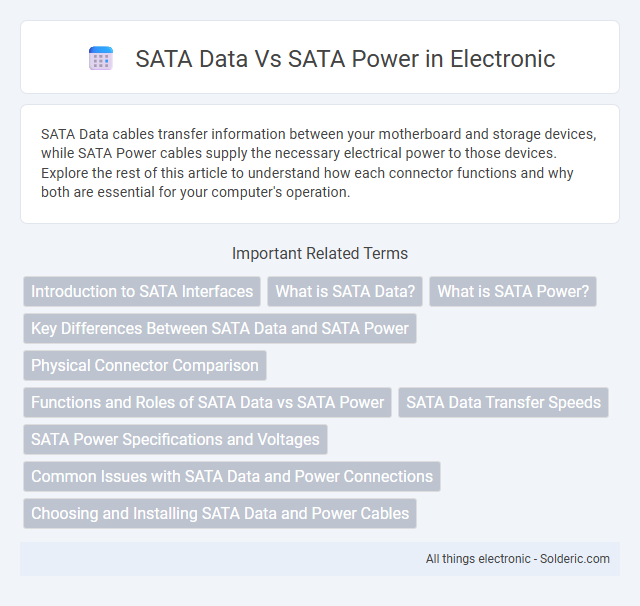
 solderic.com
solderic.com