USB-C offers faster data transfer speeds and improved power delivery compared to the older USB-B standard, making it ideal for modern devices. Discover how upgrading to USB-C can enhance Your connectivity by reading the rest of this article.
Comparison Table
| Feature | USB-B | USB-C |
|---|---|---|
| Connector Shape | Square with beveled edges | Reversible oval shape |
| Compatibility | Primarily printers, older devices | Modern devices, smartphones, laptops |
| Data Transfer Speed | Up to 480 Mbps (USB 2.0) | Up to 40 Gbps (USB4) |
| Power Delivery | Up to 2.5W (USB 2.0) | Up to 100W (USB Power Delivery) |
| Reversibility | No | Yes |
| Usage | Legacy peripherals | Universal charging, data, video |
Introduction to USB-B and USB-C
USB-B and USB-C are two distinct types of USB connectors designed for different purposes and devices. USB-B is commonly used in printers and older peripherals, featuring a bulky, square shape, whereas USB-C offers a compact, reversible design supporting faster data transfer, higher power delivery, and versatile connectivity. Understanding the difference between USB-B and USB-C can help you choose the right cable for your devices and optimize performance.
Overview of USB Connector Types
USB-B connectors are typically square-shaped and designed for connecting peripheral devices like printers and scanners, supporting USB 2.0 and 3.0 standards with data transfer speeds up to 5 Gbps. USB-C connectors feature a reversible, slim design compatible with USB 3.1, 3.2, and USB4 standards, offering data transfer speeds up to 40 Gbps along with power delivery up to 100 watts. USB-C's versatility supports video output, charging, and data transfer through a single connector, making it a universal standard replacing various USB connector types including USB-B.
Physical Differences Between USB-B and USB-C
USB-B connectors have a squarish shape with beveled edges and are typically larger, designed primarily for connecting peripherals like printers, while USB-C connectors are smaller, oval, and reversible, supporting higher data transfer rates and power delivery. The USB-C port's symmetrical design ensures ease of use as it can be plugged in regardless of orientation, contrasting with USB-B's single-orientation plug. Your choice between USB-B and USB-C affects compatibility and convenience based on the physical form factor and device requirements.
Data Transfer Speeds: USB-B vs USB-C
USB-C supports significantly higher data transfer speeds compared to USB-B, with USB 3.2 Gen 2x2 on USB-C reaching up to 20 Gbps, while traditional USB-B ports, such as USB 2.0, max out at 480 Mbps and USB 3.0 variants reach 5 Gbps. The USB-C interface also supports the latest USB4 protocol, enabling speeds up to 40 Gbps, a feature not available on USB-B connectors. This makes USB-C the preferred standard for high-speed data transfer in modern devices, including laptops, smartphones, and external storage solutions.
Power Delivery Capabilities
USB-C offers significantly higher power delivery capabilities compared to USB-B, supporting up to 100 watts through USB Power Delivery (USB PD) standards, enabling fast charging for laptops, smartphones, and other devices. USB-B connectors, commonly found in older peripherals, typically support much lower power levels, often limited to 2.5 watts or less, restricting their use to basic charging and data transfer. Your choice of USB-C ensures compatibility with modern power delivery requirements, facilitating faster, more efficient charging and powering of a wider range of devices.
Device Compatibility and Use Cases
USB-C offers broader device compatibility, supporting modern smartphones, laptops, tablets, and peripherals with reversible connectors and faster data transfer rates up to 40Gbps via Thunderbolt 3 or 4. USB-B connectors are primarily used in older or specialized devices like printers, scanners, and some audio interfaces, featuring a larger, square shape incompatible with USB-C ports. USB-C's versatility in charging power delivery up to 100W and support across various protocols makes it ideal for current high-performance devices, while USB-B remains limited to legacy equipment requiring specific connection standards.
Durability and Lifespan Comparison
USB-C connectors boast superior durability with a rated lifespan of approximately 10,000 insertion cycles compared to USB-B's typical 1,500 cycles, ensuring longer usability in demanding environments. Their reversible design minimizes wear and tear by reducing incorrect insertions, unlike the non-reversible USB-B ports prone to mechanical damage. Enhanced materials and robust construction in USB-C contribute to greater resistance against physical stress, extending the overall lifespan of connected devices.
Adoption and Industry Trends
USB-C adoption has surged rapidly across industries due to its reversible design, faster data transfer speeds, and power delivery capabilities, making it the preferred standard for smartphones, laptops, and peripherals. USB-B connectors remain common in legacy devices like printers and audio interfaces but are gradually being phased out as manufacturers and consumers prioritize the versatility of USB-C. Your choice between USB-B and USB-C should consider current device compatibility and the growing industry trend favoring USB-C for future-proof connectivity.
Pros and Cons of USB-B and USB-C
USB-B connectors excel in durability and secure connections, making them ideal for printers and older peripheral devices, but their bulky design and slower data transfer rates limit modern functionality. USB-C offers reversible design, higher data transfer speeds up to 40 Gbps with Thunderbolt 3 support, and power delivery up to 100W, facilitating faster charging and versatile connectivity across devices. However, USB-C's compatibility issues with older devices and higher implementation costs can pose challenges for widespread adoption and accessory purchases.
Which USB Connector Should You Choose?
Choosing between USB-B and USB-C depends on your device compatibility and data transfer needs. USB-C offers faster transfer speeds, reversible design, and supports power delivery up to 100 watts, making it ideal for modern laptops, smartphones, and peripherals. If your equipment primarily uses older printers or audio interfaces, USB-B might be necessary, but upgrading to USB-C enhances performance and future-proofs Your connections.
USB-B vs USB-C Infographic
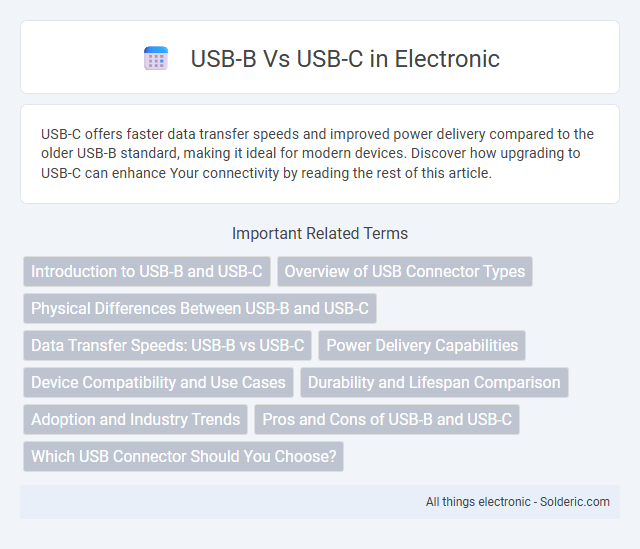
 solderic.com
solderic.com