USB 3.1 connectors offer faster data transfer speeds and improved power delivery compared to USB 3.0, making them ideal for handling demanding devices and enhancing Your overall connection experience. Explore the rest of the article to understand the key differences between USB 3.0 and USB 3.1 connectors and choose the best option for Your needs.
Comparison Table
| Feature | USB 3.0 | USB 3.1 |
|---|---|---|
| Data Transfer Speed | Up to 5 Gbps | Up to 10 Gbps |
| Connector Type | Standard USB Type-A, USB Type-B, Micro-B | Standard USB Type-A, USB Type-C |
| Backward Compatibility | Compatible with USB 2.0 and USB 1.1 | Compatible with USB 3.0 and USB 2.0 |
| Power Delivery | Up to 4.5W (5V, 0.9A) | Up to 100W with USB Power Delivery |
| Release Year | 2008 | 2013 |
Introduction to USB 3.0 and USB 3.1
USB 3.0 introduced data transfer speeds up to 5 Gbps, significantly improving performance over USB 2.0. USB 3.1 enhanced this standard by doubling transfer speeds to 10 Gbps and improving power delivery capabilities. Both connectors support backward compatibility, with USB 3.1 offering better efficiency and performance for modern devices.
Key Differences Between USB 3.0 and USB 3.1
USB 3.1 significantly improves data transfer speeds, offering up to 10 Gbps compared to USB 3.0's 5 Gbps, which enhances performance for high-bandwidth devices. The USB 3.1 interface also introduces better power delivery capabilities, supporting up to 100 watts, enabling faster device charging and compatibility with more power-intensive peripherals. Additionally, USB 3.1 often uses the reversible USB Type-C connector, providing easier usability over the traditional USB Type-A connector commonly found with USB 3.0.
Data Transfer Speeds Comparison
USB 3.0 offers data transfer speeds up to 5 Gbps, while USB 3.1 doubles that rate to 10 Gbps, significantly enhancing your file transfer efficiency. This difference means USB 3.1 connectors can handle large files, such as 4K videos or extensive backups, almost twice as fast as USB 3.0. Choosing a USB 3.1 connector ensures optimal performance for high-speed data transfer needs.
Connector Types and Compatibility
USB 3.0 connectors typically feature Type-A and Type-B designs, which are widely compatible with many devices but lack the reversible functionality introduced by USB 3.1. USB 3.1 supports both USB Type-A and the newer, reversible USB Type-C connectors, enhancing usability and compatibility with modern laptops, smartphones, and peripherals. Devices with USB 3.0 ports can usually connect to USB 3.1 Type-A plugs but require adapters for Type-C compatibility, highlighting the importance of connector type when ensuring device interoperability.
Power Delivery Capabilities
USB 3.0 connectors support standard power delivery up to 4.5 watts (5V, 0.9A), which is sufficient for basic peripheral devices. USB 3.1 connectors enhance power delivery capabilities by supporting up to 100 watts (20V, 5A) with USB Power Delivery (USB PD) protocol, allowing for faster charging and powering larger devices like laptops. This significant increase in power output makes USB 3.1 connectors more versatile for modern high-power applications.
Backward Compatibility Explained
USB 3.0 and USB 3.1 connectors maintain backward compatibility, ensuring that USB 3.1 ports support USB 3.0 devices and cables without performance loss. Your devices benefit from seamless interoperability as USB 3.1 enhances data transfer rates up to 10 Gbps while still accommodating USB 3.0's 5 Gbps speeds. This backward compatibility simplifies upgrading by allowing you to use existing peripherals with newer USB 3.1 ports.
Real-World Performance: USB 3.0 vs USB 3.1
USB 3.1 offers a maximum data transfer rate of up to 10 Gbps, doubling the speed of USB 3.0's 5 Gbps in real-world performance scenarios. Your devices equipped with USB 3.1 connectors can achieve faster file transfers and more efficient data streaming, especially with large files or high-bandwidth peripherals. While USB 3.0 is still widely supported and sufficient for many tasks, USB 3.1 provides tangible speed improvements for modern applications.
Device Support and Market Adoption
USB 3.0 connectors, introduced in 2008, enjoy widespread device support and compatibility across a broad range of peripherals, including external hard drives, flash drives, and docking stations. USB 3.1 connectors, launched in 2013, offer enhanced data transfer speeds and improved performance but have seen gradual market adoption due to the simultaneous introduction of USB Type-C connectors. Most modern devices now support USB 3.1 standards, yet USB 3.0 remains prevalent because of its established ecosystem and extensive backward compatibility.
Choosing the Right USB Standard
Choosing the right USB standard depends on data transfer speed needs and device compatibility; USB 3.0 offers transfer rates up to 5 Gbps, while USB 3.1 supports speeds up to 10 Gbps, doubling performance. Devices and cables must support USB 3.1 to achieve its maximum transfer rate, and connectors are often backward compatible, allowing USB 3.1 devices to work with USB 3.0 ports at reduced speeds. For high-bandwidth tasks such as 4K video editing or large data backups, USB 3.1 is the preferred choice, whereas USB 3.0 remains sufficient for everyday file transfers and peripheral connectivity.
Future Trends in USB Technology
USB 3.1 connectors offer faster data transfer speeds up to 10 Gbps compared to USB 3.0's 5 Gbps, supporting emerging high-bandwidth applications. Future trends emphasize the adoption of USB Type-C connectors for reversible plug orientation and enhanced power delivery, enabling seamless integration with a wide range of devices. Continued advancements in USB technology focus on increasing transfer speeds, improving power efficiency, and expanding compatibility across wearable, IoT, and high-performance computing devices.
USB 3.0 vs USB 3.1 Connector Infographic
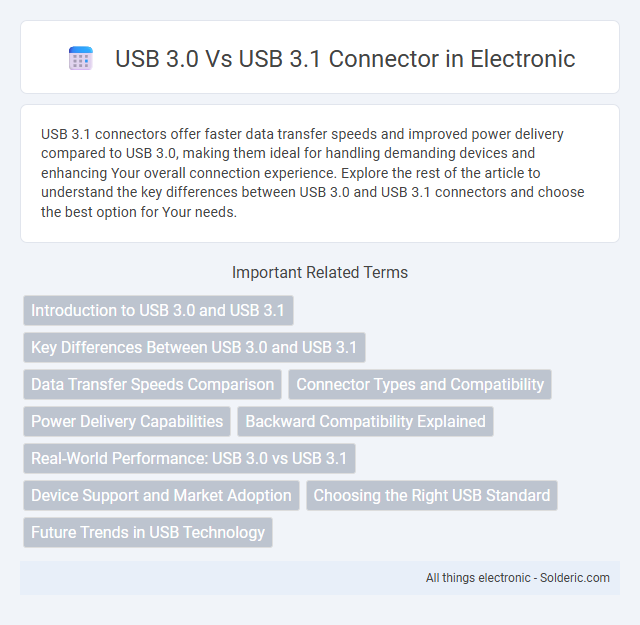
 solderic.com
solderic.com