3D displays offer immersive depth perception by projecting images with a sense of spatial dimension, enhancing realism compared to flat 2D displays that only present height and width. Discover how this technological difference can transform Your viewing experience by exploring the rest of the article.
Comparison Table
| Feature | 3D Display | 2D Display |
|---|---|---|
| Visual Depth | Provides stereoscopic depth perception | Flat, no depth perception |
| Technology | Uses stereoscopic imaging or holography | Uses raster or vector graphics |
| User Experience | Immersive, realistic visualization | Simpler, traditional viewing |
| Applications | Medical imaging, gaming, design, AR/VR | Standard monitors, TVs, mobile devices |
| Hardware Requirements | Specialized glasses or display tech needed | No special hardware required |
| Cost | Higher due to advanced technology | Lower and widely accessible |
| Content Compatibility | Requires 3D-enabled content | Supports vast range of 2D content |
| Eye Strain | Potential for increased eye fatigue | Generally less eye strain |
Introduction to 3D and 2D Displays
3D displays create immersive visual experiences by presenting images with depth perception, using technologies such as stereoscopic, holographic, or volumetric methods, whereas 2D displays show flat images with height and width only, lacking depth cues. You experience enhanced realism and spatial understanding with 3D displays, which are widely used in gaming, medical imaging, and virtual reality. In contrast, 2D displays remain standard for everyday applications like smartphones, monitors, and televisions due to their lower cost and simpler technology.
Core Technology Differences
3D displays utilize stereoscopic technology that projects two slightly different images to each eye, creating the perception of depth and immersion, whereas 2D displays present a single flat image without depth cues. Core technology in 3D displays often includes active shutter glasses, polarized glasses, or autostereoscopic screens, which generate separate visual inputs for each eye. In contrast, 2D displays rely on LCD, OLED, or LED panels that reproduce only height and width dimensions, lacking the spatial depth component inherent in 3D visualization.
Visual Experience Comparison
3D displays provide a more immersive visual experience by offering depth perception and realistic spatial cues that 2D displays lack, enhancing user engagement and reducing eye strain during prolonged use. The stereoscopic effect in 3D displays creates a sense of volume and distance, which is particularly beneficial in applications like gaming, medical imaging, and virtual reality. However, 3D technology often requires specialized glasses or hardware, which can limit accessibility compared to the widespread and simple usability of 2D displays.
Applications of 3D vs 2D Displays
3D displays are widely used in medical imaging, virtual reality, gaming, and engineering design, offering immersive visualization and enhanced spatial understanding. 2D displays dominate in everyday use cases such as office work, web browsing, and standard media consumption, providing clear and cost-effective visual representation. Your choice between 3D and 2D displays should align with application requirements like interactivity, depth perception, and budget constraints.
Hardware and Software Requirements
3D displays require specialized hardware such as polarized or active shutter glasses, lenticular lenses, or holographic projectors to create depth perception, whereas 2D displays rely on standard LCD, LED, or OLED panels without additional accessories. Software for 3D displays must support stereoscopic rendering, depth mapping, and often utilizes APIs like OpenGL or DirectX for real-time 3D content, while 2D displays require only basic graphical rendering capabilities. Higher computational power and graphics processing units are necessary to handle the complex algorithms for 3D image generation, impacting overall system requirements compared to conventional 2D display setups.
Performance and Image Quality
3D displays offer enhanced depth perception and immersive visuals by projecting images with stereoscopic effects, improving the overall viewing experience compared to traditional 2D displays. Performance-wise, 3D displays require more processing power and higher refresh rates to render multiple perspectives smoothly, which can impact frame rates and device efficiency. Your choice depends on whether superior image quality and immersive performance outweigh the potential demands on hardware resources.
User Interaction and Accessibility
3D displays enhance user interaction by enabling immersive experiences and more intuitive manipulation of virtual objects through gestures or spatial navigation, unlike 2D displays which rely on flat, pixel-based interfaces. Accessibility in 3D displays can be limited by the need for specialized hardware such as glasses, headsets, or sensors, whereas 2D displays offer broader compatibility with standard devices and assistive technologies. Your choice between 3D and 2D displays should consider the balance between interactive engagement and ease of access to ensure an optimal user experience.
Cost and Market Availability
3D displays generally come with higher production costs due to advanced technology requirements such as specialized lenses or glasses, resulting in higher prices for consumers compared to 2D displays. The market availability of 3D displays remains limited, with fewer models and manufacturers compared to the widespread and well-established 2D display market. Your choice should consider budget constraints and the broader range of options and compatibility offered by 2D displays.
Future Trends in Display Technology
Future trends in display technology are rapidly shifting toward 3D displays, offering immersive experiences that enhance real-time interaction and depth perception compared to traditional 2D displays. Advances in holographic displays, light field technology, and augmented reality integration are driving innovation beyond flat screens, making 3D visualization increasingly accessible in gaming, medical imaging, and virtual collaboration. Your viewing experience will benefit from higher resolution, improved color accuracy, and dynamic depth sensing, redefining how content is consumed and interacted with in various industries.
Choosing the Right Display for Your Needs
Choosing the right display for your needs depends on the intended use and viewing experience, with 3D displays offering immersive depth perception ideal for gaming, medical imaging, and design visualization. In contrast, 2D displays provide simpler, more universally compatible visuals suitable for everyday tasks such as browsing, office applications, and general media consumption. Understanding your specific requirements and compatibility preferences ensures optimal performance and satisfaction with either 3D or 2D technology.
3D Display vs 2D Display Infographic
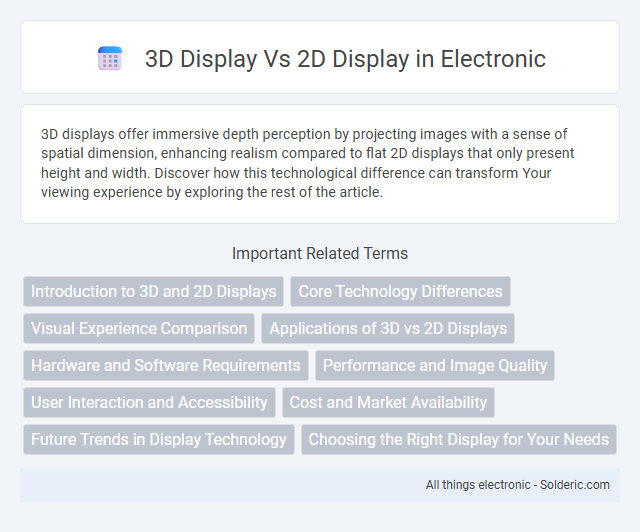
 solderic.com
solderic.com