Flat displays offer consistent image quality and reduced glare, making them ideal for precise tasks and traditional setups, while curved displays provide an immersive viewing experience by wrapping the screen around your field of vision, enhancing depth perception and reducing eye strain. Explore the article to understand which display suits your needs best and why your choice matters for optimal visual performance.
Comparison Table
| Feature | Flat Display | Curved Display |
|---|---|---|
| Screen Shape | Flat, planar surface | Gently curved along horizontal axis |
| Viewing Experience | Uniform viewing angles | Enhanced immersion, wrap-around effect |
| Distortion | Minimal distortion at edges | Reduced glare and reflections |
| Eye Comfort | Standard eye strain levels | Less eye movement, reduced fatigue |
| Optimal Use | General use, productivity, gaming | Gaming, multimedia, immersive tasks |
| Price | Generally more affordable | Often higher due to design complexity |
| Space Efficiency | Fits standard desk setups | May require more space due to curvature |
| Compatibility | Works well with multi-monitor setups | Less ideal for multi-monitor configurations |
Introduction to Flat and Curved Displays
Flat displays offer a uniform viewing surface with consistent image quality, making them ideal for traditional monitor setups and environments requiring precise visual accuracy. Curved displays enhance immersion by wrapping the screen around the viewer's field of vision, reducing eye strain and providing a more natural viewing experience for gaming and multimedia consumption. Each display type caters to different user needs, with flat panels favored for professional tasks and curved screens preferred for entertainment and immersive applications.
Key Differences Between Flat and Curved Monitors
Flat monitors provide consistent image quality and color accuracy across the entire screen, making them ideal for tasks requiring precision. Curved monitors offer enhanced immersion and reduced distortion by wrapping the display around your field of view, which can minimize eye strain during extended use. Choosing between flat and curved displays depends on Your need for either accurate visuals or a more engaging, panoramic experience.
Visual Experience: Immersion and Field of View
Curved displays enhance the visual experience by providing a wider field of view and reducing distortion at the edges, leading to greater immersion in content. The curvature mimics the natural shape of the human eye, minimizing glare and reflections for consistent image quality across the screen. Flat displays offer a uniform viewing surface, which can be preferable for multitasking but may lack the enveloping effect that curved screens provide in gaming and cinematic applications.
Ergonomics and Eye Comfort Comparison
Curved displays offer enhanced ergonomics by matching the natural curvature of the human eye, reducing eye strain and providing a more immersive viewing experience compared to flat screens. The curved design minimizes distortion and reflections, which helps maintain consistent focal distance and reduces the need for frequent eye refocusing. Flat displays may cause more eye fatigue over prolonged use due to their uniform plane, which can lead to less natural viewing angles and increased glare.
Gaming Performance: Flat vs Curved Screens
Curved displays offer immersive gaming experiences by enhancing peripheral vision and reducing distortion, which can improve depth perception and spatial awareness during fast-paced gameplay. Flat screens provide consistent image quality and color accuracy across the entire panel, often preferred for competitive gaming where precision is crucial. Gamers prioritizing an expansive field of view and reduced eye strain may benefit from curved monitors, while those focused on latency and uniform screen performance might favor flat displays.
Productivity and Multitasking Capabilities
Flat displays offer consistent image accuracy and reduced distortion, enhancing productivity during detailed tasks like coding or design work. Curved displays provide immersive viewing with increased screen real estate, facilitating multitasking by enabling multiple windows to be viewed simultaneously with less eye strain. Both designs improve workflow efficiency, but curved screens excel in environments requiring wide-angle visibility and complex multitasking setups.
Space and Desk Setup Considerations
Flat displays offer a streamlined profile that maximizes available desk space and can be easily mounted or arranged for multi-monitor setups. Curved displays tend to require a larger footprint due to their broader base and curved screen, impacting the overall desk arrangement and reducing open workspace. Your choice between flat and curved screens should factor in your desk size and layout preferences to maintain an efficient workspace.
Price and Value for Money Analysis
Flat displays generally offer more affordable prices due to simpler manufacturing processes, making them a cost-effective choice for budget-conscious consumers. Curved displays, while typically priced higher, provide enhanced immersion and reduced glare, offering better value for users prioritizing an immersive viewing experience. Analyzing price versus value, flat screens excel in affordability, whereas curved screens justify higher costs through improved visual comfort and aesthetics.
Best Use Cases for Flat and Curved Displays
Flat displays excel in professional settings such as graphic design, video editing, and office work where color accuracy and image distortion-free viewing are crucial. Curved displays enhance immersive experiences for gaming and multimedia consumption by offering a wider field of view and reduced glare. Choosing between flat and curved screens depends on the primary use case, with flat panels preferred for precision tasks and curved screens favored for entertainment and multitasking.
Conclusion: Which Display Should You Choose?
Choosing between a flat and curved display depends on your specific needs and preferences. Flat displays offer accurate image representation and better compatibility with multiple viewing angles, making them ideal for professional work and multi-monitor setups. Your decision should consider whether you prioritize immersive experiences, where a curved screen excels, or precise visual clarity, where a flat screen is preferred.
Flat vs Curved display Infographic
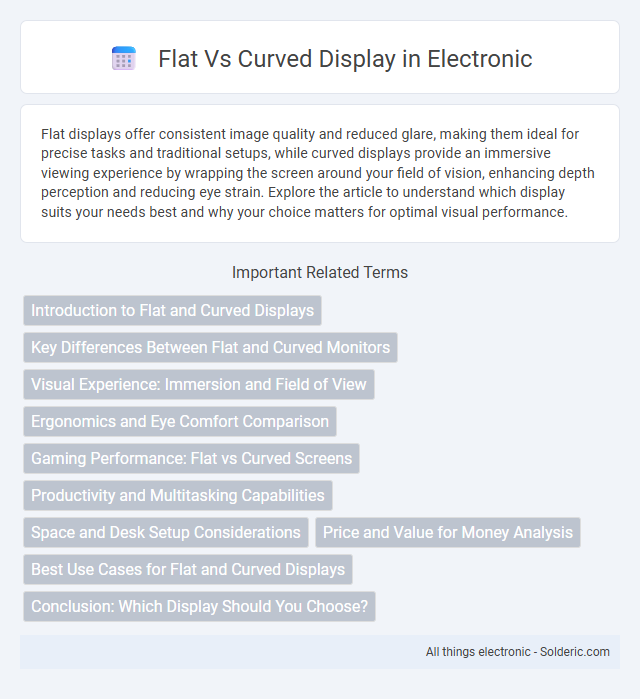
 solderic.com
solderic.com