720p offers decent image quality suitable for smaller screens and streaming with limited bandwidth, while 1080p provides sharper and more detailed visuals ideal for larger displays and immersive viewing experiences. Discover how these resolutions impact your entertainment and whether upgrading to 1080p is worth it by reading the full article.
Comparison Table
| Feature | 720p | 1080p |
|---|---|---|
| Resolution | 1280 x 720 pixels | 1920 x 1080 pixels |
| Pixel Count | 921,600 pixels | 2,073,600 pixels |
| Image Quality | HD, lower detail | Full HD, higher detail |
| File Size | Smaller file size | Larger file size |
| Bandwidth | Lower bandwidth required | Higher bandwidth required |
| Typical Use | Streaming on small screens, mobile devices | Streaming on larger screens, TVs, monitors |
Understanding 720p and 1080p: Key Differences
720p resolution offers 1280x720 pixels, delivering HD quality that balances image clarity and bandwidth efficiency, ideal for streaming on limited internet speeds. In contrast, 1080p provides a full HD resolution of 1920x1080 pixels, producing sharper and more detailed visuals suitable for larger screens and immersive viewing experiences. The key differences lie in pixel density, image sharpness, and compatibility with content and devices, affecting overall video quality and streaming performance.
Resolution Breakdown: What Do the Numbers Mean?
720p resolution offers 1280x720 pixels, while 1080p doubles this to 1920x1080 pixels, resulting in a higher pixel density and clearer image quality. The "p" in both stands for progressive scan, meaning each frame is drawn in sequence for smoother motion rendering. Understanding these numbers helps you choose the right display based on your preference for sharpness and detail.
Visual Quality: How Much Sharper is 1080p?
1080p offers significantly sharper visual quality than 720p by delivering double the pixel count, resulting in clearer and more detailed images. This increased resolution enhances your viewing experience, especially on larger screens where pixel density directly impacts clarity. Choosing 1080p provides more precise edges and finer textures, making it ideal for media consumption and gaming.
Device Compatibility: Where Each Resolution Shines
720p resolution offers broader device compatibility, especially on older or budget-friendly smartphones, tablets, and monitors where hardware limitations favor lower bandwidth and processing requirements. 1080p resolution excels on modern devices such as full HD TVs, gaming monitors, and high-end laptops, delivering sharper images and better detail that enhance your viewing experience. Choosing between 720p and 1080p depends on your device's display capabilities and intended use, ensuring optimal performance and visual quality.
Performance Impact: Streaming and Gaming Considerations
720p resolution requires less bandwidth and processing power, resulting in smoother streaming and gaming performance on lower-end devices or slower internet connections. In contrast, 1080p delivers sharper visuals but demands higher GPU performance and increased data rates, which can cause lag or buffering on limited hardware or networks. Choosing between 720p and 1080p depends on balancing visual quality with device capabilities and internet speed for optimal streaming and gaming experiences.
File Size and Bandwidth: Efficiency Compared
1080p resolution delivers sharper images and more detail but requires significantly higher file size and bandwidth compared to 720p, impacting storage and streaming efficiency. If your priority is conserving data usage or improving playback smoothness on limited network speeds, 720p offers a balanced solution without drastic quality loss on smaller screens. Optimize your content choice based on the available bandwidth and device capability to maintain efficient performance.
Viewing Distance: Does 1080p Always Matter?
The difference between 720p and 1080p resolution becomes less noticeable as your viewing distance increases, especially on smaller screens. For TVs under 40 inches viewed from typical living room distances (6-10 feet), 720p often provides adequate sharpness without the need for 1080p. Your eye can discern the extra detail of 1080p best when sitting closer or using larger screens, making viewing distance a key factor in deciding if 1080p always matters.
Content Availability: 720p vs 1080p in Media
1080p content dominates streaming platforms and Blu-ray discs, offering sharper visuals and more detail compared to 720p, which is commonly found in older broadcasts and lower-tier streaming options. You will find that newer movies, TV shows, and video games primarily release in 1080p to cater to consumer demand for higher-quality media. While 720p still serves well for mobile devices and limited bandwidth situations, 1080p provides a more immersive viewing experience for most modern screens.
Cost Implications: Devices and Data
720p devices generally cost less than 1080p devices, making them a budget-friendly choice for users prioritizing affordability. Data consumption for streaming or downloading 720p content is significantly lower, reducing bandwidth usage and associated costs, which benefits users with limited data plans. While 1080p offers higher resolution and better image quality, it requires more advanced hardware and higher data throughput, leading to increased expenses in devices and data usage.
Choosing the Right Resolution: 720p or 1080p?
Choosing between 720p and 1080p depends largely on your device and viewing distance; 1080p offers sharper detail with 1920x1080 pixels compared to 1280x720 in 720p, making it ideal for larger screens and close-up viewing. Bandwidth and storage considerations also impact the decision, as 1080p requires higher internet speeds and more data than 720p, which can affect streaming quality and costs. For gaming, 1080p provides smoother and more immersive experiences, whereas 720p remains suitable for casual viewing on smaller screens or when internet speed is limited.
720p vs 1080p Infographic
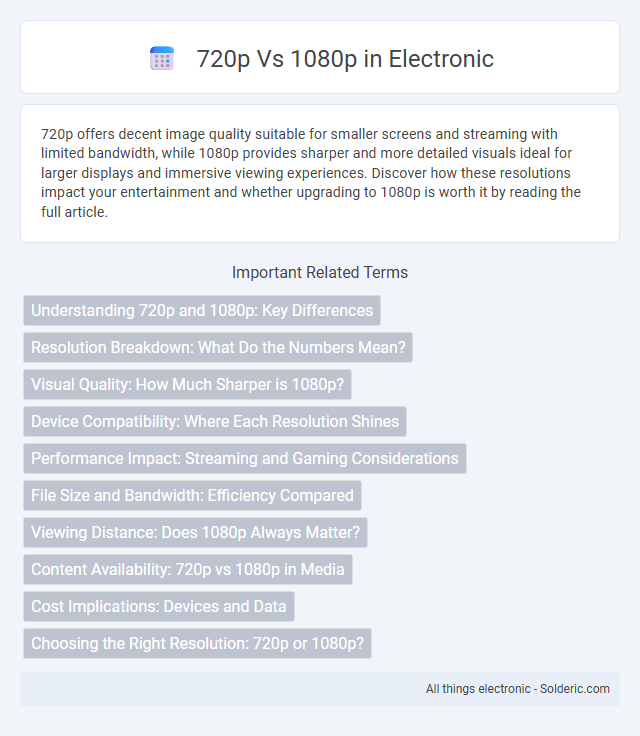
 solderic.com
solderic.com