Choosing between a touchscreen and a non-touchscreen device depends on your preference for direct interaction and ease of navigation versus traditional input methods and potentially longer battery life. Explore the advantages and disadvantages of each to determine which best suits your needs in the following detailed comparison.
Comparison Table
| Feature | Touchscreen | Non-Touchscreen |
|---|---|---|
| Input Method | Direct finger or stylus touch | Keyboard and mouse only |
| Usability | Intuitive, easy navigation | Traditional, precise control |
| Durability | Prone to scratches and smudges | More resistant to physical wear |
| Power Consumption | Higher power usage | Lower power usage |
| Cost | Generally more expensive | Typically less expensive |
| Application | Ideal for interactive and mobile devices | Best for extensive typing and precision tasks |
Introduction to Touchscreen and Non-Touchscreen Technologies
Touchscreen technology enables direct interaction with devices through finger or stylus input, using capacitive or resistive sensing methods to detect touch signals. Non-touchscreen displays rely on traditional input devices like keyboards, mice, or trackpads to navigate interfaces, offering high precision but less intuitive control. Both technologies serve distinct user needs, with touchscreens excelling in mobile and interactive contexts while non-touchscreen setups remain prevalent in productivity-focused environments.
Core Differences Between Touchscreen and Non-Touchscreen Devices
Touchscreen devices allow direct interaction through fingers or styluses, enabling intuitive navigation, while non-touchscreen devices rely on peripherals like keyboards and mice for input. Touchscreens integrate display and input, reducing the need for additional hardware and enhancing portability. Your choice depends on usage context, with touchscreens ideal for versatility and non-touchscreens offering precision for tasks requiring extensive typing or detailed control.
User Experience: Touchscreen vs Non-Touchscreen
Touchscreen devices offer intuitive interaction by allowing direct manipulation of on-screen elements, enhancing user experience through gestures like swiping and pinching. Non-touchscreen systems rely on peripherals such as a mouse and keyboard, providing precise control suitable for tasks requiring accuracy. Your choice impacts ease of navigation, responsiveness, and overall engagement depending on the application context.
Performance and Responsiveness Comparison
Touchscreen devices often exhibit slightly slower performance compared to non-touchscreen counterparts due to the additional layer of touch sensor processing, which can introduce latency. However, advancements in technology have minimized this gap, ensuring most modern touchscreens maintain high responsiveness suitable for everyday tasks, gaming, and professional use. Your choice between touchscreen and non-touchscreen should consider whether immediate tactile interaction is critical to your workflow or leisure activities.
Design and Aesthetic Considerations
Touchscreen devices feature sleek, minimalist designs with smooth glass surfaces that enhance visual appeal and create a modern aesthetic. Non-touchscreen models often incorporate physical buttons or keyboards, offering tactile feedback but resulting in a more traditional, less streamlined look. Your choice impacts not only the device's usability but also its overall design, influencing how it complements your personal style and environment.
Durability and Maintenance Factors
Touchscreen devices often require more frequent maintenance due to their sensitivity to scratches, fingerprints, and potential screen damage, impacting overall durability compared to non-touchscreen counterparts. Non-touchscreen devices typically feature sturdier displays that resist wear and tear better, reducing the need for repairs and maintenance over time. Maintenance factors for touchscreens include regular cleaning with appropriate materials to preserve responsiveness, while non-touchscreens benefit from less intensive upkeep and longer-lasting screen integrity.
Cost Analysis: Touchscreen vs Non-Touchscreen
Touchscreen devices typically incur higher initial costs compared to non-touchscreen models due to advanced display technology and integration of touch sensors. Maintenance expenses for touchscreen screens are often greater because of increased susceptibility to damage and the need for specialized repairs. Budget-conscious consumers and businesses might prefer non-touchscreen options to minimize upfront and ongoing costs without sacrificing core performance.
Applications and Use Cases for Each Technology
Touchscreen technology excels in interactive applications such as smartphones, tablets, kiosks, and point-of-sale systems, offering intuitive navigation and enhanced user engagement. Non-touchscreen displays remain preferred in environments requiring precision and minimal accidental input, such as desktop monitors, industrial machines, and professional graphic design setups. Both technologies serve distinct roles where touchscreens prioritize accessibility and ease of use, while non-touchscreens emphasize accuracy and extended visual performance.
Accessibility and User Demographics
Touchscreen devices offer enhanced accessibility for users with limited dexterity or visual impairments through features like voice commands, gesture controls, and larger interactive icons. Non-touchscreen devices tend to appeal more to users who prefer tactile feedback or precision input, such as professionals requiring detailed control or elderly individuals accustomed to traditional interfaces. Understanding your user demographics helps determine whether touchscreen technology or non-touchscreen options better support usability and accessibility needs.
Future Trends in Screen Technology
Future trends in screen technology emphasize the integration of advanced touchscreen capabilities with enhanced durability and responsiveness, driven by innovations in OLED and micro-LED displays. Non-touchscreen panels continue to evolve in sectors requiring high precision and minimal physical interaction, such as digital signage and industrial monitors. Emerging technologies like haptic feedback and flexible screens blur the lines between touchscreen and non-touchscreen functionalities, shaping the next generation of interactive displays.
Touchscreen vs Non-Touchscreen Infographic
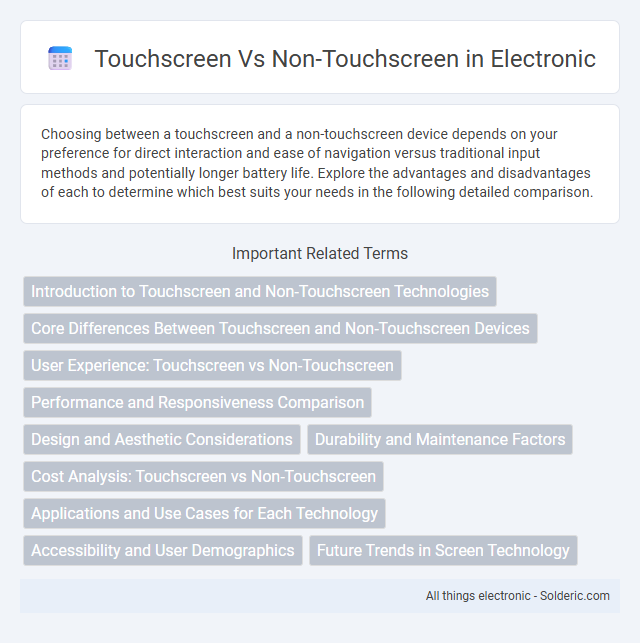
 solderic.com
solderic.com