Curved displays enhance your viewing experience by providing wider angles and reduced reflections, creating a more immersive environment compared to flat screens. Discover the key differences and benefits of curved versus flat displays to determine which one suits your needs best in the full article.
Comparison Table
| Feature | Curved Display | Flat Display |
|---|---|---|
| Viewing Experience | Immersive, wraps around viewer's field of vision | Standard, direct flat viewing angle |
| Eye Strain | Reduced eye strain by matching natural eye curvature | Potentially more eye strain during prolonged use |
| Glare and Reflections | Minimized reflections due to curved shape | More prone to reflections and glare |
| Picture Distortion | Less distortion at edges for large screens | Possible edge distortion on large screens |
| Viewing Angles | Best from center, limited side viewing | Consistent from multiple angles |
| Price | Generally higher due to advanced design | More affordable and widely available |
| Usage Ideal For | Gaming, immersive content, widescreen setups | Office work, general use, multi-viewer environments |
Introduction to Display Technologies
Curved displays utilize a concave design to enhance immersion and reduce distortion at the edges, offering a wider field of view compared to flat displays. Flat displays maintain a traditional, planar screen surface that provides consistent image quality and color accuracy across the viewing area, often preferred for professional work requiring precise visuals. Understanding the differences in curvature radius, resolution, and panel type can help you select the ideal display technology based on your usage needs and aesthetic preferences.
What is a Curved Display?
A curved display features a screen that bends inward or outward, creating a more immersive viewing experience by wrapping the image slightly around the user's field of vision. This design enhances depth perception and reduces glare from ambient light sources, improving visual comfort and reducing eye strain during extended use. Curved displays are commonly used in monitors, televisions, and gaming setups to provide a wider field of view and a more engaging visual environment compared to flat displays.
What is a Flat Display?
A flat display features a uniformly smooth, planar screen surface designed to provide consistent viewing angles and accurate image representation. Commonly used in monitors, TVs, and smartphones, flat displays ensure minimal distortion and are typically easier to manufacture and mount compared to curved screens. Technologies like LCD, OLED, and LED are frequently employed in flat displays to deliver sharp resolution and vibrant colors.
Visual Experience Comparison
Curved displays offer an immersive visual experience by enhancing peripheral vision and reducing glare, creating a more natural viewing angle compared to flat displays. Flat displays provide consistent color accuracy and are generally more versatile for multi-monitor setups or wide-angle viewing without distortion. The curvature radius of curved displays plays a critical role in minimizing distortion and eye strain, especially in ultrawide models.
Immersion and Viewing Angles
Curved displays enhance immersion by wrapping the screen around your field of vision, creating a more natural and engaging viewing experience compared to flat displays. This curvature reduces distortion and glare at wider viewing angles, maintaining consistent image quality across the screen. Your overall visual comfort improves as curved screens minimize eye strain by aligning more closely with the natural shape of your eyes.
Ergonomics and Eye Comfort
Curved displays reduce eye strain by matching the natural curvature of your eyes, providing a more immersive and comfortable viewing experience compared to flat displays. The subtle wrap-around effect decreases glare and reflection, minimizing eye fatigue during prolonged use. Ergonomically, curved screens promote better posture by encouraging you to sit directly in front of the monitor, reducing neck and shoulder strain.
Gaming Performance: Curved vs Flat
Curved displays enhance gaming performance by providing a more immersive field of view and reducing distortion at screen edges, which helps in tracking fast-moving objects during gameplay. Flat displays typically offer consistent color accuracy and are often preferred for competitive gaming due to less visual distortion and easier multi-monitor setups. Gamers seeking enhanced depth perception and a more engaging visual experience often favor curved screens, while those prioritizing precision and multitasking may choose flat displays.
Productivity and Multi-Tasking
Curved displays enhance productivity by providing an immersive viewing experience that reduces eye strain and enables better focus across multiple open windows. The wider field of view offered by curved screens supports efficient multi-tasking, allowing users to comfortably track information from several applications simultaneously. Flat displays, while common, often lead to more frequent head and eye movement, which can slow down workflow during intensive multi-tasking sessions.
Design and Aesthetics
Curved displays offer a sleek, immersive design that enhances visual appeal by wrapping the screen slightly around your field of vision, creating a sense of depth and sophistication. Flat displays maintain a classic, minimalist aesthetic that fits seamlessly into any environment with clean lines and uniformity. Your choice between curved and flat designs can significantly impact the overall style and ambiance of your workspace or entertainment setup.
Which Display is Right for You?
Choosing between a curved display and a flat display depends on your usage and preferences. Curved displays offer immersive viewing with reduced glare and enhanced depth perception, ideal for gaming and multimedia, while flat displays provide consistent image accuracy and are often favored for professional tasks like graphic design or video editing. Your decision should consider factors like viewing angle, desk space, and specific performance needs to ensure the best visual experience.
Curved Display vs Flat Display Infographic
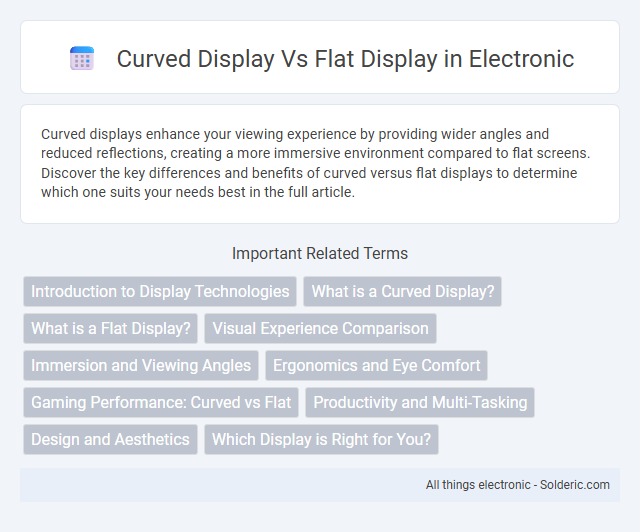
 solderic.com
solderic.com