DVI offers a reliable digital connection primarily suited for older monitors, while DisplayPort supports higher resolutions, refresh rates, and advanced features like daisy-chaining multiple displays. Explore the rest of the article to discover which video interface best meets your display needs and how to choose between DVI and DisplayPort.
Comparison Table
| Feature | DVI | DisplayPort |
|---|---|---|
| Type | Digital Visual Interface | Display Standard Interface |
| Introduced | 1999 | 2006 |
| Max Resolution | 2560x1600 @ 60Hz (Dual-Link) | 7680x4320 @ 60Hz (DP 2.0) |
| Max Bandwidth | 7.92 Gbps (Dual-Link) | 80 Gbps (DP 2.0) |
| Audio Support | No native support | Yes, multi-channel audio |
| Connector Types | DVI-D, DVI-I | Standard, Mini DisplayPort |
| Compatibility | Compatible with HDMI (via adapter) | Compatible with HDMI, DVI, VGA (via adapter) |
| Use Case | Older monitors, legacy systems | Modern monitors, high resolution and refresh rates |
| Copy Protection | HDCP | HDCP, DPCP |
| Data Transmission | Single link or dual link TMDS | Packetized data with lane aggregation |
Overview of DVI and DisplayPort
DVI (Digital Visual Interface) is a digital video interface primarily used in older monitors and supports resolutions up to 1920x1200 without audio transmission. DisplayPort, developed by the Video Electronics Standards Association (VESA), supports higher resolutions up to 8K, multiple monitors, and includes audio and data transmission over a single cable. DisplayPort also offers features like adaptive sync technologies and is common in modern gaming and professional displays.
Historical Development and Adoption
DVI (Digital Visual Interface) was introduced in 1999 to provide a transition from analog VGA connections to digital displays, gaining early widespread adoption in computer monitors and graphics cards throughout the 2000s. DisplayPort, developed by the Video Electronics Standards Association (VESA) in 2006, emerged as a more versatile and high-performance interface, supporting higher resolutions, refresh rates, and audio transmission, leading to rapid adoption in gaming monitors, laptops, and professional displays. The transition from DVI to DisplayPort reflects the industry's shift toward more efficient bandwidth utilization, improved video quality, and enhanced multi-display capabilities.
Physical Connector Differences
DVI connectors feature a larger, rectangular design with multiple pins arranged in a grid pattern, typically available in DVI-D, DVI-A, and DVI-I variants, while DisplayPort uses a smaller, more compact, and asymmetrical 20-pin design. The DVI connector's bulkier build limits cable length and flexibility compared to the slimmer, latch-based DisplayPort connector, which supports easy plug-and-play functionality. DisplayPort's physical design also enables locking mechanisms to prevent accidental disconnection, a feature absent in most DVI connectors.
Data Transfer Rates and Bandwidth
DisplayPort significantly outperforms DVI in data transfer rates and bandwidth, offering up to 32.4 Gbps compared to DVI's maximum of 9.9 Gbps. This higher bandwidth allows DisplayPort to support higher resolutions and refresh rates, including 4K at 120Hz or 8K at 60Hz, which DVI cannot efficiently handle. Your choice of DisplayPort ensures smoother performance and future-proofing for advanced monitors and graphics applications.
Video Resolution and Refresh Rate Support
DisplayPort supports higher video resolutions and refresh rates compared to DVI, with capabilities up to 8K at 60Hz or 4K at 240Hz, making it ideal for ultra-high-definition monitors and gaming setups. DVI, particularly Dual-Link DVI, maxes out at 2560x1600 at 60Hz, limiting its use for modern high-resolution displays. The superior bandwidth and versatility of DisplayPort enable smoother, more detailed visuals and better compatibility with advanced display technologies.
Audio Capabilities Comparison
DisplayPort supports multi-channel audio transmission, delivering high-definition sound directly through the cable, making it ideal for connecting monitors with built-in speakers or home theater systems. DVI primarily transmits video signals and lacks native support for audio, requiring a separate audio connection to handle sound. Your setup will benefit from DisplayPort if you need a single-cable solution for both high-quality video and audio streaming.
Compatibility with Other Standards
DVI supports compatibility with HDMI through adapters, allowing seamless connection to many HDTVs and monitors, but it lacks native audio transmission, limiting multimedia use. DisplayPort offers broader compatibility with HDMI, DVI, and VGA via adapters while supporting higher resolutions and audio in a single cable, making it ideal for versatile setups. Your choice depends on device compatibility and whether integrated audio or higher video bandwidth is a priority.
Typical Use Cases and Applications
DVI is commonly used in legacy systems and older monitors, making it ideal for basic desktop setups and office environments where high refresh rates and resolutions are not critical. DisplayPort is preferred in modern gaming rigs, professional graphic design, and video editing setups due to its support for higher resolutions (up to 8K), faster refresh rates, and multi-monitor configurations. DisplayPort's versatility in transmitting audio and video signals also makes it a standard choice for advanced workstations and multimedia applications.
Future Trends in Display Interfaces
DisplayPort is rapidly becoming the standard for future display interfaces due to its higher bandwidth capabilities and support for advanced features like 8K resolution and variable refresh rates, surpassing the older DVI technology. Your setup will benefit from DisplayPort's adaptability to emerging trends such as multi-stream transport (MST) and HDR support, ensuring compatibility with next-generation monitors and gaming devices. While DVI remains reliable for legacy systems, investing in DisplayPort future-proofs your connectivity needs as display technology continues evolving.
Choosing the Right Connection for Your Needs
Choosing the right connection depends on your device compatibility and performance needs. DisplayPort offers higher bandwidth and supports multiple monitors with increased resolutions and refresh rates, making it ideal for gaming and professional setups. DVI provides reliable video quality for older monitors and basic multimedia use, ensuring your setup remains functional without requiring newer hardware.
DVI vs DisplayPort Infographic
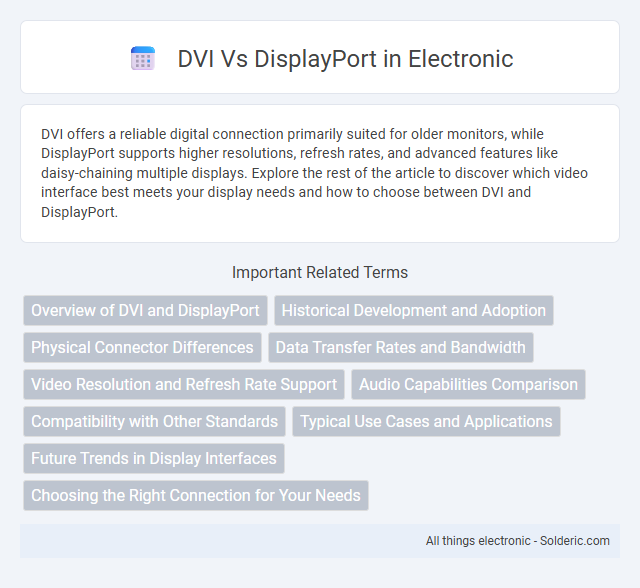
 solderic.com
solderic.com