IPS glow appears as a subtle, uneven haze on IPS displays due to light leakage at certain viewing angles, while backlight bleed shows as bright patches around screen edges caused by uneven backlight distribution. Understanding these differences helps you evaluate display quality and enhances your viewing experience--read on to explore their impact and solutions.
Comparison Table
| Feature | IPS Glow | Backlight Bleed |
|---|---|---|
| Definition | Light leakage causing a glowing effect on IPS panels, visible at angles and dark scenes. | Uneven backlight leakage around screen edges, causing bright patches on dark backgrounds. |
| Cause | IPS panel characteristics and light scattering due to the liquid crystal alignment. | Poor panel assembly, pressure on display layers, or imperfect sealing. |
| Appearance | Soft, colored glow usually near corners or edges, most noticeable in dim rooms. | Bright white or light patches near screen edges or corners, often irregular in shape. |
| Visibility | Visible when viewing dark content at an angle or in low lighting conditions. | Visible during dark scenes, especially with high brightness settings. |
| Impact on Viewing | Typically mild, does not affect overall usability or image quality significantly. | Can be distracting and reduce contrast, potentially impacting overall display quality. |
| Fixability | Not easily fixed; inherent to IPS technology. | Sometimes reducible by adjusting panel mounting or brightness; severe cases might require replacement. |
| Common in | IPS LCD panels. | All LCD types but more frequent in edge-lit displays. |
Understanding IPS Glow and Backlight Bleed
IPS glow is a characteristic display artifact in IPS panels where a faint, colored haze appears at specific viewing angles due to light leakage within the LCD layers. Backlight bleed occurs when excess light escapes around the edges of the screen, resulting in uneven brightness and visible bright spots, particularly in dark scenes. Differentiating these issues is crucial for accurate monitor assessment, as IPS glow is angle-dependent and uniform across the screen, while backlight bleed is localized and more noticeable near the screen edges.
What Causes IPS Glow?
IPS Glow is caused by light leakage in In-Plane Switching (IPS) panels, where the liquid crystals fail to block all the backlight evenly, resulting in a hazy glow near the screen edges when viewed at certain angles. This effect arises due to the panel's inherent design, involving thin layers and wide viewing angles, allowing more light to scatter and produce the characteristic glow. Unlike backlight bleed, which is caused by uneven pressure or gaps in panel assembly leading to localized bright spots, IPS Glow is a consistent, angle-dependent phenomenon inherent to IPS technology.
What Causes Backlight Bleed?
Backlight bleed occurs when light from a screen's LED backlight leaks around the edges of an LCD panel, causing uneven brightness and visible light patches on dark scenes. This issue often results from panel alignment imperfections, excessive pressure on the display, or manufacturing variances in IPS glow layers. Understanding the root causes of backlight bleed can help you differentiate it from IPS glow, which is a characteristic halo effect caused by the viewing angle of In-Plane Switching (IPS) panels.
Visual Differences: IPS Glow vs Backlight Bleed
IPS glow appears as a subtle, colored haze typically visible when viewing dark scenes at an angle on IPS panels, while backlight bleed manifests as uneven brightness or light leaking from the edges or corners of the screen, mostly noticeable in dark environments. IPS glow's intensity varies with viewing angle and panel technology, characterized by a soft, diffuse glow, whereas backlight bleed results from imperfect screen assembly or panel pressure, producing distinct bright spots. Understanding these visual differences is crucial for troubleshooting display quality, with IPS glow being more related to panel inherent properties and backlight bleed stemming from hardware inconsistencies.
How to Identify IPS Glow
IPS glow appears as a faint, uneven haze or light spill around the corners or edges of an IPS monitor screen, especially visible in dark scenes or low-light environments. Unlike backlight bleed, which shows as brighter patches caused by uneven backlighting near the edges, IPS glow shifts in intensity and color based on your viewing angle. You can identify IPS glow by gently altering your position relative to the screen and observing if the glow moves or dissipates, indicating it is an inherent characteristic of the panel rather than a defect.
How to Detect Backlight Bleed
Backlight bleed can be detected by displaying a completely dark or black image on your screen in a dimly lit room, allowing you to observe any light leakage around the edges or corners. IPS glow, often confused with backlight bleed, appears as a subtle haze that shifts with viewing angles, whereas backlight bleed remains fixed in position. Identifying backlight bleed is crucial for ensuring display quality and maintaining your visual experience.
Impact on Display Quality
IPS glow appears as a faint, uneven light haze on LCD screens when viewed at certain angles, primarily affecting color accuracy and contrast by reducing black levels, resulting in a less vivid display. Backlight bleed occurs when light escapes around the edges of the screen, causing bright patches or spots that disrupt uniformity and can distract during dark scenes. Your viewing experience is impacted more by backlight bleed in dark environments, while IPS glow tends to be a consistent issue depending on screen angle and panel type, both reducing overall display quality.
Solutions and Fixes for IPS Glow
IPS glow appears as a subtle haze on IPS panels, often visible in dark scenes, and can be minimized by adjusting screen brightness and contrast to optimal levels. Using bias lighting behind the monitor reduces eye strain and masks the perception of IPS glow effectively. Although IPS glow is a characteristic of the panel technology, selecting high-quality IPS displays with advanced coatings and better factory calibration can significantly lessen its impact.
How to Reduce Backlight Bleed
Backlight bleed occurs when light from a screen's backlight escapes around the edges, creating uneven brightness, unlike the uniform glow of IPS displays. Reducing backlight bleed involves adjusting screen brightness to lower levels, ensuring tight bezel fitting, and using dark mode settings to minimize contrast stress on your eyes. You can also try applying gentle pressure on affected areas or using a screen calibration tool to improve display uniformity.
Choosing the Right Monitor: IPS Glow or Backlight Bleed Concerns
When choosing the right monitor, understanding the differences between IPS glow and backlight bleed is crucial for optimal display performance. IPS glow is a natural characteristic of IPS panels, visible as a subtle haze in dark scenes from off-angle viewing, while backlight bleed results from imperfect backlight sealing, causing uneven light leakage along screen edges. To ensure your monitor delivers the best viewing experience, select a display with minimal backlight bleed if you prioritize uniform brightness, or opt for IPS panels with controlled glow if wide viewing angles and color accuracy are more important.
IPS glow vs Backlight bleed Infographic
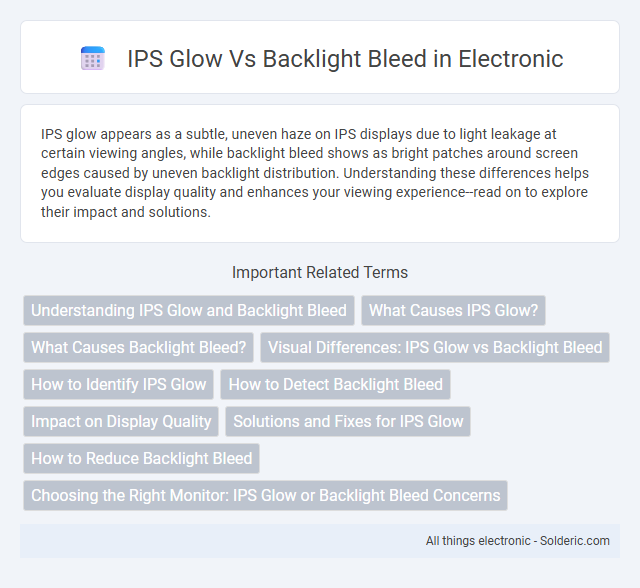
 solderic.com
solderic.com