Panel overclocking (OC) enhances your display's refresh rate beyond its native specifications to deliver smoother visuals and reduced motion blur in gaming or fast-paced content. Explore the article to understand how panel OC compares to native refresh rate and the potential benefits or risks involved.
Comparison Table
| Feature | Panel OC | Native Refresh |
|---|---|---|
| Definition | Overclocking display panel refresh rate beyond factory settings | Standard refresh rate set by the hardware manufacturer |
| Refresh Rate Range | Typically 1-20% higher than native (e.g., 75Hz to 90Hz) | Fixed (e.g., 60Hz, 120Hz, 144Hz) |
| Performance Impact | Improved smoothness, possible frame rate gain | Optimal stability and compatibility |
| Risks | Potential screen flicker, reduced panel lifespan, void warranty | Guaranteed stability and hardware support |
| Compatibility | Requires compatible hardware and custom drivers/software | Universal across compatible devices |
| Use Cases | Gaming, high-refresh-rate demands, tech enthusiasts | Everyday use, professional settings, media consumption |
Introduction to Panel Overclocking (OC) vs Native Refresh Rates
Panel Overclocking (OC) involves increasing a display's refresh rate beyond its native specification to achieve smoother motion and reduced input lag, commonly used in gaming monitors. Native refresh rate represents the maximum rate at which a panel can update without modifications, ensuring stable performance and optimal image quality. OC techniques push LCD or OLED panels beyond this inherent limit, often requiring compromise on brightness or causing increased power consumption and heat generation.
What Is Panel Overclocking?
Panel overclocking refers to increasing the refresh rate of a display panel beyond its native specification to achieve smoother motion and reduced input lag. This process involves sending additional frames to the panel, often enabled through custom firmware or software tweaks, but it can risk image distortion or reduced lifespan. Native refresh rate is the default, manufacturer-rated frequency at which the panel updates, ensuring optimal stability and image quality without modifications.
Understanding Native Refresh Rates
Native refresh rates refer to the inherent frequency at which a display panel updates its image per second, measured in hertz (Hz), directly affecting visual smoothness and responsiveness. Panel overclocking (Panel OC) artificially increases this refresh rate beyond the manufacturer's specified native refresh, potentially enhancing performance but risking stability and longevity. Understanding the native refresh rate is crucial for optimizing display settings, ensuring compatibility with graphics hardware, and maintaining optimal image quality without compromising panel integrity.
Key Differences Between OC and Native Refresh
Overclocked (OC) refresh rates exceed a display panel's standard native refresh speed by increasing the frequency to achieve smoother motion and reduced motion blur, often requiring additional power and generating more heat. Native refresh rate refers to the inherent, manufacturer-specified maximum frequency at which the panel can naturally update its image without modification or increased voltage. Key differences include stability and longevity, as native refresh rates ensure optimal panel durability and color accuracy, while OC refresh rates may lead to accelerated wear and potential artifacts due to pushing beyond designed hardware limits.
Benefits of Overclocking Your Display Panel
Overclocking your display panel increases the refresh rate beyond the manufacturer's native specification, resulting in smoother motion and improved responsiveness essential for fast-paced gaming and professional graphic work. You benefit from reduced motion blur and enhanced visual fluidity, which can give you a competitive advantage and a more immersive viewing experience. Higher refresh rates achieved through panel overclocking can also reduce eye strain during prolonged use by delivering a more stable and consistent image.
Potential Risks and Drawbacks of Panel OC
Panel Overclocking (OC) poses potential risks such as increased heat generation, which can accelerate panel wear and reduce lifespan. You may experience image retention or permanent damage due to voltage irregularities during OC. Native refresh rates provide stable performance without risking hardware degradation or voiding warranties.
Performance and Visual Impact: OC vs Native
Panel overclocking (OC) enhances refresh rates beyond native specifications, leading to smoother motion and reduced input lag in gaming and high-frame-rate applications. Native refresh rates guarantee stable performance optimized by the manufacturer, ensuring consistent color accuracy and minimized artifacts without risking panel longevity. While OC can provide noticeable improvements in responsiveness, native refresh maintains superior visual fidelity and reliability especially in professional and critical use cases.
Compatibility Issues with Overclocked Panels
Overclocked panels often experience compatibility issues with native refresh rate settings due to synchronization mismatches between the GPU output and the display's timing. These discrepancies can result in screen tearing, stuttering, or input lag, especially if the video driver or monitor firmware lacks support for non-standard refresh rates. Ensuring stable overclocking requires precise calibration and may demand specific software or hardware modifications to maintain seamless communication between the graphics card and the overclocked panel.
Manufacturer Warranties and Overclocking Concerns
Panel OC typically operates within the manufacturer's warranty terms since it involves adjusting settings without hardware modifications, ensuring user protection against defects. Native refresh rate upgrades may void warranties as they often require physical alterations or BIOS changes, posing risks of reduced lifespan or failure. Overclocking through Panel OC is generally safer with fewer overheating issues, while native modifications carry higher chances of instability and increased thermal stress on the display panel.
Conclusion: Choosing Between Panel OC and Native Refresh
Choosing between Panel Over-Clocking (OC) and Native Refresh rates depends on the specific use case and performance requirements of the display. Panel OC offers higher refresh rates through software manipulation, often at the cost of increased power consumption and potential artifacting, while native refresh rates provide stable, manufacturer-certified performance without compromise. For gaming and high-frame-rate applications, Panel OC can enhance visual fluidity, whereas native refresh remains ideal for reliability and longevity in professional or standard use.
Panel OC vs Native refresh Infographic
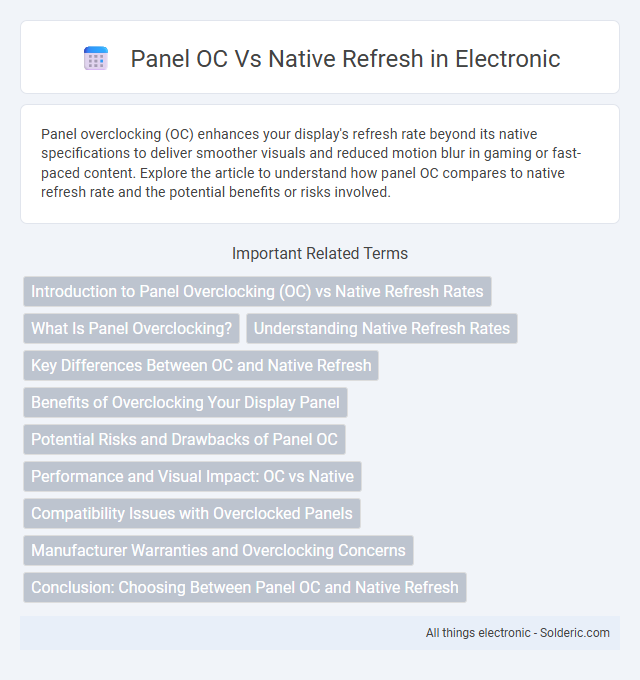
 solderic.com
solderic.com