Laptop displays often provide larger screens with higher resolutions and better performance for multitasking and professional use, while tablet displays prioritize portability, touch responsiveness, and vibrant colors for media consumption and casual use. Discover how to choose the right device for your needs by exploring the detailed comparison in the rest of this article.
Comparison Table
| Feature | Laptop Display | Tablet Display |
|---|---|---|
| Screen Size | 13 to 17 inches | 7 to 12 inches |
| Resolution | Full HD to 4K UHD | HD to 2K |
| Touch Support | Optional (Touchscreen laptops) | Standard (Touch enabled) |
| Display Type | LCD, IPS, OLED | LCD, IPS, OLED |
| Brightness | 300 to 500 nits | 400 to 600 nits |
| Refresh Rate | 60 Hz to 144 Hz | 60 Hz |
| Color Accuracy | High (sRGB 100% common) | Medium to High |
| Portability | Moderate (Heavier) | High (Lightweight) |
| Primary Use | Productivity, Gaming, Multimedia | Casual Use, Media Consumption |
Introduction: Laptop Display vs Tablet Display
Laptop displays typically offer larger screen sizes ranging from 13 to 17 inches with higher resolutions and advanced color accuracy, essential for professional tasks and multitasking. Tablet displays prioritize portability with sizes between 7 to 12 inches, utilizing touch-sensitive screens and often featuring OLED or IPS panels for vibrant visuals and energy efficiency. Your choice between a laptop or tablet display depends on whether you prioritize screen size and performance or mobility and touchscreen interaction.
Display Size and Aspect Ratio
Laptop displays typically range from 13 to 17 inches with common aspect ratios of 16:9 or 16:10, providing a widescreen experience ideal for multitasking and productivity. Tablet displays are usually smaller, between 7 and 12 inches, and often use aspect ratios like 4:3 or 3:2, which enhance vertical space and are better suited for reading and media consumption. The difference in display size and aspect ratio influences usage scenarios, with laptops favoring expansive screens for complex tasks while tablets prioritize portability and content consumption.
Screen Resolution and Clarity
Laptop displays typically offer higher screen resolutions, such as 1920x1080 (Full HD) or 3840x2160 (4K UHD), resulting in sharper images and finer detail compared to many tablets. Tablet displays often prioritize portability with resolutions ranging from 1280x800 to 2736x1824, balancing clarity with battery efficiency and size constraints. High-end tablets with Retina or AMOLED screens can rival laptop clarity, but laptops generally provide larger screen real estate for enhanced visual workspace.
Touchscreen Functionality
Laptop displays with touchscreen functionality offer enhanced multitasking capabilities and precise input methods ideal for productivity tasks, often featuring higher resolution and larger screen sizes compared to tablets. Tablet displays prioritize portability and intuitive touch gestures, utilizing capacitive screens optimized for finger input, which enhances user experience in media consumption and casual browsing. Both devices integrate advanced touchscreen technologies such as multi-touch support and stylus compatibility, but tablets generally emphasize responsive, lightweight interfaces for on-the-go use.
Color Accuracy and Brightness
Laptop displays typically offer higher color accuracy with wider color gamuts such as Adobe RGB or DCI-P3, making them ideal for tasks requiring precise color representation like photo and video editing. Tablet displays often have higher brightness levels, measured in nits, providing better visibility in direct sunlight and enhancing outdoor usability. Your choice should weigh the need for color fidelity against brightness preferences for your specific usage environment.
Refresh Rate and Response Time
Laptop displays typically offer higher refresh rates, often ranging from 60Hz to 144Hz or more, providing smoother visuals compared to most tablet displays which generally refresh at 60Hz. Response time is generally faster on laptops, especially gaming models, with values around 1ms to 5ms, while tablets usually have slower response times that can affect touch input precision and motion clarity. Your experience with fast-paced content like gaming or video editing may benefit from a laptop's superior refresh rate and response time compared to the more lag-prone tablet screens.
Portability and Design
Tablet displays offer superior portability due to their compact size, lightweight construction, and integrated touchscreens, making them ideal for on-the-go use. Laptop displays, typically larger and heavier, prioritize screen real estate and multi-tasking capabilities but often compromise ease of transport. The sleek, minimalist design of tablets enhances mobility, while laptops incorporate more robust hinges and keyboard elements, impacting overall portability and design flexibility.
Viewing Angles and Usability
Laptop displays typically offer wider viewing angles due to advanced IPS or OLED panels, ensuring consistent color accuracy and clarity from various positions, which enhances usability during collaborative work or presentations. Tablet displays, while often optimized for touch interaction with technologies like AMOLED or Retina displays, may have narrower viewing angles, impacting visibility when viewed from the side. The enhanced viewing angles of laptop screens contribute significantly to multi-user environments, whereas tablets prioritize portability and direct touchscreen usability.
Durability and Build Quality
Laptop displays typically offer enhanced durability and build quality due to reinforced hinges, thicker glass, and robust chassis designed for frequent use and mobility. Tablet displays prioritize portability and sleekness, often utilizing thinner glass and lightweight materials that may be more prone to scratches and impact damage. Choosing a laptop display can provide better protection against daily wear and tear, ensuring your device withstands extensive handling over time.
Choosing the Right Display for Your Needs
Laptop displays generally offer larger screen sizes ranging from 13 to 17 inches with higher resolutions and better color accuracy, ideal for productivity tasks and detailed work. Tablet displays prioritize portability with sizes usually between 7 to 12 inches, featuring touch sensitivity and often OLED technology for vibrant visuals, perfect for media consumption and on-the-go use. Selecting a display depends on whether you need larger workspace and precision or lightweight, versatile touch interaction for mobility.
Laptop display vs Tablet display Infographic
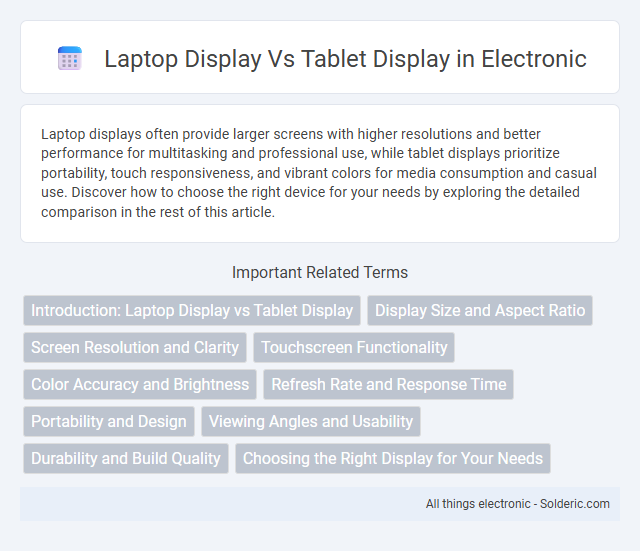
 solderic.com
solderic.com