Multi-Stream Transport (MST) allows multiple video streams to be sent over a single DisplayPort connection, maximizing your setup by supporting several monitors through one port, whereas Single-Stream Transport (SST) delivers only one video stream per connection. Explore the rest of the article to understand which technology best suits your multi-monitor needs and setup.
Comparison Table
| Feature | MST (Multi-Stream Transport) | SST (Single-Stream Transport) |
|---|---|---|
| Definition | Transports multiple independent video streams over a single physical DisplayPort connection. | Transports a single video stream over a DisplayPort connection. |
| Use Case | Enables multiple monitors from one DisplayPort output via daisy chaining or hubs. | Connects a single monitor using one DisplayPort stream. |
| Bandwidth Utilization | Efficiently splits bandwidth across multiple displays dynamically. | Allocates full bandwidth to one display stream. |
| Compatibility | Requires MST-compatible monitors or hubs. | Works with all DisplayPort-compatible devices. |
| Maximum Number of Streams | Supports up to 4 or more displays depending on bandwidth. | Supports only 1 display per stream. |
| Examples | Multi-monitor setups using DisplayPort hubs or daisy chaining. | Standard single-monitor connection. |
| Latency | Minimal additional latency due to stream multiplexing. | Lowest latency possible as only one stream is transmitted. |
| Overhead | Additional protocol overhead for stream management. | Minimal protocol overhead, simpler transport. |
Understanding Display Transport: MST vs SST
Multi-Stream Transport (MST) enables multiple independent video streams to be transmitted over a single DisplayPort connection, allowing you to connect multiple monitors through one cable. Single-Stream Transport (SST) sends only one video stream per connection, limiting you to a single display per cable. Understanding these technologies helps optimize your multi-display setup for better scalability and efficiency.
What is Single-Stream Transport (SST)?
Single-Stream Transport (SST) is a DisplayPort protocol that enables the transmission of a single video and audio stream from a source device to a display. SST supports resolutions and refresh rates sufficient for most standard monitors, ensuring minimal latency and compatibility across various devices. Your choice of SST is ideal for straightforward, single-display setups without the need for complex daisy-chaining or multiple video streams.
What is Multi-Stream Transport (MST)?
Multi-Stream Transport (MST) is a DisplayPort feature that enables multiple independent video streams to be transmitted over a single physical cable. MST allows you to connect multiple monitors through a single DisplayPort output by daisy-chaining compatible displays or using an MST hub, optimizing workspace efficiency and reducing cable clutter. This technology enhances multi-display setups by supporting higher combined resolutions and refresh rates compared to Single-Stream Transport (SST), which handles only one video stream per connection.
Key Differences Between MST and SST
Multi-Stream Transport (MST) allows multiple independent video and audio streams to be transmitted over a single DisplayPort connection, enabling support for multiple monitors from one port. Single-Stream Transport (SST) supports only one video and audio stream per connection, limiting the configuration to a single display. MST offers enhanced flexibility and scalability for multi-monitor setups, while SST is simpler and typically used for single displays with less complex configurations.
Advantages of Using Multi-Stream Transport (MST)
Multi-Stream Transport (MST) allows simultaneous transmission of multiple video streams over a single DisplayPort connection, significantly enhancing workspace productivity by supporting multiple independent monitors without requiring additional ports. MST reduces cable clutter and simplifies cable management, offering flexibility for complex multi-monitor setups in professional and gaming environments. Your setup benefits from improved scalability and efficient bandwidth usage, making MST ideal for maximizing display capabilities on compatible devices.
Benefits of Single-Stream Transport (SST)
Single-Stream Transport (SST) offers simpler hardware requirements and lower latency compared to Multi-Stream Transport (MST), making it ideal for straightforward display setups. SST supports higher bandwidth utilization per stream, ensuring consistent image quality and reducing compression artifacts for high-resolution monitors. The streamlined configuration of SST also minimizes compatibility issues with monitors and graphics cards, enhancing overall system stability.
MST vs SST: Compatibility and Device Support
Multi-Stream Transport (MST) supports daisy-chaining multiple monitors through a single DisplayPort output, enhancing compatibility with devices that feature DisplayPort 1.2 or higher. Single-Stream Transport (SST) transmits video signals to only one display per port, offering broader device support, especially in older monitors and graphics cards lacking MST capabilities. MST requires both the source device and connected monitors to fully support DisplayPort MST for seamless multi-monitor setups, while SST maintains universal compatibility across virtually all display devices.
Performance Comparison: MST vs SST
Multi-Stream Transport (MST) enables multiple independent video streams over a single DisplayPort connection, significantly enhancing bandwidth utilization and supporting multiple high-resolution displays simultaneously. Single-Stream Transport (SST) transmits only one video stream per link, limiting it to a single monitor or lower aggregated resolution compared to MST. MST delivers better performance in multi-monitor setups by optimizing data throughput and reducing cable clutter, whereas SST is simpler but less efficient for extended display configurations.
Use Cases for MST and SST in Multi-Monitor Setups
Single-Stream Transport (SST) is ideal for straightforward dual-monitor setups where your GPU outputs a single video stream to each display without complex daisy-chaining. Multi-Stream Transport (MST) excels in advanced multi-monitor configurations, enabling multiple displays to connect via a single DisplayPort output through daisy-chaining or MST hubs, significantly reducing cable clutter. MST is particularly useful in professional environments requiring extensive screen real estate, such as financial trading desks or video editing suites, where seamless multi-display management enhances productivity.
Choosing Between MST and SST: Which Is Right for You?
Choosing between MST (Multi-Stream Transport) and SST (Single-Stream Transport) depends on your display setup and workflow needs. MST supports multiple monitors through a single DisplayPort connection, ideal for multitasking or expansive screen real estate, while SST is suited for single-display setups that demand stable, high-resolution output. Your decision should consider the number of displays, required bandwidth, and whether daisy-chaining monitors or maximizing simplicity are priority factors.
MST vs SST (Multi-Stream vs Single-Stream Transport) Infographic
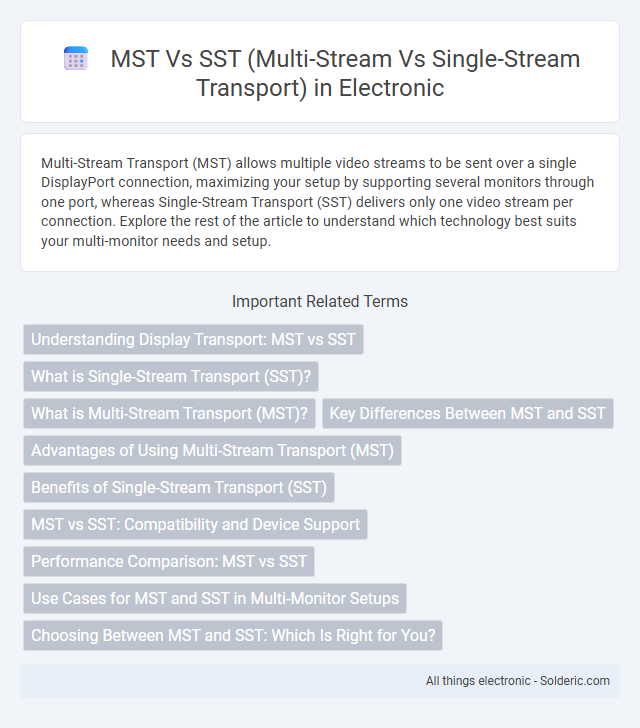
 solderic.com
solderic.com