Multiplexed display technology reduces the number of control lines by cycling through rows or columns, enabling simpler wiring but potentially causing flicker at high refresh rates, whereas direct drive provides dedicated connections for each segment, resulting in stable brightness and faster response times. Explore the rest of this article to understand which display driving method suits your application best.
Comparison Table
| Feature | Multiplexed Display | Direct Drive |
|---|---|---|
| Wiring Complexity | Reduced wiring via shared connections | Each segment connected individually |
| Power Consumption | Lower average power due to time-sharing | Higher power; all segments powered simultaneously |
| Brightness | Less brightness; duty cycle limits intensity | Higher brightness; continuous segment drive |
| Refresh Rate | Depends on multiplex frequency; risk of flicker | No flicker; continuous display output |
| Cost | Lower cost due to fewer drivers and wiring | Higher cost; requires more driver ICs and wiring |
| Complexity of Control | Requires timed multiplexing control logic | Simple control; direct segment addressing |
| Applications | Common in budget or power-sensitive devices | Used where brightness and performance are critical |
Introduction to Multiplexed and Direct Drive Displays
Multiplexed displays use time-division techniques to control multiple segments or digits with fewer I/O pins, making them cost-effective and suitable for devices with limited microcontroller resources. Direct drive displays connect each segment or LED directly to a dedicated microcontroller pin, offering brighter, more stable illumination but requiring more hardware complexity. Understanding the differences helps you choose the best display method based on your project's power consumption, resolution, and control requirements.
Fundamental Concepts of Display Technologies
Multiplexed display technology controls multiple segments or pixels by scanning and activating them in rapid succession, significantly reducing the number of required wiring connections and minimizing power consumption. Direct drive, in contrast, assigns a dedicated pin to each segment or pixel, enabling straightforward control and faster refresh rates but increasing complexity and hardware costs. Understanding these fundamental concepts helps you choose the right display technology based on the trade-offs between wiring simplicity, power efficiency, and response speed.
How Multiplexed Display Systems Work
Multiplexed display systems operate by sequentially activating multiple display segments or digits at high speed, allowing a single set of drivers to control many elements while reducing wiring complexity and power consumption. Each segment is powered one at a time within rapid cycles called multiplexing periods, generating the perception of continuous illumination due to persistence of vision. This method contrasts with direct drive displays, where each segment has a dedicated driver, leading to higher component counts and increased power use.
Direct Drive Displays: Operation and Architecture
Direct drive displays operate by individually addressing each pixel or segment with dedicated circuitry, ensuring precise control and rapid response times. Their architecture consists of a separate driver channel for every pixel, eliminating the need for signal multiplexing and reducing potential signal degradation. This structure results in higher display brightness and image stability, making direct drive ideal for applications requiring accurate visual output.
Comparative Power Consumption
Multiplexed displays consume less power compared to direct drive systems due to their sequential activation of segments or pixels, reducing the overall current draw at any given time. Direct drive displays require more power since each segment or pixel is continuously energized, leading to higher steady-state power consumption. This difference makes multiplexed technology more energy-efficient, especially in battery-operated or low-power devices.
Circuit Complexity and Hardware Requirements
Multiplexed displays reduce hardware requirements by sharing control lines across multiple segments, leading to simplified wiring but increasing circuit complexity due to the need for precise timing and switching circuits. Direct drive systems require separate control lines for each segment, resulting in more complex hardware and higher costs but offer simpler circuit design and more straightforward signal control. Your choice between these methods depends on balancing the trade-off between circuit complexity and hardware resource availability in your application.
Refresh Rates and Visual Performance
Multiplexed display systems typically have lower refresh rates compared to direct drive displays due to sequential scanning of rows or columns, leading to reduced visual performance and potential flickering. Direct drive technology enables higher refresh rates by controlling each pixel independently, resulting in smoother motion and clearer image quality. Higher refresh rates in direct drive displays enhance responsiveness and reduce eye strain, making them ideal for high-performance applications such as gaming and dynamic visual interfaces.
Scalability for Larger Display Applications
Multiplexed displays offer superior scalability for larger display applications by minimizing wiring complexity and reducing the number of control pins needed, enabling efficient management of high-resolution or extensive LED arrays. Direct drive systems rapidly become impractical as display size increases due to the exponential growth in individual control lines and hardware resources required. Therefore, multiplexing technology remains the preferred solution for scalable, large-format LED displays in commercial and industrial environments.
Cost Implications and Component Availability
Multiplexed displays reduce wiring complexity and lower overall component costs by sharing control lines across multiple segments, making them ideal for budget-sensitive projects. Direct drive systems require one driver per segment, increasing hardware expenses and risking availability issues for specific components in larger displays. Evaluating your project's scale and budget helps determine if the cost savings and better component availability of multiplexing outweigh the simplicity of direct drive designs.
Best Use Cases for Each Display Driving Method
Multiplexed displays excel in applications requiring lower power consumption and fewer microcontroller pins, making them ideal for battery-powered devices and simple user interfaces like clocks or calculators. Direct drive displays are best suited for high-performance scenarios needing fast refresh rates and maximum brightness, such as industrial equipment and complex graphical interfaces. Your choice depends on balancing display complexity, power efficiency, and response time for optimal performance.
Multiplexed display vs Direct drive Infographic
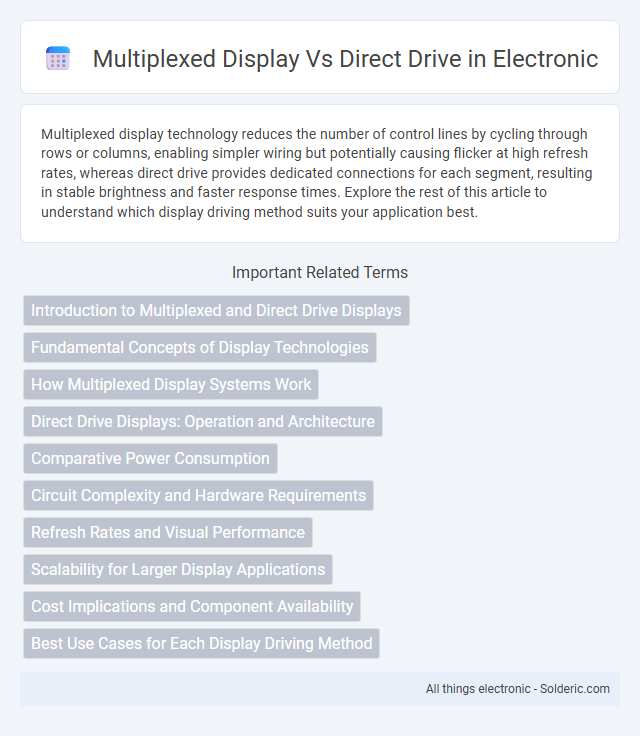
 solderic.com
solderic.com