Panel flicker causes noticeable screen instability and can lead to eye strain or discomfort during prolonged use, while no flicker panels offer a stable and smooth viewing experience that is easier on your eyes. Discover how understanding the differences between panel flicker and no flicker can enhance your display choices by reading the rest of the article.
Comparison Table
| Feature | Panel Flicker | No Flicker |
|---|---|---|
| Image Stability | Unstable, visible flickering effect | Stable, smooth display with no flicker |
| Eye Strain | Higher; causes discomfort and fatigue | Lower; reduces eye strain and headaches |
| Display Technology | Often found in PWM dimmed LED panels | Uses DC dimming or flicker-free tech |
| Energy Efficiency | May consume less power due to PWM dimming | May consume slightly more power for steady brightness |
| Use Cases | Not ideal for prolonged viewing and professional work | Preferred for gaming, reading, and professional use |
Introduction to Panel Flicker
Panel flicker refers to the rapid and repeated fluctuation of a display screen's brightness, often imperceptible to the naked eye but causing eye strain and discomfort. No flicker technology employs advanced backlighting methods such as DC dimming or PWM with high frequency to ensure constant illumination, reducing visual fatigue. Understanding the difference helps you choose screens that promote better visual comfort and reduce headaches during prolonged use.
Understanding Flicker-Free Technology
Flicker-free technology eliminates the rapid brightness changes in display panels that cause eye strain and headaches, enhancing visual comfort during prolonged use. Panels without flicker implement DC (direct current) dimming instead of PWM (pulse-width modulation), ensuring stable light output and reducing health risks associated with screen flicker. Your experience improves significantly with flicker-free panels, providing smoother visual performance ideal for gaming, professional work, or daily computing.
Causes of Monitor Flicker
Monitor flicker is primarily caused by the refresh rate and the type of backlighting technology used in the display panel. Older LCDs and certain LED panels use pulse-width modulation (PWM) to control brightness, which can create perceptible flicker at lower brightness levels. High refresh rate panels and flicker-free backlight technologies reduce or eliminate flicker by maintaining consistent luminance without rapid on-off cycling.
Health Impacts of Screen Flicker
Screen flicker can cause eye strain, headaches, and disrupted sleep patterns by triggering photic sensitivity and increasing visual discomfort. No flicker panels use advanced backlight technology to maintain stable luminance, reducing the risk of digital eye strain and improving your overall viewing comfort. Choosing a no flicker display supports long-term eye health and enhances productivity during extended screen use.
Visual Comfort: Flicker vs No Flicker Displays
Flicker displays cause rapid light fluctuations that strain the eyes, leading to headaches, eye fatigue, and reduced visual comfort during prolonged use. No flicker displays use constant backlighting or pulse-width modulation (PWM) at frequencies above the human perception threshold, significantly reducing eye strain and improving visual comfort. Choosing no flicker panels enhances user experience in environments requiring extended screen time, such as offices and gaming setups.
Differences in Image Quality
Panel flicker causes noticeable fluctuations in brightness and contrast, resulting in a less stable and less comfortable viewing experience, which can strain your eyes over time. No-flicker panels maintain consistent luminance, delivering smoother image quality with stable colors and reduced visual fatigue. Choosing a no-flicker screen enhances sharpness and clarity, making it ideal for prolonged use and high-precision tasks.
Energy Consumption Considerations
Panel flicker significantly impacts energy consumption by causing fluctuations that may lead to inefficient power use and increased electricity costs. No flicker panels maintain stable voltage and current levels, optimizing energy efficiency and reducing waste. Choosing no flicker technology ensures consistent performance and lower operational expenses in energy consumption.
Choosing the Right Display for Work and Gaming
Panel flicker, often caused by PWM (Pulse Width Modulation) dimming, can lead to eye strain and headaches during prolonged use, making no-flicker displays ideal for work environments requiring extended screen time. No-flicker panels use DC dimming to provide stable brightness without rapid on/off cycling, enhancing comfort and reducing fatigue. For gaming, flicker-free displays with high refresh rates and low response times deliver smooth visuals and immersive experiences without the adverse effects of flicker-related eye discomfort.
Testing and Identifying Flicker in Panels
Testing for panel flicker involves using specialized equipment like flicker meters or high-speed cameras to detect subtle brightness fluctuations that are imperceptible to the naked eye. Identifying flicker in panels requires analyzing refresh rates and PWM (Pulse Width Modulation) dimming techniques, which often cause noticeable flickering under certain conditions. Your ability to accurately measure flicker ensures selecting panels that deliver consistent and comfortable visual performance, reducing eye strain during prolonged use.
Future Trends in Flicker-Free Display Technology
Future trends in flicker-free display technology emphasize advancements like OLED and mini-LED panels, which inherently reduce flicker by using constant brightness control methods. Adaptive refresh rate technologies and improved driver circuits further minimize eye strain and visual fatigue during prolonged use. Your experience with screens will benefit from these innovations that prioritize smoother visuals and healthier viewing conditions.
Panel Flicker vs No Flicker Infographic
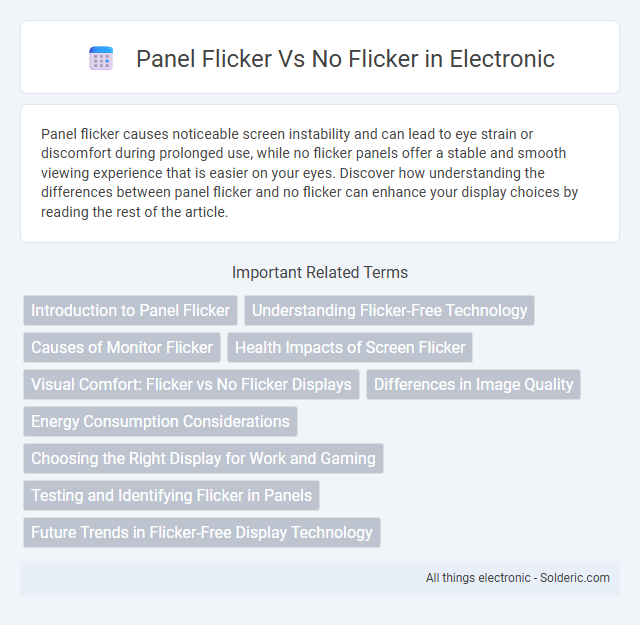
 solderic.com
solderic.com