VCOM flicker and row/column flicker differ primarily in their causes and visual effects on display screens, with VCOM flicker originating from the common electrode voltage fluctuations and row/column flicker resulting from the scanning method used in addressing pixels. Understanding these distinctions can help you diagnose display issues more effectively--read on to explore the detailed comparison and solutions.
Comparison Table
| Feature | VCOM Flicker | Row/Column Flicker |
|---|---|---|
| Cause | Voltage instability on the common electrode (VCOM) line | Uneven refresh or driving signals across rows or columns |
| Appearance | Whole screen brightness fluctuation | Localized flickering along rows or columns |
| Frequency | Low-frequency variation tied to VCOM switching | Can vary; often high frequency due to scan lines |
| Impact | Reduced display uniformity and user discomfort | Visible lines or patterns disrupting image quality |
| Detection | Voltage measurement on VCOM line | Signal analysis of row and column drivers |
| Mitigation | Improved VCOM voltage regulation and filtering | Optimized driving waveforms and timing adjustments |
Understanding VCOM Flicker
VCOM Flicker refers to the visible brightness fluctuation caused by variations in the common voltage (VCOM) applied to LCD panels, impacting display uniformity and causing eye strain. Unlike Row/Column Flicker, which arises from the sequential addressing of pixels during scanning, VCOM Flicker is related to the stability of the LCD's common electrode voltage. Understanding VCOM Flicker helps you optimize display performance by ensuring consistent voltage levels, thereby reducing flicker artifacts and improving visual comfort.
What is Row/Column Flicker?
Row/Column Flicker refers to a display artifact occurring when individual rows or columns on LCD or OLED screens update sequentially rather than simultaneously, causing visible flickering or banding. This effect arises due to the scanning method used to refresh the screen line-by-line, impacting viewer comfort and image stability. Mitigating Row/Column Flicker involves optimizing refresh rates and driving waveforms to ensure smoother transitions and reduce perceptible flicker.
Key Differences Between VCOM and Row/Column Flicker
VCOM flicker arises from variations in the common voltage applied across the liquid crystal display, causing uniform brightness fluctuations, whereas row/column flicker results from the scanning frequency of the display's pixel addressing, leading to visible banding or line flicker. The key difference lies in VCOM affecting the entire screen's luminance evenly, while row/column flicker impacts specific rows or columns due to synchronization issues with the display driver. Understanding these distinctions is crucial for optimizing your display settings and reducing visual discomfort caused by flicker.
Causes of VCOM Flicker in Displays
VCOM flicker in displays primarily originates from fluctuations in the common voltage (VCOM) applied across the liquid crystal panel, causing brightness inconsistencies and image instability. These voltage variations often arise due to imperfections in the voltage driver circuits, temperature changes affecting the display material, and aging of the display components. Unlike row/column flicker, which results from line-scanning addressing methods, VCOM flicker directly impacts the entire screen's uniformity by influencing the liquid crystal alignment through inconsistent common electrode voltage.
Common Sources of Row/Column Flicker
Row/Column flicker commonly originates from the scanning method used in LCD displays where rows and columns refresh sequentially, causing visible flicker at lower refresh rates. Electrical noise, timing mismatches, and voltage fluctuations in the driver circuits can exacerbate this flicker, impacting display uniformity and viewer comfort. VCOM flicker differs as it stems from voltage variations in the common electrode, whereas row/column flicker is tightly linked to the addressing scheme and scan frequency.
Impact on Display Quality: VCOM vs Row/Column Flicker
VCOM flicker primarily affects the uniformity and brightness stability of LCD panels, leading to subtle but consistent fluctuations that can reduce overall visual comfort. Row/column flicker causes more noticeable, localized brightness and contrast variations, generating visible artifacts such as line flickering or ghosting that degrade image clarity. Understanding these differences helps optimize Your display settings to enhance viewing quality by minimizing flicker-induced distortions.
Detection and Measurement Techniques
Detection of VCOM flicker involves analyzing voltage inconsistencies at the common electrode, using high-sensitivity oscilloscopes or flicker meters to capture subtle luminance fluctuations. Row/column flicker is typically measured by electro-optical sensors positioned over individual pixels or lines, combined with time-resolved luminance profiling to identify transient brightness changes. Your choice of detection method depends on the flicker type, requiring precise instrumentation calibrated to measure specific frequency and amplitude variations inherent in VCOM or row/column flicker.
Solutions for VCOM Flicker Reduction
VCOM flicker reduction techniques primarily involve optimizing the common voltage waveform and improving the stability of the VCOM voltage regulator to minimize screen brightness fluctuations in LCDs. Advanced solutions include implementing waveform compensation algorithms, utilizing high-precision reference voltages, and integrating feedback control loops to stabilize the VCOM level effectively. These methods significantly enhance display uniformity and reduce flicker compared to traditional row/column flicker reduction strategies that focus on pixel driving schemes.
Mitigating Row/Column Flicker Issues
Mitigating row/column flicker issues requires advanced VCOM (Common Voltage) techniques that stabilize the voltage levels across the display, reducing brightness fluctuations and improving overall image consistency. Effective VCOM control minimizes flicker by synchronizing the voltage applied to each row and column, ensuring uniform pixel response and enhanced visual comfort. Your display quality significantly benefits from optimized VCOM settings, which address flicker challenges more efficiently than traditional row/column driving methods.
Future Trends in Flicker-Free Display Technologies
VCOM flicker, caused by variations in the common electrode voltage, and row/column flicker, resulting from sequential address scanning, both present challenges in maintaining flicker-free display performance. Future trends in flicker-free display technologies emphasize adaptive driving schemes and advanced compensation algorithms to minimize these flicker artifacts. Emerging materials and pixel architectures, such as oxide TFTs and Mini-LED backlighting, aim to enhance uniformity and reduce flicker at the source, enabling smoother visuals and improved user comfort.
VCOM Flicker vs Row/Column Flicker Infographic
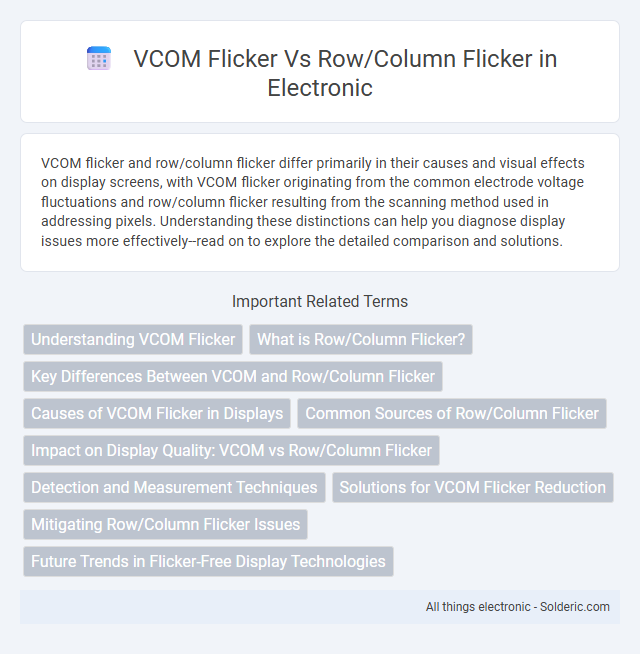
 solderic.com
solderic.com