The Arduino Mini offers a compact, lightweight solution ideal for space-constrained projects, while the Arduino Micro provides more input/output pins and built-in USB communication, making it suitable for more complex applications. Discover which board best fits your needs by exploring the detailed comparison in the rest of this article.
Comparison Table
| Feature | Arduino Mini | Arduino Micro |
|---|---|---|
| Microcontroller | ATmega328 | ATmega32U4 |
| Operating Voltage | 5V | 5V |
| Input Voltage | 7-12V | 7-12V |
| Digital I/O Pins | 14 (6 PWM outputs) | 20 (7 PWM outputs) |
| Analog Input Pins | 8 | 12 |
| Flash Memory | 32 KB (0.5 KB used by bootloader) | 32 KB (4 KB used by bootloader) |
| SRAM | 2 KB | 2.5 KB |
| EEPROM | 1 KB | 1 KB |
| Clock Speed | 16 MHz | 16 MHz |
| USB Connectivity | No (requires external USB-serial adapter) | Yes (native USB support) |
| Dimensions | 18 x 33 mm | 48 x 18 mm |
| Key Advantage | Compact size, low power | Built-in USB, more I/O pins |
Introduction to Arduino Mini and Arduino Micro
Arduino Mini features a compact design optimized for space-constrained projects with a 16 MHz ATmega328 microcontroller and 14 digital input/output pins, including 6 PWM channels. Arduino Micro, powered by the ATmega32U4 microcontroller running at 16 MHz, incorporates 20 digital I/O pins with 7 PWM channels and native USB communication capabilities. Both boards cater to embedded applications but differ in pin count, USB integration, and form factor, making them suitable for varied prototyping needs.
Key Specifications Comparison
Arduino Mini features an ATmega328 microcontroller with 32 KB flash memory, 14 digital I/O pins, and operates at 16 MHz, optimizing for compact projects requiring minimal space. Arduino Micro utilizes an ATmega32U4 microcontroller, also with 32 KB flash memory but offers 20 digital I/O pins, including 7 PWM channels, and native USB support at 16 MHz, ideal for USB peripheral applications. Both boards support 5V logic levels, but the Micro's integrated USB interface enables versatile connectivity and programming options compared to the Mini's simpler serial interface.
Size and Form Factor Differences
The Arduino Mini measures 30x18mm, making it smaller and more compact than the Arduino Micro, which measures 48x18mm. The Mini's minimal form factor suits projects with tight space constraints, while the Micro offers a standard USB interface for easier connectivity. Despite their size differences, both boards maintain similar pin configurations but vary in mounting options and USB support.
Pinout and Connectivity Options
The Arduino Mini features a compact 18-pin layout with 14 digital I/O pins and lacks native USB connectivity, requiring an external USB-to-serial adapter for programming. In contrast, the Arduino Micro offers 20 pins, including 12 digital I/O pins and native USB connectivity through the ATmega32U4 microcontroller, enabling direct USB communication and HID device emulation. The Micro also provides multiple PWM outputs and analog inputs, enhancing versatility for complex projects.
Processing Power and Memory
The Arduino Micro features an ATmega32U4 microcontroller with 16 MHz clock speed and 32 KB of flash memory, offering more processing power and memory compared to the Arduino Mini, which uses an ATmega168 or ATmega328 running at 16 MHz with up to 32 KB flash storage but lacks native USB support. Your choice between these boards depends on whether you need integrated USB communication and slightly enhanced performance, which the Arduino Micro provides, making it better suited for complex projects requiring more memory and connectivity. Processing power remains similar, but the increased memory and USB capability give the Micro an edge for advanced applications.
Power Consumption and Supply Options
Arduino Mini operates efficiently with low power consumption, making it ideal for battery-powered projects, while Arduino Micro offers more advanced features but tends to draw slightly higher current due to its increased processing capabilities. Power supply options for Arduino Mini include a raw input voltage up to 12V via its VIN pin or regulated 5V through the VCC pin, whereas Arduino Micro can be powered via USB or an external source ranging from 7 to 12V through the RAW pin. Choosing the right board depends on your project's power constraints and supply availability, with Arduino Mini better suited for ultra-low-power applications.
USB Connectivity and Programming
The Arduino Micro features native USB connectivity through an ATmega32U4 microcontroller, enabling direct programming and seamless USB communication without an external USB-to-serial converter. In contrast, the Arduino Mini relies on an external USB-to-serial adapter for programming and USB communication, as it lacks built-in USB hardware. This difference makes the Arduino Micro more convenient for projects requiring direct USB interaction, such as HID devices or serial communication.
Compatibility With Shields and Accessories
The Arduino Mini offers limited compatibility with standard Arduino shields due to its smaller form factor and lack of standard pin headers, making it necessary to use custom wiring or adapters for accessories. In contrast, the Arduino Micro features a full set of standard Arduino headers, enabling direct plug-and-play with most shields and accessories designed for the Arduino Uno and Leonardo. This enhanced compatibility makes the Arduino Micro more versatile for projects requiring easy integration with existing Arduino hardware ecosystems.
Typical Use Cases and Projects
Arduino Mini is ideal for compact, low-power projects such as wearable devices, small sensors, and portable gadgets, where space constraints are critical. Arduino Micro suits applications requiring extensive input/output options like USB-based projects, keyboards, or custom controllers due to its native USB support and increased pin count. Choosing between the two depends on the scale and complexity of Your project's I/O requirements and form factor constraints.
Choosing the Right Board for Your Needs
Arduino Mini offers a compact design ideal for space-constrained projects, featuring a 16 MHz ATMega328 microcontroller with 14 digital I/O pins and minimal onboard components. Arduino Micro, powered by the 16 MHz ATMega32U4, includes 20 digital I/O pins and built-in USB communication, making it suitable for projects requiring direct USB interaction and more input/output flexibility. Choose Arduino Mini for basic, size-sensitive applications and Arduino Micro when USB interface and additional pins are critical for complex designs.
arduino mini vs arduino micro Infographic
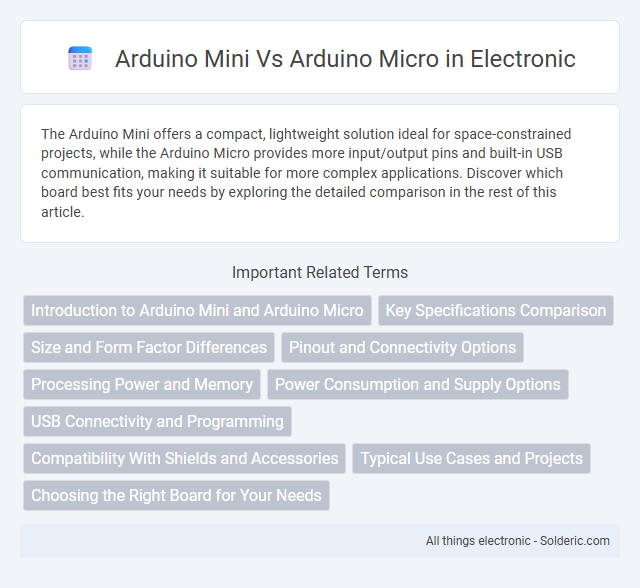
 solderic.com
solderic.com