Arduino Uno features a robust design ideal for beginners with ample I/O pins and easy programming, while Arduino Nano offers a compact form factor perfect for projects with space constraints without sacrificing functionality. Explore this article to understand which board best suits your project needs.
Comparison Table
| Feature | Arduino Uno | Arduino Nano |
|---|---|---|
| Microcontroller | ATmega328P | ATmega328P |
| Operating Voltage | 5V | 5V |
| Input Voltage (recommended) | 7-12V | 7-12V |
| Digital I/O Pins | 14 (6 PWM) | 14 (6 PWM) |
| Analog Input Pins | 6 | 8 |
| Flash Memory | 32 KB (ATmega328P) - 0.5 KB used by bootloader | 32 KB (ATmega328P) - 0.5 KB used by bootloader |
| SRAM | 2 KB | 2 KB |
| EEPROM | 1 KB | 1 KB |
| Clock Speed | 16 MHz | 16 MHz |
| USB Interface | Type B | Mini USB or Micro USB (varies by version) |
| Dimensions | 68.6 x 53.4 mm | 45 x 18 mm |
| Price Range | Higher | Lower |
| Ideal Use Case | Beginners, prototyping with breadboard | Compact projects, space-critical designs |
Overview of Arduino Uno and Arduino Nano
Arduino Uno features a robust ATmega328P microcontroller packed on a larger PCB, offering numerous digital and analog I/O pins ideal for beginners and prototyping. Arduino Nano, smaller in size but equally powerful, also uses the ATmega328P microcontroller, designed for compact projects with similar I/O capabilities and USB connectivity. Your choice depends on project size constraints and the need for a breadboard-friendly, space-efficient solution.
Key Specifications Comparison
The Arduino Uno features an ATmega328P microcontroller with 14 digital input/output pins and 6 analog inputs, operating at 16 MHz, while the Arduino Nano uses the same microcontroller but in a smaller form factor with 22 total I/O pins and an identical clock speed. Both boards have 32 KB of flash memory, 2 KB of SRAM, and 1 KB of EEPROM, but the Nano's compact size suits space-constrained projects better. Power supply options vary as the Uno supports 7-12V via barrel jack and USB, whereas the Nano typically runs on 5V USB power or 7-12V VIN pin input.
Size and Form Factor Differences
The Arduino Uno measures 68.6 mm by 53.4 mm, featuring a standard-sized development board suitable for prototyping with ample space for headers and shields. In contrast, the Arduino Nano is significantly smaller at 45 mm by 18 mm, designed with a compact form factor ideal for projects with limited space or embedded applications. This size difference impacts portability and integration flexibility, making the Nano more suitable for breadboard use and the Uno better for standalone projects.
Processing Power and Memory
The Arduino Uno features an ATmega328P microcontroller with a 16 MHz clock speed and 2 KB of SRAM, providing reliable processing power for various projects. The Arduino Nano uses the same ATmega328P chip and clock speed but offers a smaller form factor, making it ideal for compact designs without sacrificing memory capacity. Both boards have 32 KB of flash memory for code storage, but the Nano's pin layout and size make it better suited for breadboard prototyping and space-constrained applications.
Input and Output Pin Availability
The Arduino Uno features 14 digital input/output pins and 6 analog inputs, providing ample connectivity for most standard projects. The Arduino Nano offers 22 pins total, including 14 digital I/O pins and 8 analog inputs, making it more versatile for designs requiring additional sensor integration. Your choice depends on the number of peripherals and sensors your project requires, with the Nano supporting more complex setups due to its increased pin availability.
Power Supply and Consumption
The Arduino Uno operates at 5V with a recommended power supply range of 7-12V through its barrel jack or USB, drawing around 50mA during typical use. In contrast, the Arduino Nano runs at 5V but supports a lower voltage input of 7-20V via the VIN pin, with a similar current consumption typically under 50mA. When choosing based on power efficiency, your project may benefit from the Nano's compact form and flexible power input options, especially in battery-powered applications.
USB Connectivity and Programming
Arduino Uno features a standard USB-B port, making it easy to connect with most computers for programming and power supply, while Arduino Nano uses a mini-USB or micro-USB port, offering a more compact design ideal for tight projects. Programming both boards utilizes the Arduino IDE, but the Nano's smaller USB connector enables more portability and versatility in embedded applications. Your choice depends on whether you prioritize convenient USB connectivity with the Uno or the compact size and flexibility of the Nano's USB interface.
Breadboard and Prototyping Compatibility
The Arduino Nano offers superior breadboard compatibility due to its compact 18-pin layout, enabling direct insertion into standard breadboards without additional wiring. In contrast, the Arduino Uno's larger form factor and 28-pin layout require external jumper wires or shields for prototyping on breadboards. For projects emphasizing space-saving and streamlined prototyping, the Arduino Nano is typically preferred.
Pricing and Availability
The Arduino Uno typically costs between $20 and $25, making it slightly more expensive than the Arduino Nano, which ranges from $15 to $20. Both boards are widely available through major electronics retailers and online platforms such as Amazon, Adafruit, and official Arduino distributors. The Arduino Nano's compact size contributes to its lower price, offering a cost-effective solution for projects requiring a smaller footprint.
Best Use Cases for Uno vs Nano
The Arduino Uno excels in prototype development and educational projects due to its robust design and extensive I/O pins, making it ideal for beginners and larger circuit builds. The Arduino Nano suits compact and embedded applications where space is limited, offering similar functionality with a smaller footprint and lower power consumption. Projects requiring more connectivity and expandability benefit from the Uno, while wearables and portable devices leverage the Nano's miniaturized form factor.
Arduino Uno vs Arduino Nano Infographic
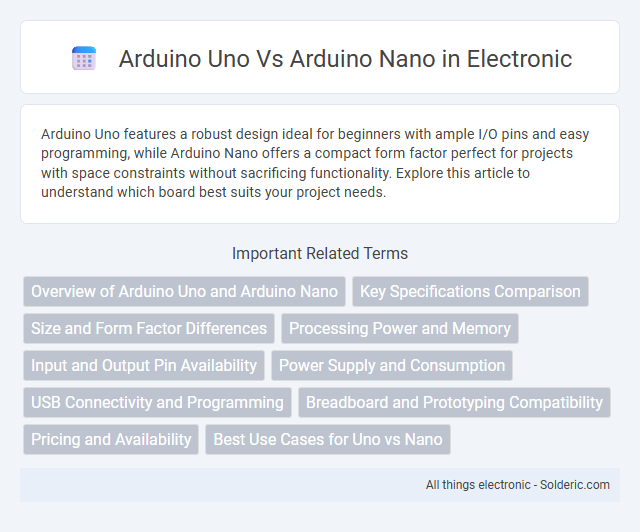
 solderic.com
solderic.com