OTA update allows your device to receive software improvements wirelessly, ensuring convenience and timely enhancements without needing physical connections. Discover the key differences between OTA update and USB update to determine which method best suits your needs by reading the rest of this article.
Comparison Table
| Feature | OTA Update | USB Update |
|---|---|---|
| Delivery Method | Wireless, via internet or network | Physical transfer via USB drive |
| Convenience | Automatic, remote, no user intervention needed | Manual, requires physical access and user action |
| Speed | Depends on network speed, typically fast | Depends on USB drive speed, generally fast |
| Security | Encrypted transmission, risk of network attacks | Secure if USB is trusted, risk of malware from USB |
| Update Scope | Supports incremental and full updates | Typically full updates only |
| User Accessibility | Ideal for devices with internet connectivity | Suitable for offline or restricted network devices |
| Error Recovery | Automatic retry and rollback possible | Manual troubleshooting required on failure |
| Cost | Lower operational cost after setup | No network cost, but labor intensive |
Introduction: Understanding OTA and USB Updates
OTA updates deliver software improvements wirelessly, using your internet connection to download and install patches without physical intervention. USB updates require manually connecting a device to a computer or storage medium to transfer firmware files, often involving more steps and technical knowledge. Your choice between OTA and USB updates depends on convenience, reliability, and the availability of a stable internet connection.
Key Differences Between OTA and USB Updates
OTA updates deliver software improvements wirelessly, enabling seamless and automatic installation without physical connections, while USB updates require manual connection to a computer or device, necessitating user intervention. OTA updates offer greater convenience and timely distribution, especially for widespread deployments, whereas USB updates provide more control and security by limiting update access to physical devices. Your choice depends on the balance between ease of use and the need for direct management of the update process.
How OTA Updates Work
OTA updates work by wirelessly downloading firmware or software improvements directly to your device via a secure internet connection, eliminating the need for physical media. The device verifies the update's integrity before installation, ensuring a smooth and reliable upgrade process. This method allows for timely distribution and automatic application of patches without requiring user intervention or hardware access.
How USB Updates Work
USB updates work by connecting a device directly to a computer or storage medium containing the update files, allowing the firmware or software to be transferred securely and efficiently. This method often requires manual initiation, ensuring control over the timing and version of the update being installed. Using USB updates can be particularly useful when network connections are unreliable or when you need to update multiple devices quickly without internet dependency.
Advantages of OTA Updates
OTA updates offer the advantage of convenience by allowing your device to receive the latest software enhancements and security patches wirelessly without the need for physical connections. These updates reduce downtime since they can be scheduled and installed automatically in the background, ensuring your device stays up-to-date seamlessly. OTA updates also minimize the risk of data loss or corruption compared to USB updates, which require manual intervention and can be prone to errors during transfer.
Advantages of USB Updates
USB updates offer faster data transfer speeds compared to OTA updates, reducing the overall update time significantly. They provide a more reliable and stable connection, minimizing the risk of interruptions or data corruption during the update process. USB updates also enable updating devices without active internet access, ensuring compatibility in offline environments or locations with limited connectivity.
Disadvantages of OTA Updates
OTA updates can suffer from connectivity issues, causing interruptions or failures during the installation process that may leave your device inoperable. Security risks are higher since OTA transmissions are vulnerable to interception or tampering without proper encryption protocols. Limited control over update timing and content may also disrupt your workflow if updates occur unexpectedly or include unwanted changes.
Disadvantages of USB Updates
USB updates require physical access to devices, which can be time-consuming and impractical for large-scale deployments or remote locations. They pose risks of data corruption or incomplete updates if the USB connection is unstable or the drive is infected with malware. Limited compatibility and manual intervention make USB updates less efficient compared to OTA (Over-The-Air) updates, which offer seamless and automated distribution.
Security Considerations: OTA vs USB Updates
OTA updates offer enhanced security by enabling encrypted transmissions and remote authentication protocols that reduce the risk of physical tampering. USB updates, while potentially faster for large files, pose higher risks of malware injection and unauthorized access due to their reliance on physical connections. Implementing multi-factor authentication and secure boot processes is crucial for both OTA and USB methods to ensure integrity and prevent firmware compromise.
Choosing the Right Update Method for Your Device
Selecting the right update method depends on your device's connectivity and convenience needs; OTA updates provide seamless, wireless firmware upgrades ideal for smart devices with reliable internet access, while USB updates offer a direct, secure option for devices lacking stable network connections or requiring offline installation. OTA updates enable automatic, real-time patches and feature enhancements without physical intervention, reducing downtime and enhancing user experience. USB updates are preferable for situations needing controlled environments, especially in industrial or secure settings where internet access is restricted or unavailable.
OTA update vs USB update Infographic
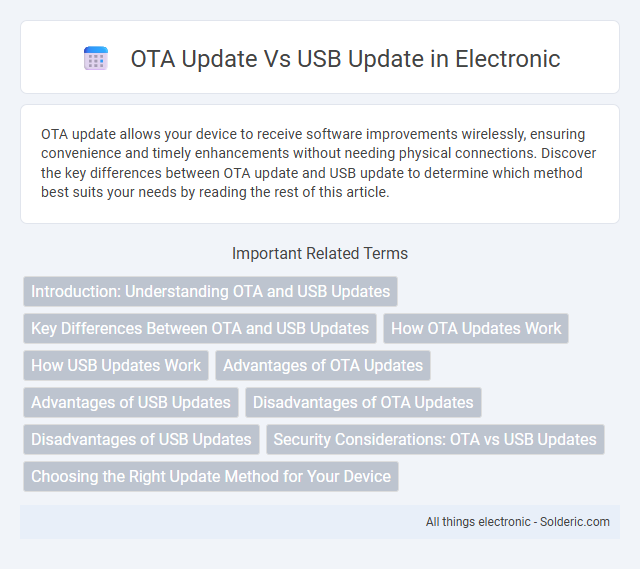
 solderic.com
solderic.com