Choosing between Arduino Uno and Nano depends on your project's size constraints and input/output needs, as the Nano is smaller and breadboard-friendly while the Uno offers more robust connectivity options. Explore this article to understand how each board can optimize Your next DIY electronics project.
Comparison Table
| Feature | Arduino Uno | Arduino Nano |
|---|---|---|
| Microcontroller | ATmega328P | ATmega328P |
| Operating Voltage | 5V | 5V |
| Input Voltage (recommended) | 7-12V | 7-12V |
| Digital I/O Pins | 14 (6 PWM) | 14 (6 PWM) |
| Analog Input Pins | 6 | 8 |
| Flash Memory | 32 KB (0.5 KB used by bootloader) | 32 KB (0.5 KB used by bootloader) |
| SRAM | 2 KB | 2 KB |
| EEPROM | 1 KB | 1 KB |
| Clock Speed | 16 MHz | 16 MHz |
| Size | 68.6 mm x 53.4 mm | 45 mm x 18 mm |
| USB Connection | USB-B | Mini USB |
| Price Range | Lower to moderate | Affordable and compact |
Introduction to Arduino Uno and Nano
Arduino Uno and Nano are popular microcontroller boards widely used for electronics projects and prototyping. The Uno features an ATmega328P microcontroller with 14 digital input/output pins, making it ideal for beginners and larger projects, while the Nano offers the same microcontroller in a more compact form factor, suited for space-constrained designs. Your choice between the two depends on the size of your project and the number of input/output pins required.
Key Specifications Comparison
The Arduino Uno features an ATmega328P microcontroller with 32 KB flash memory, 2 KB SRAM, and 14 digital I/O pins, while the Nano uses the same microcontroller but in a compact form factor with 22 pins total. You'll find the Nano offers a smaller PCB size (45x18 mm) compared to the Uno's 68.6x53.4 mm, making it ideal for space-constrained projects. Both boards operate at 16 MHz clock speed and support USB communication, but the Nano includes a Mini USB or Micro USB port for direct connection without requiring a separate programming shield.
Physical Size and Form Factor
The Arduino Uno measures 68.6 mm by 53.4 mm, offering a larger form factor suitable for breadboard-free prototyping, while the Arduino Nano is significantly smaller at 45 mm by 18 mm, designed for space-constrained projects and breadboard integration. The Uno's standard size includes a USB-B connector and full-sized headers, whereas the Nano features a mini USB port and compact pin headers, optimizing it for embedded applications. Both boards utilize the ATmega328P microcontroller but differ in physical layout, impacting project enclosure design and portability.
Pin Count and Layout Differences
Arduino Uno features 14 digital input/output pins and 6 analog inputs, while Arduino Nano offers 22 digital I/O pins and 8 analog inputs, providing greater flexibility for compact projects. The Uno's pin layout is designed around a larger, rectangular board suitable for standard prototyping, whereas the Nano's smaller breadboard-friendly form factor allows for more compact and tight space applications. Your choice depends on whether pin count or physical size is more critical for your project's layout and connectivity needs.
USB Connectivity and Power Options
The Arduino Uno features a standard USB-B port ideal for stable USB connectivity and easy cable replacement, while the Arduino Nano uses a compact USB Mini-B port suited for tight spaces. Power options differ as the Uno supports an external power jack allowing 7-12V input and onboard voltage regulation, whereas the Nano relies primarily on USB power or an optional VIN pin with a smaller input voltage range. Your choice between the Uno and Nano should consider USB port compatibility and available power sources based on your project's size and power requirements.
Processing Power and Memory
The Arduino Uno is powered by the ATmega328P microcontroller with a 16 MHz clock speed, offering 32 KB of flash memory and 2 KB of SRAM, suitable for moderate processing tasks. In contrast, the Arduino Nano also uses the ATmega328P but in a smaller form factor, maintaining the same 16 MHz clock speed and memory capacities, making it equally capable in terms of processing power and memory. Both boards deliver consistent performance for embedded projects, with choices often influenced by size constraints rather than processing capabilities.
Compatibility with Shields and Modules
Arduino Uno features a standard layout compatible with most shields designed for the Arduino ecosystem, including official and third-party ones, thanks to its full-sized headers and well-documented pinout. Arduino Nano, with its compact design and smaller form factor, is compatible with many modules but lacks the full shield compatibility due to its different pin arrangement and reduced number of pins exposed in a breadboard-friendly layout. Both boards support a wide range of sensors and modules, yet the Uno's compatibility with extensive shield options makes it preferable for projects requiring plug-and-play shield integration.
Price and Availability
The Arduino Uno typically costs between $20 and $25, making it slightly more expensive than the Arduino Nano, which ranges from $10 to $15. Both boards are widely available through major electronics retailers and online platforms like Amazon and official Arduino distributors. The Nano's compact size and lower price point make it an attractive option for budget-conscious projects and space-limited designs.
Ideal Use Cases for Uno and Nano
The Arduino Uno is ideal for beginners and prototyping where larger size and more input/output pins simplify connections in projects like robotics and home automation. The Arduino Nano suits compact, space-constrained applications such as wearable devices and small-scale embedded systems due to its tiny form factor. Your choice depends on project size requirements and available workspace, with the Uno offering ease of use and the Nano providing flexibility in tight spaces.
Which Arduino Board Should You Choose?
Choosing between Arduino Uno and Nano depends on your project size, pin requirements, and portability needs. The Arduino Uno offers a standard layout with more pins and easier prototyping, ideal for beginners and desktop projects, while the Arduino Nano is compact, making it perfect for space-constrained applications and wearable electronics. Assess your project's physical constraints and input/output demands to determine which board suits your goals best.
arduino uno vs nano Infographic
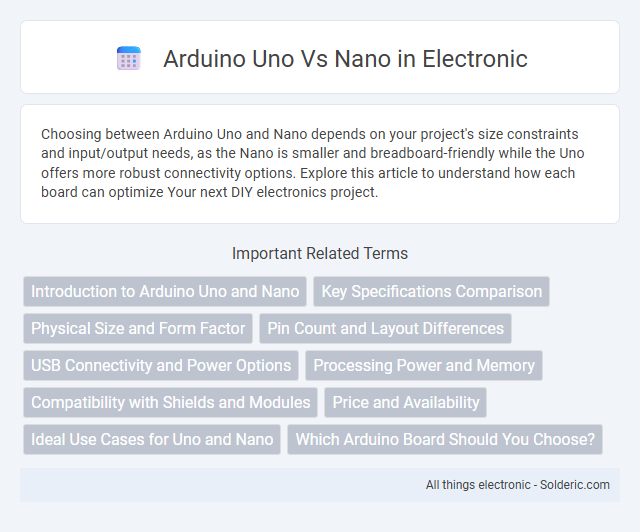
 solderic.com
solderic.com