VSYNC controls the vertical synchronization of your display, ensuring the entire screen refreshes at once to prevent tearing, while HSYNC manages horizontal synchronization by signaling when each line of pixels should be drawn. Understanding the differences between VSYNC and HSYNC is essential for optimizing your screen's performance--read on to explore their specific functions and impact on display quality.
Comparison Table
| Feature | VSYNC (Vertical Sync) | HSYNC (Horizontal Sync) |
|---|---|---|
| Purpose | Synchronizes frame refresh vertically | Synchronizes horizontal line drawing |
| Signal Frequency | Lower frequency, matches frame rate (e.g., 60Hz) | Higher frequency, matches line rate (e.g., 31.5kHz) |
| Location in Frame | At end of each frame | At end of each line |
| Role in Display | Prevents tearing by syncing vertical refresh | Controls horizontal pixel timing on screen |
| Common Usage | Video output devices, monitors | CRT monitors, LCD scanning direction |
| Type | Vertical synchronization signal | Horizontal synchronization signal |
What is VSYNC?
VSYNC, or Vertical Synchronization, is a display setting that synchronizes the frame rate of a video game or application with the refresh rate of a monitor to prevent screen tearing. It controls the vertical blanking interval, ensuring frames are fully drawn from top to bottom before the display updates. By managing the timing of frame delivery, VSYNC helps maintain smooth and visually consistent graphics rendering.
What is HSYNC?
HSYNC, or horizontal synchronization, is a signal used in display technology to coordinate the timing of each horizontal line of pixels being drawn on a screen. It ensures that the electron beam in CRTs or the pixel row scanning in modern displays starts each new line at the correct time, maintaining image stability and preventing visual distortions like tearing or misalignment. HSYNC works in tandem with VSYNC, which synchronizes vertical scanning, to create a coherent and stable image output.
How VSYNC and HSYNC Work Together
VSYNC and HSYNC signals synchronize the vertical and horizontal scanning of a display to create a stable image. HSYNC controls the timing for each horizontal line, while VSYNC manages the timing of the entire frame refresh. Your display relies on both signals working together to ensure smooth, flicker-free visuals by coordinating when each line starts and when a new frame begins.
Key Differences Between VSYNC and HSYNC
VSYNC (Vertical Synchronization) controls the timing of the display's refresh rate by synchronizing the frame updates with the monitor's vertical refresh cycle, preventing screen tearing during fast-moving visuals. HSYNC (Horizontal Synchronization) manages the synchronization of each individual scan line horizontally, ensuring proper alignment of pixels across the screen width. Understanding these key differences helps optimize your display settings for smoother visuals and reduced graphical artifacts.
Role of VSYNC in Display Synchronization
VSYNC (Vertical Synchronization) signals the start of a new frame by aligning the display's refresh rate with the graphics card's output, preventing screen tearing and ensuring smooth visual flow. HSYNC (Horizontal Synchronization) synchronizes each individual scan line horizontally, coordinating the electron beam's movement from one line to the next. Understanding VSYNC's role helps you achieve flawless display synchronization, improving the overall visual experience by maintaining frame integrity.
Impact of HSYNC on Image Rendering
HSYNC, or horizontal synchronization, is critical for correctly aligning each line of pixels during image rendering on displays, ensuring the screen refreshes horizontally without distortion. Its timing impacts the stability and clarity of the horizontal edges in your images, preventing issues like image tearing or flickering. Proper HSYNC settings work alongside VSYNC to deliver smooth, synchronized visuals essential for precise graphic output.
Common Issues Related to VSYNC and HSYNC
Common issues related to VSYNC and HSYNC include screen tearing, flickering, and display synchronization problems that affect visual clarity and gaming performance. Incorrect VSYNC settings can cause input lag or stuttering, while HSYNC problems often lead to distorted or unstable images due to timing mismatches between the monitor and graphics card. Optimizing your display configuration by adjusting VSYNC and HSYNC settings ensures smoother visuals and reduces graphical artifacts during high-motion sequences.
Applications of VSYNC and HSYNC in Modern Displays
VSYNC (Vertical Synchronization) is crucial for preventing screen tearing in gaming and video playback by synchronizing the frame rate with the display's refresh rate. HSYNC (Horizontal Synchronization) ensures proper timing for each line of pixels, maintaining image stability and preventing horizontal artifacts on LCD, LED, and OLED screens. Your choice of display technology relies on the precise coordination of VSYNC and HSYNC signals to achieve smooth and clear visuals in modern monitors and TVs.
VSYNC vs HSYNC: Performance Considerations
VSYNC (Vertical Synchronization) and HSYNC (Horizontal Synchronization) both coordinate the timing of display refresh cycles, but VSYNC controls the frame rate alignment to the monitor's vertical refresh rate, directly impacting visual performance by reducing screen tearing. HSYNC manages the timing of each scanline across the display, influencing the horizontal scanning frequency and image stability, yet it has less direct effect on frame rate consistency compared to VSYNC. Performance considerations favor VSYNC for synchronizing frame output with display refresh to enhance smoothness, while HSYNC maintains display stability without significantly affecting frame rendering speed.
Future Trends in Display Synchronization Technology
Future trends in display synchronization technology emphasize the evolution beyond traditional VSYNC and HSYNC methods to advanced techniques like adaptive sync and variable refresh rates. These technologies reduce screen tearing and input lag by dynamically matching your display's refresh rate with the GPU output, enhancing visual performance in gaming and professional applications. Integration of AI-driven synchronization algorithms promises even smoother display rendering, accommodating higher resolutions and faster refresh rates in upcoming monitors and VR devices.
VSYNC vs HSYNC Infographic
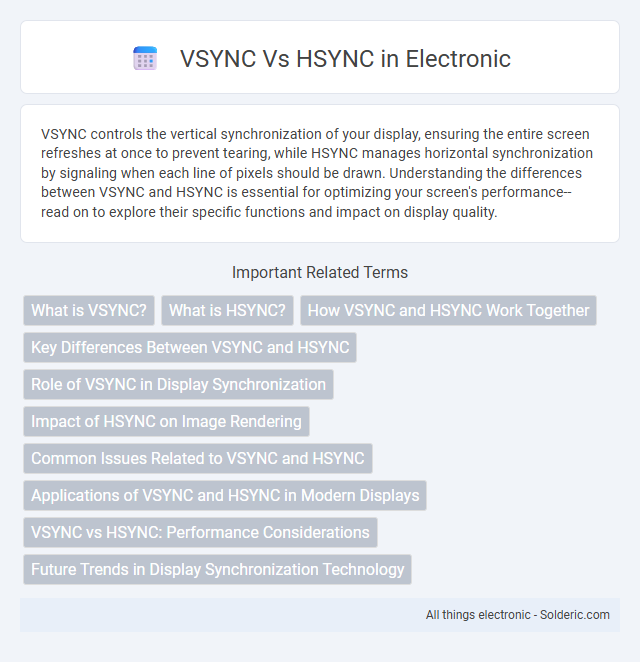
 solderic.com
solderic.com