AVR Studio and Atmel Studio are both integrated development environments (IDEs) designed for programming AVR microcontrollers, but Atmel Studio offers a more comprehensive and updated platform with enhanced debugging tools, support for newer devices, and integration with Microsoft Visual Studio. Explore the rest of the article to understand which IDE best suits your development needs and how to optimize your coding experience.
Comparison Table
| Feature | AVR Studio | Atmel Studio |
|---|---|---|
| Developer | Atmel | Microchip Technology |
| Release Year | 2005 | 2010 |
| Supported Microcontrollers | AVR only | AVR & ARM Cortex-M |
| IDE Base | Standalone | Microsoft Visual Studio Shell |
| Debugger Support | Basic debugging tools | Advanced debugging, real-time trace |
| Compiler | GCC AVR, limited support | Integrated GCC & ARM compilers |
| User Interface | Simple, less intuitive | Modern, feature-rich |
| Integration Features | Limited third-party plugin support | Extensive plugin & toolchain integration |
| Latest Version | AVR Studio 4.19 (discontinued) | Atmel Studio 7.0+ |
| Supported OS | Windows XP/Vista/7 | Windows 7/8/10/11 |
Introduction to AVR Studio and Atmel Studio
AVR Studio and Atmel Studio are integrated development environments (IDEs) designed for programming microcontrollers, specifically targeting Atmel AVR devices. AVR Studio served as an earlier platform focused on 8-bit AVR microcontroller development, while Atmel Studio offers a more advanced, unified environment supporting both AVR and ARM Cortex-M microcontrollers with extended debugging and code management features. Your choice between these tools can impact development efficiency, especially when working on complex embedded systems requiring comprehensive device support and modern debugging capabilities.
Historical Background and Evolution
AVR Studio was initially developed by Atmel for programming and debugging AVR microcontrollers, providing a straightforward integrated development environment (IDE) tailored to early AVR devices. As Atmel expanded its product range and integrated more advanced features, Atmel Studio emerged as the evolved version based on Microsoft Visual Studio Shell, offering comprehensive support for Atmel's broader portfolio, including AVR and ARM microcontrollers. You can now benefit from Atmel Studio's enhanced debugging, code editing, and device programming capabilities, reflecting the significant evolution from the original AVR Studio.
Supported Microcontrollers and Architectures
AVR Studio primarily supports Atmel's 8-bit AVR microcontrollers, offering comprehensive tools for programming and debugging these devices. Atmel Studio extends support to both 8-bit AVR and 32-bit ARM Cortex-M microcontrollers, enabling development across a wider range of architectures including Atmel's SAM series. This broader support makes Atmel Studio the preferred choice for developers working on mixed architecture projects within the Atmel ecosystem.
User Interface and Experience Comparison
Atmel Studio offers a more modern and intuitive user interface compared to AVR Studio, featuring streamlined menus and enhanced navigation tailored for efficient project management. AVR Studio's interface, while functional, appears dated with less customization and slower workflow integration, potentially impacting development speed. Your coding experience benefits from Atmel Studio's improved debugging tools and seamless integration with Atmel microcontroller features, creating a smoother user experience overall.
Code Editing and Debugging Features
AVR Studio and Atmel Studio both provide robust code editing features, including syntax highlighting and code completion tailored for AVR microcontrollers, but Atmel Studio offers enhanced support with integrated debugging tools like live variable monitoring and real-time breakpoints. Atmel Studio's seamless integration with professional debuggers such as JTAG ICE and Atmel-ICE allows you to efficiently identify and resolve issues within your embedded projects. The advanced debugging environment in Atmel Studio ensures higher productivity by combining comprehensive code editing with powerful diagnostic capabilities.
Compiler and Toolchain Support
AVR Studio primarily supports AVR microcontrollers with an integrated compiler optimized for AVR architecture, while Atmel Studio extends support to both AVR and ARM Cortex-M microcontrollers, featuring compatibility with the GCC toolchain and Atmel's own compilers. Atmel Studio offers enhanced toolchain integration, including advanced debugging and simulation tools, making it suitable for a broader range of embedded development projects. The expanded compiler and toolchain support in Atmel Studio provide developers with more flexibility and optimization options compared to AVR Studio's more limited environment.
Integration with External Tools and Plugins
AVR Studio offers limited integration with external tools and plugins, primarily supporting basic debugging and programming features tailored for AVR microcontrollers. Atmel Studio, built on Microsoft Visual Studio Shell, provides extensive integration capabilities with a wide range of external tools, plugins, and third-party extensions, enhancing your development workflow through customizable features and advanced debugging options. This flexibility in Atmel Studio allows for seamless expansion of functionality, making it more suitable for complex embedded projects requiring diverse toolchains.
Community Support and Documentation
Atmel Studio offers extensive community support and official documentation due to its alignment with Microchip's comprehensive ecosystem, featuring active forums and detailed user guides tailored for AVR and ARM microcontrollers. AVR Studio, being the predecessor to Atmel Studio, has a smaller and less active community, with limited recent updates in official documentation. Developers benefit more from Atmel Studio's continuous integration with Microchip resources, extensive example projects, and robust troubleshooting forums.
Performance and System Requirements
AVR Studio and Atmel Studio both offer robust performance tailored to embedded system development, but Atmel Studio generally provides enhanced functionality and better optimization for newer microcontrollers like the AVR and SAM families. While AVR Studio requires minimal system resources suitable for basic projects, Atmel Studio demands higher system specifications, including a Windows OS with at least 4GB RAM and a modern processor to ensure smooth operation and faster compilation times. Your choice should consider these system requirements to balance development efficiency and performance based on your hardware capabilities.
Conclusion: Choosing Between AVR Studio and Atmel Studio
Choosing between AVR Studio and Atmel Studio depends on your specific microcontroller programming needs and project complexity. Atmel Studio provides a more integrated and modern development environment with advanced debugging tools, supporting a wider range of Atmel microcontrollers compared to the legacy AVR Studio. Your decision should align with the compatibility requirements and features that best enhance your embedded systems development workflow.
avr studio vs atmel studio Infographic
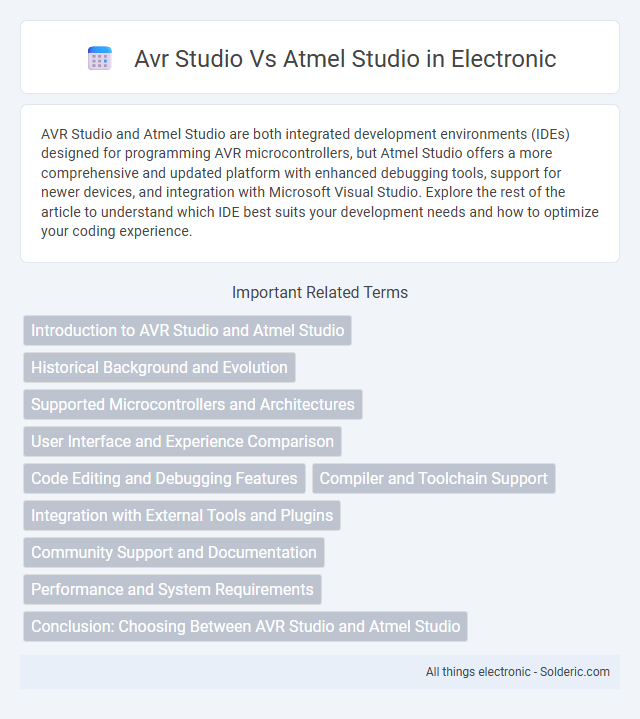
 solderic.com
solderic.com