LCD and OLED display interfaces differ primarily in how they produce images; LCDs rely on a backlight shining through liquid crystals, while OLEDs use self-emissive pixels that offer deeper blacks and better contrast. Discover which display interface suits Your needs best by exploring the detailed comparisons in the rest of this article.
Comparison Table
| Feature | LCD Display Interface | OLED Display Interface |
|---|---|---|
| Technology | Uses liquid crystals with backlight | Uses organic light-emitting diodes |
| Backlight | Required | Not required (self-emissive) |
| Contrast Ratio | Lower, depends on backlight | Higher, infinite black levels |
| Power Consumption | Higher due to backlight | Lower, especially in dark scenes |
| Interface Types | TTL, SPI, RGB, LVDS | SPI, MIPI DSI, RGB |
| Response Time | Slower, 10-20 ms | Faster, 0.1-1 ms |
| Viewing Angles | Narrower, color shift possible | Wide, consistent color |
| Thickness | Thicker due to backlight layer | Thinner, no backlight needed |
| Cost | Generally cheaper | Higher cost |
Introduction to LCD and OLED Display Interfaces
LCD display interfaces use a backlight system that passes light through liquid crystals and color filters to create images, relying on technologies like TFT (Thin-Film Transistor) for pixel control. OLED displays consist of organic compounds emitting light individually when an electric current is applied, offering self-emissive pixels without the need for a backlight. Both interfaces support various communication protocols such as SPI, I2C, and parallel interfaces, with OLEDs typically enabling higher contrast ratios and faster response times due to their distinct electroluminescence properties.
Key Differences Between LCD and OLED Technologies
LCD displays utilize a backlight to illuminate liquid crystals, producing images through light modulation, while OLED screens consist of self-emissive organic compounds that emit light individually when electrically activated. OLED technology offers superior contrast ratios and deeper blacks due to its ability to turn off individual pixels completely, whereas LCDs suffer from light leakage and limited contrast. Color accuracy and viewing angles are generally enhanced in OLED displays, making them preferable for high-end smartphones and televisions compared to LCDs.
How LCD Displays Work
LCD displays work by using a backlight that shines through liquid crystals, which twist and align to block or allow light to pass, creating images on the screen. The liquid crystals do not emit light themselves, so the backlight is crucial for brightness and clarity. Understanding how your LCD screen controls light and color can help you appreciate its energy efficiency and performance characteristics compared to OLED technology.
How OLED Displays Operate
OLED displays operate by emitting light through organic compounds when an electric current passes through them, enabling each pixel to independently light up without a backlight. This self-emissive technology allows OLED panels to achieve higher contrast ratios and deeper blacks compared to LCDs that rely on backlit liquid crystals. The direct emission of light also results in faster response times and more accurate color reproduction in OLED displays.
Image Quality Comparison: LCD vs OLED
OLED displays deliver superior image quality with deeper blacks and higher contrast ratios due to their self-emissive pixels, which can turn off individually. LCD screens rely on backlighting, often resulting in less precise black levels and reduced contrast in dark scenes. OLED technology also offers wider viewing angles and faster response times, enhancing overall visual clarity compared to traditional LCD panels.
Power Efficiency: LCD vs OLED Interfaces
OLED display interfaces consume less power than LCDs because each pixel emits its own light, eliminating the need for a backlight and reducing energy usage in darker scenes. LCD interfaces require a constant backlight, resulting in higher power consumption regardless of the displayed content. This fundamental difference makes OLED interfaces more efficient, especially for devices with predominantly dark or mixed content.
Durability and Lifespan of LCD and OLED Displays
LCD displays typically offer greater durability and longer lifespan due to their stable backlight and less susceptibility to burn-in, often lasting around 50,000 hours. OLED displays, while providing superior contrast and color accuracy, have a shorter lifespan averaging 20,000 to 30,000 hours and are prone to burn-in issues caused by organic material degradation. Selecting between LCD and OLED interfaces depends on the application's durability requirements and expected usage patterns.
Price and Availability in Modern Devices
LCD displays generally offer a more affordable price point compared to OLED, making them widely available in budget and mid-range devices. OLED technology commands a premium cost but is increasingly integrated into high-end smartphones, TVs, and laptops due to superior color accuracy and contrast. Your choice may depend on budget constraints and desired display quality, with LCD being more accessible and OLED excelling in premium markets.
Application Scenarios: Choosing Between LCD and OLED
LCD displays excel in bright, well-lit environments such as office monitors and outdoor signage due to their high brightness and energy efficiency. OLED interfaces are ideal for smartphones, TVs, and wearable devices where deep blacks, high contrast ratios, and vibrant colors enhance the user experience. Your choice between LCD and OLED should align with the specific application's lighting conditions, power consumption needs, and desired visual quality.
Future Trends in Display Interface Technology
Future trends in display interface technology emphasize higher bandwidth and lower latency to support ultra-high-resolution LCD and OLED panels, including 8K and beyond. HDMI 2.1 and DisplayPort 2.0 standards enable faster refresh rates and dynamic HDR, enhancing your viewing experience with vivid, true-to-life colors on both LCD and OLED displays. Integration of adaptive sync technologies and AI-driven image processing will further optimize display performance, driving the evolution of interfaces in next-generation monitors and TVs.
LCD vs OLED display interface Infographic
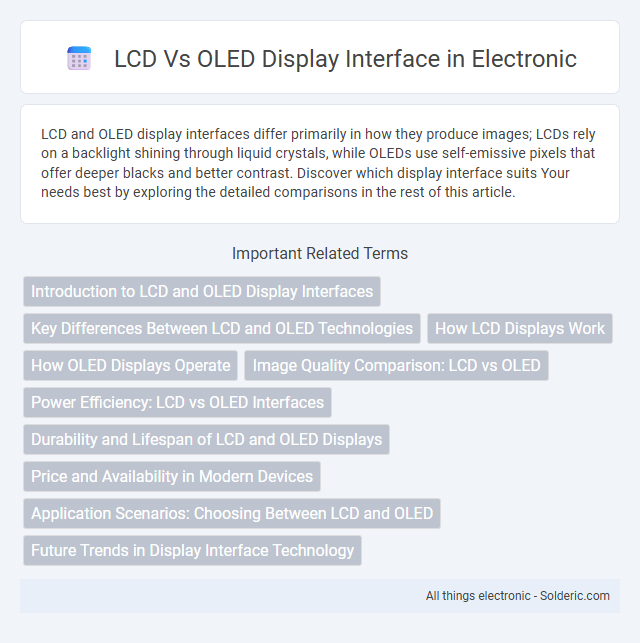
 solderic.com
solderic.com