Parallel ports transmit multiple bits simultaneously, offering faster data transfer rates ideal for printers and older devices, while serial ports send data one bit at a time, providing longer cable lengths and simpler wiring preferred for modern peripherals and communication devices. Understanding the differences between these port types can help you optimize your hardware setup; explore the rest of the article to learn more about their specific applications and advantages.
Comparison Table
| Feature | Parallel Port | Serial Port |
|---|---|---|
| Data Transmission | Multiple bits simultaneously (parallel) | One bit at a time (serial) |
| Speed | Typically faster at short distances (up to 2 Mbps) | Slower than parallel but reliable over long distances (up to 115 Kbps) |
| Cabling | Thicker cables with multiple lines | Thinner cables with fewer wires |
| Distance | Short range (up to 10 feet/3 meters) | Long range (up to 50 feet/15 meters or more) |
| Connector Type | 25-pin DB-25 (IEEE 1284) | 9-pin (DB-9) or 25-pin (DB-25) connectors |
| Use Cases | Printers, scanners (legacy) | Modems, mice, serial devices |
| Signal Transmission | Multiple lines, more interference prone | Single line, less interference |
| Driver Support | Mostly obsolete, limited support | Widely supported in modern systems |
Introduction to Parallel and Serial Ports
Parallel ports transmit multiple bits simultaneously across multiple wires, enabling faster data transfer rates in short-distance communication with peripheral devices like printers. Serial ports send data one bit at a time over a single wire, resulting in slower speeds but greater simplicity and longer transmission distances, commonly used for devices like modems and mice. Both ports serve as crucial interfaces in computer hardware, with parallel ports optimized for speed over short distances and serial ports favored for their reliability and versatility in longer-range communication.
Historical Evolution of Computer Ports
The historical evolution of computer ports showcases the transition from parallel ports, which transmitted multiple bits simultaneously through multiple channels, to serial ports that send data sequentially one bit at a time via a single channel, enhancing data integrity over longer distances. Parallel ports, exemplified by the Centronics interface in the 1970s, dominated early peripheral connections for printers and scanners, but faced limitations such as signal degradation and electromagnetic interference. Serial ports, particularly RS-232 standards introduced in the 1960s, gained prominence for their simplicity and reliability, becoming integral to modems, mice, and networking equipment before being largely supplanted by USB technology.
Technical Differences Between Parallel and Serial Ports
Parallel ports transmit multiple bits simultaneously across multiple channels, offering faster data transfer speeds for short distances, typically used for printers and older peripherals. Serial ports send data sequentially one bit at a time over a single channel, allowing longer cable lengths with reduced signal degradation and simpler wiring. The electrical signaling standards, such as IEEE 1284 for parallel and RS-232 for serial ports, define voltage levels, data rates, and handshaking protocols, which create fundamental technical differences between the two interfaces.
Data Transmission Methods
Parallel ports transmit multiple bits simultaneously across several wires, enabling faster data transfer rates in short-distance communication. Serial ports send data one bit at a time over a single wire, resulting in slower speeds but more reliable transmission over longer distances. Choosing the right port depends on your device's requirements for speed and cable length.
Speed and Performance Comparison
Parallel ports transmit multiple bits simultaneously, enabling faster data transfer rates typically up to 2 Mbps, making them suitable for short-distance, high-speed communication. Serial ports send data one bit at a time, resulting in slower transfer speeds, generally around 115 Kbps, but they maintain higher reliability over longer distances due to reduced signal interference. Modern serial interfaces like USB and SATA have surpassed traditional parallel port speeds by leveraging advanced signaling and error correction technologies.
Common Applications and Use Cases
Parallel ports are commonly used for connecting printers, scanners, and older external storage devices due to their ability to transfer multiple bits of data simultaneously, making them suitable for high-speed data transmission in short distances. Serial ports find widespread use in industrial automation, network equipment, and point-of-sale systems because they transmit data one bit at a time over longer distances with greater reliability and simpler wiring. Your choice between parallel and serial ports depends on the specific requirements of device compatibility, communication speed, and connection distance.
Hardware and Cable Requirements
Parallel ports require a wider 25-pin connector and a multi-wire ribbon cable to transmit multiple bits simultaneously, supporting data transfer over shorter distances with parallel data lines. Serial ports use a 9-pin or 25-pin connector with fewer wires, transmitting data sequentially through a single channel, allowing for longer cable lengths and simpler wiring. Parallel port cables are bulkier and less flexible, whereas serial port cables are thinner, easier to route, and support lower electromagnetic interference.
Advantages and Disadvantages of Each Port
Parallel ports provide faster data transfer rates by transmitting multiple bits simultaneously, making them ideal for printers and older peripherals, but they suffer from cable length limitations and signal degradation over longer distances. Serial ports transmit data one bit at a time, offering longer cable lengths and better noise immunity, which makes them suitable for communication devices, though they generally have slower data transfer speeds. Parallel ports are bulkier and less versatile compared to the more compact and widely supported serial ports, which remain prevalent in modern applications.
Compatibility and Modern Relevance
Parallel ports, historically common for connecting printers and other peripherals, have limited compatibility with modern devices due to their bulky connectors and slower data transfer rates. Serial ports, such as RS-232 and USB, offer broader compatibility across various contemporary hardware and provide more efficient communication protocols favored in current technology. Modern systems increasingly favor serial interfaces for their compact design, faster speeds, and widespread support, rendering parallel ports largely obsolete except in specialized industrial applications.
Future Trends in Data Connectivity
Parallel ports, once common for connecting printers and peripherals, are largely obsolete due to their slower data transfer rates and limited cable length compared to serial ports. Serial ports, especially those utilizing USB and Thunderbolt standards, dominate future trends in data connectivity with higher speed, improved reliability, and support for longer distances. Emerging technologies like USB4 and PCIe over cable promise to further enhance serial port capabilities, making them the preferred choice for next-generation high-speed data transfer.
Parallel port vs Serial port Infographic
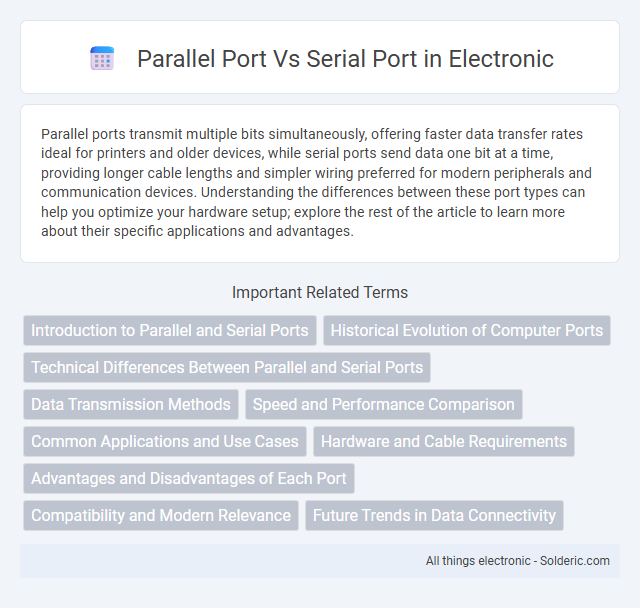
 solderic.com
solderic.com