A serial bootloader facilitates firmware updates through a serial communication interface such as UART, offering simplicity and low hardware requirements, while a USB bootloader uses USB protocols to enable faster and more versatile data transfers with broader device compatibility. Explore the rest of the article to understand which bootloader best suits Your embedded system needs and implementation scenarios.
Comparison Table
| Feature | Serial Bootloader | USB Bootloader |
|---|---|---|
| Interface | UART (Universal Asynchronous Receiver/Transmitter) | USB (Universal Serial Bus) |
| Speed | Up to 115.2 kbps (typical) | Up to 12 Mbps (Full-Speed USB) |
| Complexity | Simple implementation, less code | More complex, requires USB stack |
| Hardware Requirements | Minimal - UART pins only | Requires USB controller hardware |
| Power Consumption | Lower power due to simple interface | Higher power due to USB functions |
| Development Tools | Standard serial communication utilities | USB drivers and specialized utilities needed |
| Compatibility | Works on devices with UART | Requires USB support on host and device |
| Use Cases | Simple firmware updates, embedded systems | Faster firmware flashing, advanced devices |
| Reliability | Stable, less prone to USB errors | Robust error checking, but complex |
Introduction to Bootloaders
Bootloaders enable your device to load and execute firmware during startup, essential for system initialization and updates. Serial bootloaders use UART interfaces for simple, low-cost firmware uploading, ideal for development and debugging with limited hardware requirements. USB bootloaders offer faster data transfer and wider compatibility, supporting USB protocols for convenient firmware updates without additional tools.
What is a Serial Bootloader?
A serial bootloader is a firmware program that enables a microcontroller to receive and load application code via a serial communication interface such as UART or RS-232. It facilitates firmware updates and debugging by using a simple, low-speed serial protocol that requires minimal hardware connections. Serial bootloaders are commonly used in embedded systems for reliable programming and flashing in resource-constrained environments.
What is a USB Bootloader?
A USB bootloader is a firmware program that allows microcontrollers or embedded systems to load and update application code directly through a USB interface, enabling seamless communication between the device and a host computer. It eliminates the need for external programming hardware by utilizing the USB protocol for data transfer, providing faster and more convenient firmware upgrades compared to traditional serial bootloaders. USB bootloaders support various USB classes like CDC (Communications Device Class) or DFU (Device Firmware Upgrade), enhancing compatibility and ease of use across different platforms.
Key Differences Between Serial and USB Bootloaders
Serial bootloaders communicate through UART interfaces using simple protocols, offering widespread compatibility with legacy systems but slower data transfer rates. USB bootloaders leverage USB interface standards, providing faster programming speeds, improved device enumeration, and enhanced power management features. Key differences include connection type, data transfer speed, ease of integration, and support for modern hardware functionalities.
Hardware Requirements Comparison
Serial bootloaders require minimal hardware, typically needing only UART pins and a serial interface like RS-232 or USB-to-serial converters. USB bootloaders demand more complex hardware, including a USB controller integrated into the microcontroller and supporting circuitry such as pull-up resistors and voltage regulators. The increased hardware complexity for USB bootloaders enables direct connection to standard USB ports without additional adapters, contrasting the simpler but less versatile serial bootloader setup.
Data Transfer Speeds: Serial vs USB
USB bootloaders offer significantly faster data transfer speeds compared to serial bootloaders, with USB typically supporting rates up to 480 Mbps or higher, while traditional serial interfaces operate at much lower speeds, often maxing out around 115.2 kbps. The higher bandwidth of USB enables quicker firmware uploads and reduced programming times, making it ideal for applications requiring frequent or large-scale updates. Serial bootloaders remain useful for simpler or legacy systems where lower data rates and minimal hardware requirements are sufficient.
Firmware Update Process: Serial Bootloader
The firmware update process using a serial bootloader involves establishing a direct UART connection between the host device and the target microcontroller, enabling reliable data transfer for flashing new firmware. This method typically requires minimal hardware resources and is preferred for development and debugging due to its simplicity and wide support across microcontrollers. Serial bootloaders facilitate real-time error checking during the update, ensuring data integrity throughout the firmware upload sequence.
Firmware Update Process: USB Bootloader
The firmware update process using a USB bootloader involves connecting the device directly to a computer via a USB interface, enabling faster and more reliable data transfer compared to serial connections. USB bootloaders support higher baud rates and often come with built-in drivers, simplifying the update procedure without requiring external programming tools. This method enhances the user experience by offering plug-and-play functionality and broader compatibility across different operating systems.
Security Considerations for Both Bootloaders
Serial bootloaders typically rely on simple communication protocols with fewer built-in security features, making them more vulnerable to unauthorized access or code injection attacks. USB bootloaders often support stronger authentication mechanisms, such as encrypted firmware updates and secure handshakes, enhancing protection against malicious firmware modifications. Your choice should consider the security requirements of your application, as USB bootloaders generally offer enhanced safeguards compared to serial bootloaders.
Choosing the Right Bootloader for Your Application
Selecting the right bootloader depends on communication interface requirements, available hardware, and update convenience; serial bootloaders use UART interfaces ideal for simple, low-speed connections, while USB bootloaders offer faster data transfer and broader device compatibility. Applications requiring rapid firmware updates or user-friendly deployment benefit from USB bootloaders, whereas simple industrial devices with minimal interface needs favor serial bootloaders for their low overhead and ease of implementation. Evaluating power consumption, security features, and development environment support ensures optimal bootloader choice tailored to system constraints and update frequency.
Serial bootloader vs USB bootloader Infographic
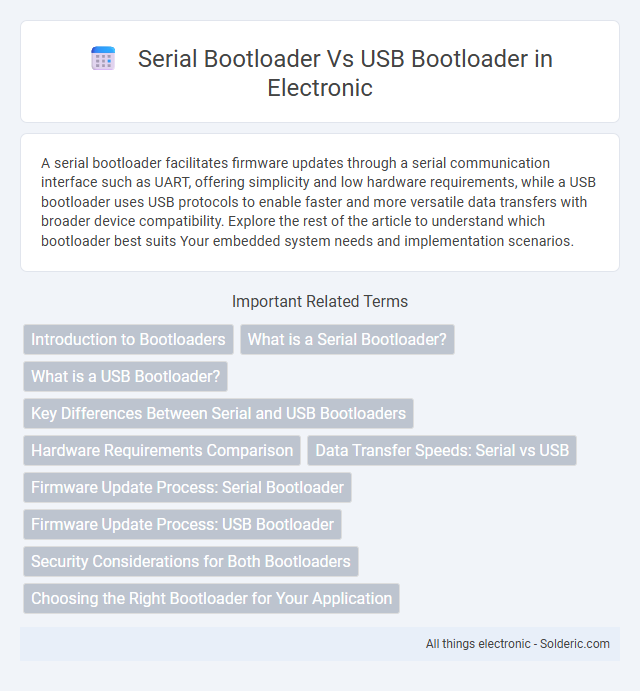
 solderic.com
solderic.com