A soft reset restarts your device by closing apps and refreshing the system without erasing data, making it ideal for fixing minor issues quickly. Understanding the differences between a soft reset and a hard reset will help you choose the right approach for troubleshooting your device, so read on to learn more.
Comparison Table
| Feature | Soft Reset | Hard Reset |
|---|---|---|
| Definition | Restarting the device without deleting data | Restoring device to factory settings, deleting all data |
| Purpose | Fix minor software glitches or refresh system | Fix major software issues or erase personal data |
| Data Loss | No data deleted | All user data and settings erased |
| Process | Simple restart or reboot | Factory reset via settings or hardware buttons |
| Time Required | Few seconds | Several minutes |
| Use Cases | Device freezing, app crashes, slow response | Device malware, forgotten password, preparing device for resale |
Introduction to Device Resets
Device resets are essential methods to restore functionality by clearing temporary issues or restoring factory settings. A soft reset reboots your device without deleting data, ideal for resolving minor glitches or freezes. In contrast, a hard reset erases all personal data and settings, returning the device to its original factory state for more severe problems or preparing it for sale or transfer.
What is a Soft Reset?
A soft reset refers to the process of restarting a device without removing power, allowing the operating system to reboot and clear temporary issues without erasing data or settings. Commonly used in smartphones, computers, and tablets, a soft reset resolves minor software glitches and improves device performance. This reset differs from a hard reset, which restores a device to factory settings and deletes all user data.
What is a Hard Reset?
A hard reset, also known as a factory reset, restores a device to its original factory settings by erasing all user data, apps, and configurations. This process resolves software issues, removes persistent malware, and clears corrupted files that a soft reset cannot fix. Performing a hard reset on smartphones, tablets, or computers results in a complete system refresh but requires backing up important data beforehand.
Key Differences: Soft Reset vs Hard Reset
Soft reset involves restarting a device without deleting any data, preserving all settings and applications, primarily used to resolve minor software issues or system freezes. Hard reset restores a device to its factory settings by erasing all personal data, applications, and configurations, commonly employed to fix significant software problems or prepare a device for resale. The key differences lie in data retention, purpose, and impact on system settings, with soft reset being non-destructive and hard reset being a complete system wipe.
When to Use a Soft Reset
A soft reset is ideal for troubleshooting minor software issues such as unresponsive apps or slow performance without erasing any data. You should use a soft reset when your device experiences temporary glitches or freezes, as it simply restarts the system and clears cache. This helps maintain your settings and data integrity, making it the preferred first step before considering a hard reset.
When to Use a Hard Reset
Use a hard reset when a device is unresponsive, frozen, or experiencing severe software issues that a soft reset cannot resolve. A hard reset restores the device to its original factory settings, erasing all data and installed applications, making it essential for troubleshooting persistent problems. This method is commonly used on smartphones, tablets, and computers when system crashes or malware infections render the device unusable.
Pros and Cons of Soft Reset
A soft reset clears temporary data and refreshes your device without deleting personal files or settings, making it a quick and safe troubleshooting step with minimal risk of data loss. However, it may not resolve severe system issues or software corruption, potentially requiring a hard reset for a complete system restore. Your choice depends on the severity of the problem and the importance of preserving your data.
Pros and Cons of Hard Reset
A hard reset restores a device to its original factory settings, erasing all data, apps, and personal configurations, which can resolve persistent software issues and improve performance. However, it has the significant downside of permanently deleting your data unless it is backed up beforehand, posing a risk of data loss. You should consider a hard reset only when other troubleshooting methods fail or when preparing the device for resale or recycling.
Common Devices Requiring Resets
Smartphones, tablets, and routers commonly require soft resets to resolve minor software glitches without erasing data, while hard resets are often necessary for devices like smartphones, gaming consoles, and laptops to restore factory settings and fix severe system errors. Soft resets maintain user data and settings, making them ideal for troubleshooting performance issues on popular brands such as Apple iPhones, Samsung Galaxy devices, and Wi-Fi routers. Hard resets are critical for devices experiencing persistent failures, including Windows laptops, PlayStation consoles, and Android smartphones, where a complete system restore eliminates corrupted files and malware.
Final Recommendations: Choosing the Right Reset
Soft reset is ideal for resolving minor software glitches without erasing data, preserving user settings and installed applications for a quick recovery. Hard reset suits situations requiring a complete system wipe, effectively removing malware, corrupted files, or persistent issues but resulting in data loss. Choose a soft reset for routine troubleshooting and a hard reset when facing severe system failures or preparing the device for resale or transfer.
Soft reset vs Hard reset Infographic
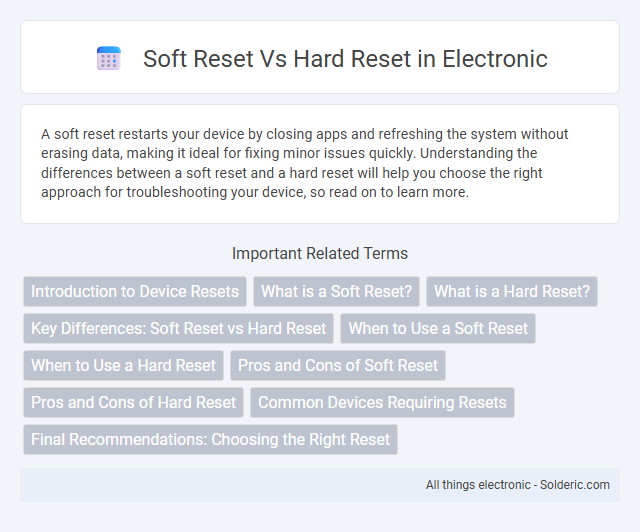
 solderic.com
solderic.com