ARM Mbed offers a powerful, cloud-based development environment focused on scalability and IoT applications, while Arduino IDE is beginner-friendly with a vast community and extensive library support for quick prototyping. Explore the detailed comparison in this article to decide which platform best suits your project needs and enhances your development experience.
Comparison Table
| Feature | ARM Mbed | Arduino IDE |
|---|---|---|
| Platform Support | ARM Cortex-M based microcontrollers | Wide range of microcontrollers including AVR, ARM, ESP |
| Development Environment | Online IDE, Mbed Studio (desktop) | Desktop IDE, Arduino Web Editor |
| Programming Language | C++ with Mbed OS API | C++ with Arduino libraries |
| Library Ecosystem | Extensive Mbed OS libraries, focus on IoT and embedded systems | Large community libraries, wide hardware support |
| RTOS Support | Native RTOS (Mbed OS) | Limited, requires external libraries |
| Code Compilation | Cloud-based or local (using Mbed CLI) | Local compilation |
| Target Users | Professional developers, IoT engineers | Hobbyists, beginners, educators |
| Community and Support | ARM backed, professional forums, GitHub | Large open-source community, extensive tutorials |
| Debugging Tools | Integrated debugging support, hardware debug probes | Basic serial monitor, limited debugging |
| Open Source | Yes, including Mbed OS | Yes |
Overview of Arm Mbed and Arduino IDE
Arm Mbed IDE offers a cloud-based development environment optimized for ARM Cortex-M microcontrollers, providing seamless integration with Mbed OS for rapid IoT device prototyping and deployment. Arduino IDE is a widely used, open-source platform known for its simplicity and extensive library support, catering to both beginners and experienced developers working with various Arduino-compatible boards. Your choice depends on whether you prioritize ARM-specific features and cloud connectivity with Mbed or the broader hardware compatibility and community resources of Arduino IDE.
Core Architecture and Platform Support
ARM Mbed leverages the Cortex-M series cores, providing extensive support for 32-bit ARM microcontrollers optimized for IoT applications, while Arduino IDE primarily supports AVR, ARM Cortex-M, and ESP microcontrollers, targeting a broader range of hobbyist and prototyping projects. Mbed's platform offers robust RTOS capabilities and hardware abstraction for seamless cloud integration, whereas Arduino IDE's platform emphasizes simplicity and wide hardware compatibility with numerous shields and libraries. Core architecture in Mbed enables advanced low-power features and real-time performance, contrasted with Arduino's focus on accessibility and community-driven ecosystem expansions.
Programming Languages and Development Environments
ARM Mbed supports C and C++ programming languages with an online compiler and IDE tailored for embedded systems, enabling seamless cloud-based development. Arduino IDE primarily uses C and C++ with its straightforward desktop environment, optimized for rapid prototyping on Arduino hardware. Mbed offers advanced debugging and library integration, while Arduino IDE emphasizes ease of use and extensive community-contributed libraries.
Hardware Compatibility and Ecosystem
ARM mbed supports a wide range of Cortex-M based microcontrollers from various manufacturers, offering extensive hardware compatibility for professional and industrial applications. Its ecosystem includes an online compiler, a comprehensive CMSIS (Cortex Microcontroller Software Interface Standard) support, and integrated cloud-based tools that enhance collaboration and deployment. Arduino IDE primarily targets Atmel AVR and ARM Cortex-M boards with a vast, user-friendly ecosystem featuring numerous libraries, shields, and community-contributed resources, making it ideal for rapid prototyping and beginner-friendly development.
Features and Functionality Comparison
ARM Mbed offers advanced cloud integration, real-time operating system (RTOS) support, and a rich set of APIs for IoT development, enabling seamless hardware abstraction and security features. Arduino IDE provides a user-friendly interface with extensive library support, rapid prototyping capabilities, and compatibility with a broad range of microcontrollers. While Mbed is optimized for ARM Cortex-M devices with professional-grade debugging, Arduino IDE excels in simplicity and community-driven resources, making it ideal for beginners and hobbyists.
Community Support and Documentation
ARM Mbed offers extensive documentation tailored for professional IoT developers, featuring detailed APIs, comprehensive tutorials, and an active developer forum that supports industrial-grade applications. Arduino IDE provides a vast, beginner-friendly community with countless open-source libraries, extensive example sketches, and numerous troubleshooting resources, making it ideal for hobbyists and educators. While Arduino's community is broader and more accessible, ARM Mbed's support is focused on scalable, secure embedded systems, offering specialized guidance for complex projects.
Ease of Use for Beginners and Experts
ARM Mbed offers a streamlined development environment with online tools and libraries that simplify coding for beginners while providing advanced features suited for experts managing complex IoT projects. Arduino IDE features a highly intuitive interface with extensive community support, making it ideal for beginners to get started quickly and experts to prototype efficiently. Both platforms balance ease of use and flexibility, but Arduino IDE excels in simplicity, whereas ARM Mbed provides greater scalability and integration with professional-grade ARM Cortex microcontrollers.
Cloud Integration and Connectivity Options
ARM Mbed offers robust cloud integration with native support for multiple platforms like AWS, Microsoft Azure, and IBM Cloud, enabling seamless IoT device management and data analytics. Arduino IDE supports cloud connectivity primarily through third-party libraries and platforms such as Arduino IoT Cloud, which simplifies device provisioning but offers less extensive enterprise-grade options compared to Mbed. Both environments provide diverse connectivity protocols including Wi-Fi, Bluetooth, and LoRa, yet ARM Mbed's modular ecosystem facilitates more scalable and secure cloud-based IoT projects.
Performance and Scalability
ARM Mbed offers superior performance and scalability compared to the Arduino IDE, leveraging advanced ARM Cortex-M processors for efficient execution and real-time capabilities. Mbed's robust support for complex applications and network connectivity scales seamlessly across IoT and embedded systems. Your projects benefit from optimized hardware utilization and extensive library support, enabling high-performance, scalable solutions beyond basic prototyping.
Choosing the Right Platform for Your Project
Arm Mbed offers a robust development environment with extensive support for Cortex-M microcontrollers, making it ideal for complex, low-power IoT projects requiring secure connectivity and real-time capabilities. Arduino IDE excels in simplicity and vast community-driven libraries, perfect for rapid prototyping and educational purposes with a wide range of compatible boards. Selecting between Arm Mbed and Arduino IDE depends on project requirements such as hardware complexity, performance needs, and developer experience level.
arm mbed vs arduino ide Infographic
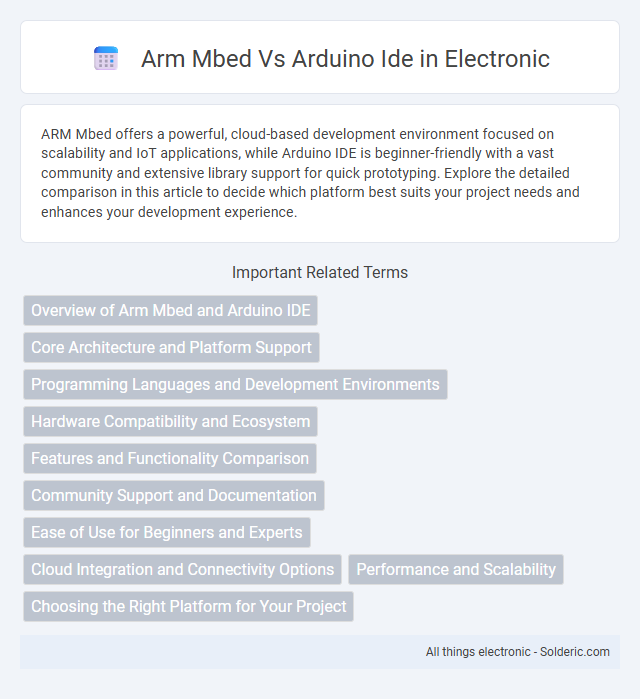
 solderic.com
solderic.com