Choosing between 32-bit and 64-bit systems significantly impacts your computer's performance and compatibility, as 64-bit processors handle more data at once and support larger amounts of RAM, enhancing multitasking and running complex applications. Explore this article to understand which architecture best suits your needs and how it affects software and hardware functionality.
Comparison Table
| Feature | 32-bit | 64-bit |
|---|---|---|
| Processor Architecture | 32-bit | 64-bit |
| Memory Addressing | Supports up to 4GB RAM | Supports over 4GB RAM (up to 18 exabytes theoretically) |
| Operating System Compatibility | Runs 32-bit OS and software | Runs 64-bit OS and software; supports 32-bit compatibility |
| Performance | Suitable for basic computing | Improved speed and efficiency, handles complex tasks better |
| Software Availability | Limited to 32-bit applications | Supports both 64-bit and most 32-bit applications |
| Security Features | Basic security features | Enhanced security (e.g., hardware-based DEP, ASLR) |
| Use Cases | Legacy systems, low-resource devices | Modern PCs, servers, gaming, and professional workloads |
Introduction to 32-bit and 64-bit Architectures
32-bit and 64-bit architectures refer to the width of a CPU's register, which determines how much data the processor can handle and the size of the memory addresses it can use. A 32-bit processor can address up to 4 GB of RAM, while a 64-bit processor can theoretically address up to 18.4 million TB, enabling improved performance and the ability to run more complex applications. This distinction affects software compatibility, system performance, and memory utilization in computing environments.
Key Differences Between 32-bit and 64-bit Systems
32-bit systems process data in 32-bit chunks, limiting their maximum addressable memory to 4 GB, while 64-bit systems handle data in 64-bit chunks, allowing access to vastly larger memory spaces beyond 4 GB, enhancing performance in memory-intensive applications. The architecture of 64-bit processors supports more registers and wider data paths, resulting in faster computation and improved multitasking capabilities compared to 32-bit counterparts. Your choice between 32-bit and 64-bit systems affects software compatibility, as 64-bit systems can run both 32-bit and 64-bit applications, whereas 32-bit systems are restricted to 32-bit software.
Memory Limitations: 32-bit vs 64-bit
A 32-bit system can address up to 4 GB of RAM, limiting the memory available for applications and impacting performance with large data sets. In contrast, a 64-bit system can theoretically address up to 18.4 million TB of RAM, enabling efficient handling of extensive multitasking and memory-intensive programs. Upgrading to a 64-bit architecture allows your computer to utilize more memory, improving overall speed and responsiveness.
Performance Comparison: Speed and Efficiency
64-bit processors handle larger data chunks and access more RAM, enabling faster computation and enhanced multitasking compared to 32-bit systems. Software optimized for 64-bit architecture benefits from increased register sizes and improved instruction sets, resulting in higher execution speed and better energy efficiency. Benchmarks demonstrate that 64-bit applications run up to 30-40% faster in data-intensive tasks, making them preferable for modern computing demands.
Software Compatibility and Support
64-bit systems offer enhanced software compatibility, especially for applications that require large memory access and improved performance, while 32-bit software may face limitations or require emulation on 64-bit platforms. Many modern programs and operating systems are optimized for 64-bit architecture, ensuring better support and long-term updates, whereas some legacy 32-bit applications might not be fully supported or run efficiently. Your choice between 32-bit and 64-bit will impact the range of compatible software and the overall system performance.
Hardware Requirements for 32-bit and 64-bit
32-bit systems require processors that support 32-bit instructions and typically have a maximum addressable memory limit of 4 GB, suited for older hardware or lightweight applications. In contrast, 64-bit systems need a 64-bit capable CPU to handle larger memory addresses, often exceeding 16 exabytes theoretically, enabling enhanced performance and multitasking capabilities. Hardware components such as motherboards and BIOS/UEFI firmware must also support 64-bit architecture to fully utilize 64-bit operating systems and applications.
Security Advantages of 64-bit Systems
64-bit systems offer enhanced security features such as hardware-backed data execution prevention (DEP) and mandatory driver signing, which are less robust or absent in 32-bit architectures. The larger address space in 64-bit systems enables better isolation of memory, reducing risks of buffer overflow attacks and increasing overall system integrity. Advanced security technologies like Kernel Patch Protection and Address Space Layout Randomization (ASLR) are natively supported and optimized in 64-bit environments, making them more resilient against malware and exploitation techniques.
Operating System Considerations
Choosing between a 32-bit and 64-bit operating system impacts your computer's performance and compatibility. A 64-bit OS can handle more RAM (over 4GB), enabling better multitasking and faster processing of large files, while a 32-bit OS is limited to around 4GB of RAM and may struggle with modern software demands. Your hardware must support 64-bit architecture to install a 64-bit OS, and some older drivers or applications might only work on a 32-bit system, affecting overall functionality.
Choosing Between 32-bit and 64-bit: Use Cases
Choosing between 32-bit and 64-bit systems depends heavily on the specific use case, with 64-bit being optimal for applications requiring large memory access beyond 4GB, such as video editing, gaming, and professional software suites. 32-bit systems remain suitable for older hardware, legacy applications, or environments where memory requirements are minimal and compatibility is crucial. For modern computing needs, especially in multitasking and processing large datasets, 64-bit architecture delivers improved performance and efficiency.
Future Trends and Final Recommendations
64-bit architecture dominates modern computing due to its ability to handle larger amounts of RAM, improved performance, and enhanced security features, making it the future-proof choice for software development and hardware compatibility. Emerging trends show a gradual phase-out of 32-bit systems as industries prioritize 64-bit processing for AI, machine learning, and high-performance applications. For optimal longevity and system efficiency, users and developers should transition to 64-bit platforms, ensuring access to advanced capabilities and broader software support.
32-bit vs 64-bit Infographic
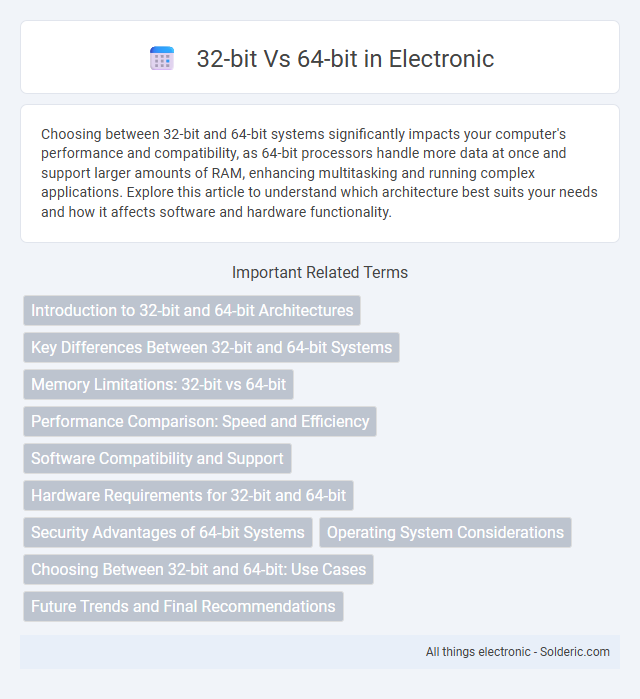
 solderic.com
solderic.com