A 64-bit processor handles larger amounts of data and memory more efficiently than a 32-bit processor, enhancing system performance and enabling compatibility with modern software and operating systems designed for higher data processing capabilities. Discover how choosing between 32-bit and 64-bit processors can impact Your computing experience by reading the rest of the article.
Comparison Table
| Feature | 32-bit Processor | 64-bit Processor |
|---|---|---|
| Data Width | 32 bits | 64 bits |
| Memory Addressing | Up to 4 GB RAM | Supports over 4 GB RAM (typically up to 128 GB or more) |
| Performance | Suitable for basic computing tasks | Improved performance on data-intensive and multitasking applications |
| Operating System Compatibility | Runs 32-bit OS only | Supports both 32-bit and 64-bit OS |
| Software Compatibility | Supports 32-bit applications | Supports 32-bit and 64-bit applications |
| Instruction Set | Limited to 32-bit instructions | Extended instruction sets with enhanced computing capabilities |
| Use Cases | Older hardware, legacy applications | Modern computing, gaming, video editing, and servers |
Introduction to 32-bit and 64-bit Processors
32-bit processors handle data in 32-bit chunks, limiting their memory addressing to 4 GB of RAM, which affects performance in modern computing tasks. In contrast, 64-bit processors process data in 64-bit chunks, enabling access to significantly larger memory spaces exceeding 16 exabytes, enhancing efficiency in multitasking and complex applications. The transition to 64-bit architecture allows systems to leverage advanced features such as improved security, faster processing speeds, and better compatibility with contemporary operating systems and software.
What is a 32-bit Processor?
A 32-bit processor refers to a CPU architecture that processes data and memory addresses using 32 bits, allowing it to handle up to 4 GB of RAM efficiently. This processor type is suitable for basic computing tasks but may struggle with modern applications requiring extensive memory and advanced performance. Understanding whether your system uses a 32-bit processor is crucial for software compatibility and optimizing Your device's capabilities.
What is a 64-bit Processor?
A 64-bit processor can handle data and memory addresses that are represented by 64 bits, allowing access to significantly larger amounts of RAM compared to a 32-bit processor, which is limited to 4 GB of RAM. This expanded address space enhances computing performance, enabling efficient operation of modern applications and operating systems that require intensive data processing and multitasking. The architecture of a 64-bit processor improves overall system speed, security features, and support for advanced instructions sets, making it integral to contemporary computing environments.
Key Differences Between 32-bit and 64-bit Architectures
32-bit processors can address up to 4 GB of RAM, while 64-bit processors support significantly larger memory, often exceeding 16 exabytes, enabling enhanced performance for complex applications. The 64-bit architecture processes data in 64-bit chunks compared to 32 bits, allowing for faster computation and improved multitasking capabilities. Software compatibility varies, as 64-bit systems support both 32-bit and 64-bit applications, whereas 32-bit systems are limited to 32-bit software only.
Performance Comparison: 32-bit vs 64-bit
A 64-bit processor can handle more data at once and access vastly more memory compared to a 32-bit processor, enhancing overall system performance, especially in multitasking and memory-intensive applications. Your applications and operating system optimized for 64-bit architecture benefit from increased processing speed and improved security features. In contrast, 32-bit processors are limited to addressing 4GB of RAM, which can lead to bottlenecks in performance for modern software demands.
Memory Handling: RAM Limits and Support
32-bit processors support up to 4GB of RAM due to their limited address space, restricting your system's ability to handle large applications and multitasking efficiently. In contrast, 64-bit processors can theoretically address up to 18.4 million TB of RAM, enabling advanced performance and support for modern software requirements. Choosing a 64-bit processor ensures optimal memory handling for demanding tasks and future-proof system upgrades.
Software Compatibility: Applications and Operating Systems
64-bit processors support both 64-bit and most 32-bit applications, ensuring broader software compatibility, while 32-bit processors are limited to 32-bit applications only. Operating systems designed for 64-bit processors can handle larger amounts of RAM and more complex software, whereas 32-bit operating systems restrict memory usage to around 4GB. Software developers often create separate versions for 32-bit and 64-bit systems to optimize performance and compatibility across platforms.
Security Features in 32-bit vs 64-bit Processors
64-bit processors offer enhanced security features such as hardware-based Data Execution Prevention (DEP) and mandatory Kernel Patch Protection, which are either limited or absent in 32-bit processors. The larger address space in 64-bit systems also enables stronger Address Space Layout Randomization (ASLR), making it harder for attackers to predict memory locations. These advancements contribute to more robust defense mechanisms against buffer overflow attacks and unauthorized code execution in 64-bit architectures compared to their 32-bit counterparts.
Choosing Between 32-bit and 64-bit: Which is Right for You?
Choosing between a 32-bit and 64-bit processor depends on your computing needs and system compatibility. A 64-bit processor supports more RAM (over 4GB) and runs faster with demanding applications like video editing, gaming, and large databases, while a 32-bit processor is suitable for basic tasks and older software compatibility. Systems with 64-bit architecture provide better performance, enhanced security features, and future-proofing compared to 32-bit counterparts.
Future Trends: The Shift Toward 64-bit Computing
The shift toward 64-bit computing is accelerating as modern applications and operating systems demand greater processing power, memory capacity, and security features that 64-bit processors provide. With 64-bit architecture supporting significantly larger amounts of RAM and enhanced data handling, it enables faster and more efficient performance crucial for future software development and emerging technologies like AI and virtual reality. Ensuring your system uses a 64-bit processor equips you to leverage these advancements and maintain compatibility with upcoming software innovations.
32-bit vs 64-bit processor Infographic
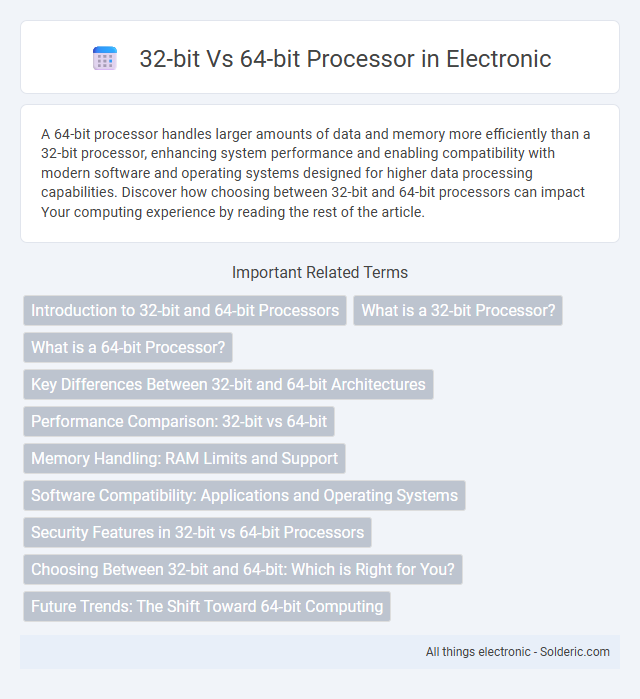
 solderic.com
solderic.com