L1 cache offers faster access times but is smaller in size, storing critical data closest to the CPU cores, while L2 cache provides a larger storage capacity with slightly slower speeds, serving as an intermediary between the L1 cache and the main memory. Understanding the differences between L1 cache and L2 cache can help you optimize your system's performance; continue reading to discover how these cache levels impact computing efficiency.
Comparison Table
| Feature | L1 Cache | L2 Cache |
|---|---|---|
| Location | Inside CPU core | Between L1 and main memory, can be inside or outside CPU core |
| Speed | Faster (few CPU cycles) | Slower than L1, faster than main memory |
| Size | Smaller (typically 16-128 KB) | Larger (256 KB to several MB) |
| Purpose | Stores most frequently used data and instructions for immediate access | Stores less frequently accessed data to reduce main memory access |
| Latency | Low latency (1-3 cycles) | Higher latency (10-20 cycles) |
| Bandwidth | Higher bandwidth | Lower bandwidth compared to L1 |
| Associativity | Typically 4-8 way set associative | 8-16 way set associative |
| Cost | More expensive per byte | Less expensive per byte than L1 |
Introduction to CPU Cache Hierarchies
L1 cache is the smallest and fastest memory storage located closest to the CPU cores, typically split into instruction and data caches, providing ultra-low latency access to critical data. L2 cache is larger but slower than L1, serving as an intermediate cache layer that stores frequently accessed data and instructions from L1 or main memory to reduce bottlenecks in CPU processing. CPU cache hierarchies optimize computational efficiency by structuring memory access speeds and sizes, allowing faster data retrieval and minimizing delays caused by slower main memory access.
What is L1 Cache?
L1 cache is a small, high-speed memory located directly within the CPU core designed to store frequently accessed data and instructions for rapid retrieval. It typically ranges from 16KB to 128KB and operates at the processor's clock speed, minimizing latency and improving overall CPU performance. L1 cache is split into two parts: the instruction cache (L1i) and the data cache (L1d), both crucial for efficient execution of programs.
What is L2 Cache?
L2 cache is a secondary, higher-capacity cache memory located between the CPU and the main memory, designed to store frequently accessed data and instructions to improve processing speed. It offers larger storage than L1 cache, typically ranging from 256 KB to several megabytes, with slightly higher latency but significantly enhances performance by reducing access time to critical data. Modern CPUs often use L2 cache as a unified cache for multiple cores, balancing speed and efficiency to optimize overall system performance.
Architectural Differences: L1 vs L2 Cache
L1 cache is typically smaller, faster, and directly integrated with the CPU cores, providing low-latency access to frequently used data and instructions. L2 cache is larger, slower than L1, and often shared among multiple cores or dedicated per core, acting as an intermediary store to reduce access times to the main memory. Understanding these architectural differences helps you optimize processor performance by balancing speed and capacity in your computing tasks.
Performance Impact of L1 and L2 Caches
L1 cache provides the fastest access time due to its proximity to the CPU core, significantly reducing latency and improving overall processor performance. L2 cache, while slightly slower, offers a larger storage capacity that decreases the number of costly accesses to main memory and enhances execution efficiency. Your system benefits from an optimal balance between L1 and L2 caches, ensuring quick access to critical data and bolstering computational speed.
Speed and Latency Comparison
L1 cache operates at the highest speed with the lowest latency, typically measured in a few processor clock cycles, making it the fastest memory closest to the CPU cores. L2 cache, while slower than L1, offers larger capacity with moderately higher latency but still significantly reduces memory access times compared to main RAM. Your system's overall performance benefits from the balance between L1's speed and L2's size, optimizing data retrieval efficiency.
Size and Storage Capacity Differences
L1 cache typically ranges from 16KB to 128KB, offering extremely fast access speeds but limited storage capacity, while L2 cache size varies from 256KB to several megabytes, providing a larger storage pool at slightly slower speeds. The smaller size of L1 cache is designed for immediate processor needs and quick data retrieval, whereas the L2 cache serves as a secondary storage layer to reduce latency when accessing data not found in L1. This hierarchical structure balances speed and capacity, optimizing overall CPU performance.
Placement in Modern CPU Designs
L1 cache is integrated directly within the CPU core, providing ultra-fast access to frequently used data and instructions, which significantly reduces latency in modern processors. L2 cache is typically larger and positioned either on the CPU core or shared among cores, balancing speed and capacity to improve overall performance. This hierarchical placement optimizes data retrieval by minimizing bottlenecks between the CPU and main memory in contemporary computer architectures.
Power Consumption: L1 vs L2
L1 cache consumes less power compared to L2 cache due to its smaller size and proximity to the CPU cores, enabling faster and more energy-efficient data access. L2 cache, being larger and further from the core, requires more power to maintain and retrieve data but offers higher capacity for storing information. Optimizing your system's power consumption involves balancing the use of L1 and L2 caches to enhance performance while managing energy efficiency.
Real-World Applications and Use Cases
L1 cache is crucial for real-time applications like gaming and multimedia processing where ultra-low latency is essential, providing your CPU with immediate access to frequently used data. L2 cache serves well in complex tasks such as software development and data analysis by offering larger storage closer to the CPU, reducing the need to fetch data from slower main memory. Optimizing both caches enhances overall system responsiveness and performance in everyday computing workflows.
l1 cache vs l2 cache Infographic
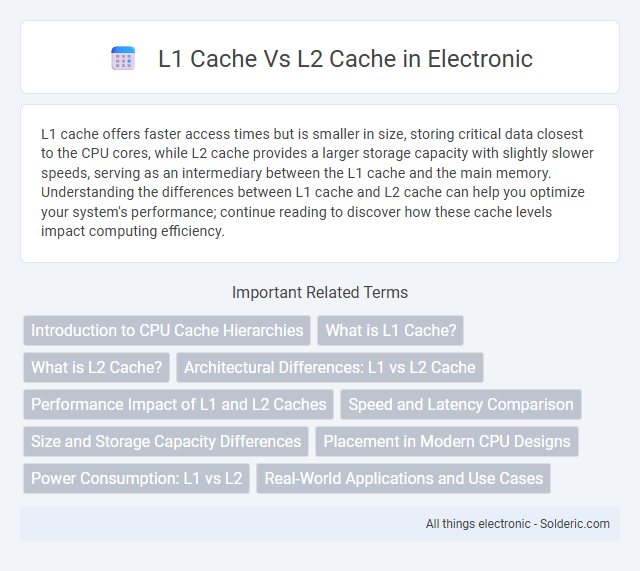
 solderic.com
solderic.com