Memory hierarchy organizes storage from fastest, smallest caches to slower, larger main memory and secondary storage, optimizing data access speed and system performance. Understanding the differences between memory hierarchy and cache hierarchy helps you improve computing efficiency; explore the full article for detailed insights.
Comparison Table
| Feature | Memory Hierarchy | Cache Hierarchy |
|---|---|---|
| Definition | Structured levels of computer memory from fastest to slowest, e.g., registers, cache, RAM, disk. | Organized cache levels within memory hierarchy (L1, L2, L3) closer to CPU for speed optimization. |
| Purpose | Optimize cost, speed, and capacity balance of entire memory system. | Reduce CPU latency by storing frequently accessed data close to the processor. |
| Levels | Multiple levels: Registers, L1 Cache, L2 Cache, Main Memory, Secondary Storage. | Specific cache levels: L1 (fastest, smallest), L2 (larger, slower), L3 (shared, largest). |
| Speed | Varies from nanoseconds (cache) to milliseconds (disk storage). | Nanoseconds scale; L1 cache ~1-2 ns, L3 cache slower but faster than main memory. |
| Capacity | Ranges from bytes (registers) to terabytes (disk storage). | Typically from kilobytes (L1) to megabytes (L3). |
| Cost | Decreases with slower, larger memory (registers most expensive, disk cheapest). | High cost per byte for L1 cache, decreasing for L3 cache. |
| Data Management | Includes virtual memory management, paging, and swapping in lower levels. | Uses cache algorithms like LRU, write-back, and write-through to manage data. |
Introduction to Memory Hierarchy and Cache Hierarchy
Memory hierarchy organizes various types of storage in a computer system based on speed, cost, and capacity, starting from registers and cache to main memory and secondary storage. Cache hierarchy specifically refers to multiple levels of cache (L1, L2, L3) designed to bridge the speed gap between CPU registers and main memory by providing faster access to frequently used data. Understanding both hierarchies is crucial for optimizing system performance and minimizing latency in data retrieval.
Fundamental Concepts of Memory Hierarchy
Memory hierarchy organizes storage systems by speed, size, and cost, ranging from fast, small registers to large, slow hard drives. Cache hierarchy is a specific subset of this system, focusing on multiple cache levels (L1, L2, L3) that store frequently accessed data closer to the CPU for faster retrieval. Understanding the fundamental concepts of memory hierarchy helps optimize Your system's performance by efficiently managing data flow between different storage layers.
Defining Cache Hierarchy in Modern Systems
Cache hierarchy in modern systems refers to the organized layers of cache memory designed to bridge the speed gap between the ultra-fast CPU registers and the slower main memory (RAM). This hierarchy typically includes multiple cache levels (L1, L2, L3), where L1 is the smallest and fastest, closest to the processor cores, and L3 is the largest but slowest, shared among cores to optimize data retrieval and reduce latency. Effective cache hierarchy design enhances overall system performance by minimizing memory access time and improving data locality through strategic cache placement and size allocation.
Key Differences Between Memory Hierarchy and Cache Hierarchy
Memory hierarchy organizes storage from fastest registers and cache to slower RAM and disk, prioritizing speed and cost-efficiency to optimize data access. Cache hierarchy specifically refers to multiple cache levels (L1, L2, L3) positioned closer to the CPU to reduce latency and enhance processing speed by storing frequently accessed data. Your system's performance greatly benefits from understanding these key differences, as memory hierarchy encompasses a broader structure while cache hierarchy focuses on layered caches for rapid data retrieval.
Levels of Memory Hierarchy: Registers to Secondary Storage
Memory hierarchy consists of multiple levels of storage, each varying in speed, cost, and capacity, starting from the fastest registers at the CPU core, followed by various levels of cache (L1, L2, L3), main memory (RAM), and extending to secondary storage like SSDs and HDDs. Cache hierarchy specifically refers to the organization of the multiple cache levels (L1, L2, L3) designed to reduce latency by storing frequently accessed data closer to the processor. Registers operate at the highest speed and smallest capacity, caches serve as intermediary high-speed buffers, main memory provides larger but slower storage, and secondary storage offers the largest capacity at the slowest speed, forming a tiered data access system that balances cost and performance.
Hierarchical Organization of Cache: L1, L2, and L3 Explained
The memory hierarchy optimizes data access speed by organizing storage from fastest, smallest caches to larger, slower main memory. The cache hierarchy is divided into L1, L2, and L3 caches, where L1 is the smallest and fastest, located closest to the CPU cores, L2 is larger and slower, serving as an intermediate buffer, and L3 is the largest shared cache that reduces latency across multiple cores. This hierarchical cache structure improves overall system performance by minimizing access time and efficiently managing data flow between the processor and memory.
Performance Impacts: Access Time and Latency Comparison
Memory hierarchy and cache hierarchy differ significantly in access time and latency, with cache memory providing much faster access due to its proximity to the CPU and smaller size. You can expect cache latency measured in nanoseconds, while main memory latency is typically an order of magnitude slower, directly impacting overall system performance. Optimizing your system's cache hierarchy effectively minimizes bottlenecks, reducing latency and improving data retrieval speeds.
Data Locality and Its Role in Both Hierarchies
Data locality plays a crucial role in both memory hierarchy and cache hierarchy by optimizing the speed and efficiency of data access. Temporal locality ensures that recently accessed data is quickly retrieved from faster cache levels, while spatial locality allows contiguous data blocks to be pre-fetched and stored closer to the processor. Understanding these principles helps you design systems that reduce latency and improve overall performance through strategic data placement across hierarchical storage layers.
Optimization Techniques for Memory and Cache Hierarchies
Optimization techniques for memory and cache hierarchies include techniques such as data prefetching, which reduces latency by loading data into cache before it is requested by the CPU, and cache partitioning, which improves performance by dividing cache storage among multiple cores or processes. Multi-level cache designs, combining L1, L2, and L3 caches, optimize the trade-off between speed and capacity, while replacement policies like Least Recently Used (LRU) and write-back strategies minimize cache misses and improve write efficiency. Techniques like memory interleaving and bank switching further enhance memory throughput and parallelism within the memory hierarchy.
Future Trends in Memory and Cache Architecture
Future trends in memory hierarchy emphasize the integration of emerging non-volatile memory technologies, such as MRAM and PCM, to bridge the gap between traditional DRAM and storage, enhancing both speed and persistence. Cache hierarchy advancements focus on adaptive cache designs with machine learning algorithms to optimize data allocation dynamically, reducing latency and power consumption. Your system's performance will benefit from these innovations by achieving higher bandwidth and more efficient data management across multiple memory levels.
memory hierarchy vs cache hierarchy Infographic
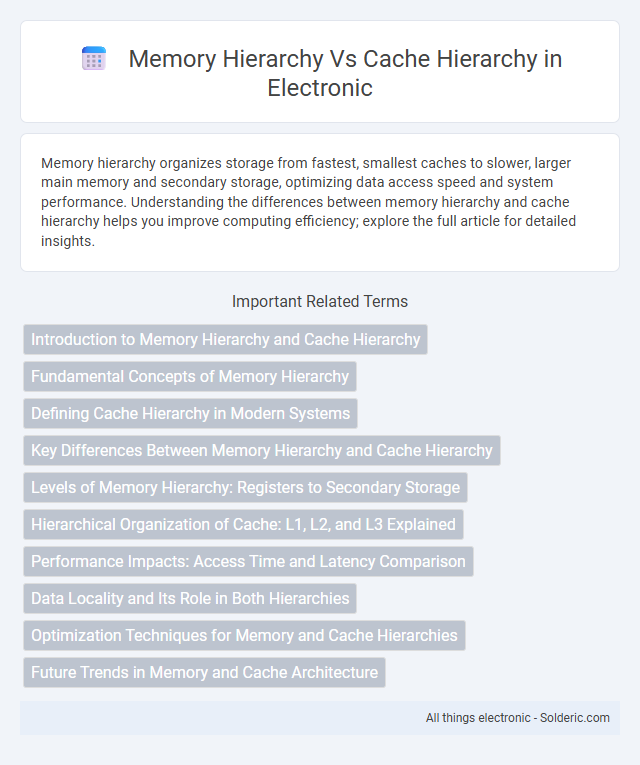
 solderic.com
solderic.com