Serial debugging involves analyzing code step-by-step, allowing you to identify errors in a linear sequence, which is effective for straightforward programs. Parallel debugging examines multiple processes or threads simultaneously to detect complex issues in concurrent systems; explore the rest of the article to understand which method best fits your debugging needs.
Comparison Table
| Feature | Serial Debugging | Parallel Debugging |
|---|---|---|
| Definition | Debugging processes executed sequentially, one after another. | Debugging multiple processes simultaneously. |
| Execution | Single thread of execution. | Multiple threads or processes running concurrently. |
| Speed | Slower due to sequential operation. | Faster by leveraging concurrency. |
| Complexity | Lower complexity; easier to trace errors. | Higher complexity; requires managing interactions between processes. |
| Use Cases | Simple applications or when debugging specific code sections. | Large-scale, multi-threaded, or distributed systems. |
| Tools | Traditional debuggers like GDB in single-thread mode. | Advanced debuggers supporting concurrency e.g., Eclipse Parallel Debugging. |
Introduction to Debugging Techniques
Serial debugging examines code sequentially, isolating errors step-by-step to identify issues within individual instructions or processes. Parallel debugging analyzes multiple components or processes concurrently, enabling faster detection of interactions and synchronization problems across threads or systems. Your choice between these techniques depends on the complexity and nature of the software, with parallel debugging offering efficiency in multi-threaded environments while serial debugging provides granularity for single-threaded code.
Understanding Serial Debugging
Serial debugging involves troubleshooting one task or process at a time, allowing developers to isolate errors in a sequential manner. This method is particularly effective for identifying bugs in complex code where dependencies need to be evaluated step-by-step. Serial debugging improves code clarity by enabling focused analysis on individual execution flows, reducing the chance of overlooking subtle errors that might occur in concurrent processes.
Exploring Parallel Debugging
Parallel debugging accelerates the troubleshooting process by simultaneously analyzing multiple threads or processes, making it essential for complex, multi-core, or distributed applications. Tools designed for parallel debugging, such as GDB with MPI support or specialized IDEs, enable you to monitor interactions and detect race conditions or deadlocks efficiently. This approach enhances your ability to identify concurrency issues and optimize performance in high-performance computing environments.
Key Differences between Serial and Parallel Debugging
Serial debugging processes code sequentially, allowing developers to isolate errors step-by-step in a single thread or process, which simplifies tracking the program's flow. Parallel debugging involves simultaneous inspection of multiple threads or processes running concurrently, essential for identifying synchronization issues, race conditions, and deadlocks in multi-core or distributed systems. Key differences include execution context, error detection complexity, and tools used, with serial debugging relying on breakpoint and watch expressions, whereas parallel debugging requires advanced features like thread control, message-passing analysis, and visualization of concurrent events.
Pros and Cons of Serial Debugging
Serial debugging allows developers to identify and fix errors sequentially, which simplifies tracing specific issues through a linear flow of execution. This method offers precise control and easier reproduction of bugs but can be time-consuming and less efficient for complex systems with multiple interacting components. Limited scalability and slower feedback cycles are notable drawbacks compared to parallel debugging techniques that handle multiple processes simultaneously.
Advantages and Challenges of Parallel Debugging
Parallel debugging offers significant advantages such as simultaneous execution tracing on multiple processors or cores, which accelerates identifying concurrency issues and performance bottlenecks in complex systems. Challenges include managing synchronization, data consistency, and the complexity of analyzing interleaved thread interactions, often requiring sophisticated tools and techniques to effectively pinpoint errors. Your debugging efficiency improves with parallel debugging by reducing the time needed to detect and resolve issues present in multi-threaded or distributed environments.
When to Use Serial Debugging
Serial debugging is ideal when you need to test code execution step-by-step, allowing precise inspection of each operation and easy identification of errors in a linear sequence. Use serial debugging for simpler or sequentially dependent programs where bugs appear in a specific order or when working with limited hardware resources. Your debugging process benefits significantly from the detailed insight and control that serial debugging offers during the initial development or troubleshooting stages.
When Parallel Debugging is More Effective
Parallel debugging becomes more effective when dealing with complex, large-scale software systems where multiple processes run concurrently, allowing simultaneous inspection of different threads or components. This approach reduces overall debugging time by enabling You to identify and resolve issues in interacting modules or distributed environments efficiently. In contrast to serial debugging, parallel debugging optimizes resource utilization and accelerates problem diagnosis in multi-core or multi-processor scenarios.
Tools and Best Practices for Serial and Parallel Debugging
Serial debugging tools such as GDB and LLDB provide step-by-step execution and breakpoint management ideal for single-threaded applications, while parallel debugging utilizes advanced tools like MPI Debugger, TotalView, and Intel(r) Inspector to handle concurrent process analysis and synchronization issues. Best practices for serial debugging emphasize isolating code segments and incremental testing, whereas parallel debugging demands attention to race conditions, deadlocks, and message-passing correctness with techniques including record and replay and visualization of communication patterns. Effective debugging in both contexts involves comprehensive logging, reproducible test cases, and leveraging integrated development environments (IDEs) that support multi-threading and distributed computing features.
Optimizing Debugging Workflow: Which Method to Choose?
Serial debugging processes code line-by-line, offering detailed insight into program execution and helping identify specific errors sequentially, ideal for simpler, linear programs. Parallel debugging enables simultaneous evaluation of multiple threads or processes, significantly reducing total debugging time and improving efficiency for complex, multi-threaded applications. Choosing between serial and parallel debugging depends on the application complexity and resource availability, with parallel debugging favored in high-concurrency environments and serial debugging preferred for straightforward or initial testing scenarios.
Serial debugging vs parallel debugging Infographic
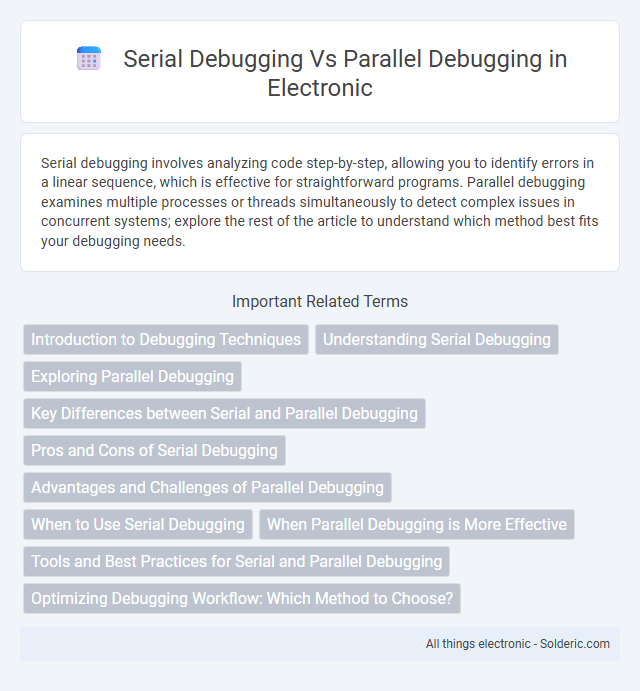
 solderic.com
solderic.com