DisplayPort offers higher bandwidth and supports multiple monitors with ease, making it ideal for gaming and professional setups, while HDMI is widely compatible with TVs and home entertainment systems due to its strong audio-visual capabilities. Discover which connector best fits Your devices by exploring the detailed comparison in the rest of this article.
Comparison Table
| Feature | DisplayPort | HDMI |
|---|---|---|
| Primary Use | Computer monitors, PCs, professional displays | TVs, home theater, consumer electronics |
| Maximum Resolution | Up to 8K at 60Hz (DP 2.0) | Up to 8K at 60Hz (HDMI 2.1) |
| Maximum Bandwidth | 80 Gbps (DisplayPort 2.0) | 48 Gbps (HDMI 2.1) |
| Audio Support | Yes, multi-channel audio up to 32 channels | Yes, multi-channel audio including ARC and eARC |
| Connector Types | Standard, Mini DisplayPort | Standard, Mini HDMI, Micro HDMI |
| Adaptive Sync | Supports AMD FreeSync, NVIDIA G-Sync | Limited; HDMI VRR supported on newer versions |
| Compatibility | Mostly PCs and professional gear | Widespread consumer electronics |
| Copy Protection | HDCP 2.2 and 2.3 | HDCP 2.2 and 2.3 |
| Best For | High-performance gaming, professional editing | Home video entertainment, streaming devices |
Introduction to DisplayPort and HDMI Connectors
DisplayPort and HDMI connectors serve as essential interfaces for transmitting high-definition video and audio signals between devices. DisplayPort supports higher resolutions and refresh rates, making it ideal for gaming monitors and professional displays, while HDMI is widely used for TVs, projectors, and consumer electronics due to its broad compatibility. Your choice between the two depends on the specific device requirements and the desired quality of audio-visual output.
Technical Specifications: DisplayPort vs HDMI
DisplayPort supports higher maximum bandwidths up to 80 Gbps with version 2.0, enabling resolutions up to 8K at 60Hz or 4K at 240Hz, while HDMI 2.1 offers up to 48 Gbps bandwidth supporting 10K resolution at 120Hz with Dynamic HDR. DisplayPort supports daisy-chaining multiple monitors via Multi-Stream Transport (MST), a feature not available with HDMI, which primarily focuses on single-display connections. Both standards support audio transmission, but DisplayPort offers more flexible auxiliary channel communications for control signals and device management.
Video and Audio Quality Comparison
DisplayPort supports higher video resolutions and refresh rates than HDMI, with capabilities up to 8K at 60Hz and 4K at 144Hz, making it ideal for gaming and professional monitors. Both connectors provide high-definition audio, but DisplayPort supports more advanced audio formats and multi-channel audio streams, enhancing immersive sound experiences. Your choice may depend on device compatibility, but for superior video and audio quality, DisplayPort often delivers more bandwidth and better performance.
Connector Types and Physical Differences
DisplayPort connectors feature a rectangular shape with one beveled corner and often include a latch mechanism for secure connection, whereas HDMI connectors are smaller, more compact, and have a trapezoidal shape without latches. DisplayPort comes in full-size (20-pin) and Mini DisplayPort variants, while HDMI connectors include Standard (Type A), Mini (Type C), and Micro (Type D) sizes to accommodate various devices. The DisplayPort's robust locking clip reduces accidental disconnections, contrasting with HDMI's friction-fit design, which prioritizes ease of use over security.
Supported Resolutions and Refresh Rates
DisplayPort supports higher resolutions and refresh rates compared to HDMI, with capabilities up to 8K at 60Hz and 4K at 240Hz, making it ideal for gaming and professional use. HDMI 2.1, while improved, maxes out at 10K resolution but typically handles 4K at 120Hz for consumer devices like TVs and consoles. Your choice should depend on the specific resolution and refresh rate requirements of your monitor or display setup.
Compatibility with Devices and Monitors
DisplayPort supports higher resolutions and refresh rates, making it ideal for high-performance gaming monitors and professional displays, while HDMI is widely compatible with TVs, gaming consoles, and most consumer electronics. Many modern devices feature both connectors, but HDMI remains the standard for multimedia devices due to its broad compatibility and audio-video synchronization. DisplayPort's compatibility with adapters enables connection to HDMI monitors, but HDMI-to-DisplayPort conversion is less common and often requires active adapters.
Gaming Performance: Which Connector Wins?
DisplayPort outperforms HDMI in gaming performance due to its higher bandwidth capacity, supporting resolutions up to 8K at 60Hz and variable refresh rates such as AMD FreeSync and NVIDIA G-Sync, which reduce screen tearing and input lag. HDMI 2.1 has closed the gap by also supporting 4K at 120Hz and 8K at 60Hz, but DisplayPort 1.4 and 2.0 provide more consistent support for higher refresh rates and multi-monitor setups. Gamers aiming for ultra-high frame rates and low latency typically benefit more from DisplayPort's advanced features and broader compatibility with gaming monitors.
Support for Advanced Features (HDR, VRR, etc.)
DisplayPort supports advanced features like HDR (High Dynamic Range) and VRR (Variable Refresh Rate), offering higher bandwidth for smoother gaming and professional applications. HDMI 2.1 also provides robust support for HDR formats and VRR, widely used in consumer electronics and gaming consoles. Your choice should consider device compatibility and the specific advanced features you require for optimal performance.
Cable Length, Cost, and Availability
DisplayPort cables typically support longer cable lengths up to 15 meters without signal degradation, compared to HDMI's optimal range of around 10 meters for high-quality transmission. HDMI connectors tend to be more cost-effective and widely available due to their prevalence in consumer electronics like TVs and gaming consoles. You may prefer DisplayPort for high-performance PC setups requiring extended reach, while HDMI offers affordability and easier access for general media devices.
Choosing the Right Connector for Your Needs
DisplayPort offers higher bandwidth and supports multiple monitors with daisy-chaining, making it ideal for professional setups and gaming with high refresh rates. HDMI is more commonly found in televisions and home entertainment devices, supporting 4K video and audio in a single cable. Your choice depends on whether you prioritize advanced display features or widespread compatibility with consumer electronics.
DisplayPort vs HDMI Connector Infographic
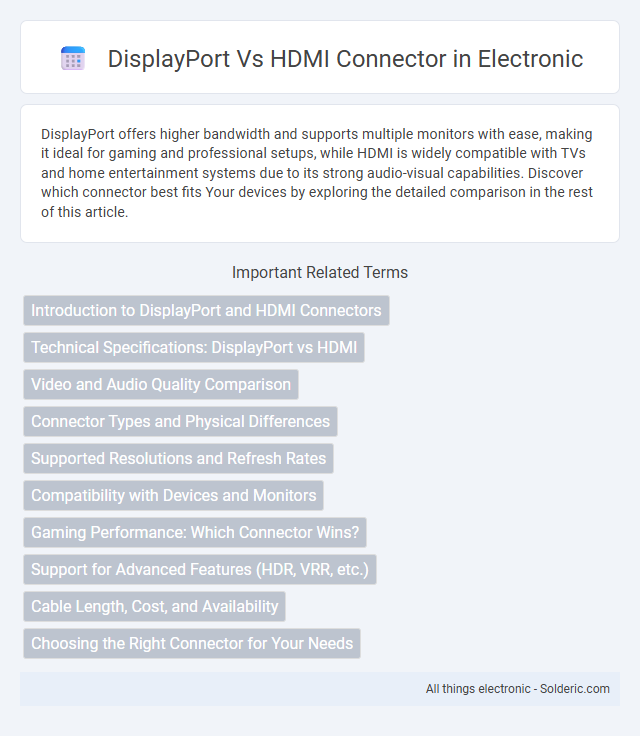
 solderic.com
solderic.com