PCIe offers high-speed data transfer capabilities essential for modern computing, while M.2 is a compact form factor that utilizes PCIe lanes to deliver fast storage solutions. Discover how these technologies impact your system's performance and which one best suits your needs by reading the full article.
Comparison Table
| Feature | PCIe (Peripheral Component Interconnect Express) | M.2 |
|---|---|---|
| Definition | High-speed serial computer expansion bus standard | Form factor specification for internally mounted expansion cards |
| Primary Use | Connecting GPUs, SSDs, network cards, and other peripherals | High-speed SSDs, Wi-Fi, Bluetooth modules |
| Interface Type | Bus interface with multiple lanes (x1, x4, x8, x16) | Connector supporting PCIe, SATA, and USB interfaces |
| Data Transfer Rate | Up to 64 GT/s (PCIe 5.0 x16) | Depends on protocol; PCIe 4.0 x4 reaches up to 8 GB/s |
| Form Factor | Expansion card (various sizes) | Small, flat card (22mm wide, variable length) |
| Compatibility | Motherboards with PCIe slots | Motherboards with M.2 slots compatible with PCIe or SATA |
| Installation | Insert into PCIe slot; may require screws | Slide into M.2 slot; secure with single screw |
| Use Case | High-performance graphics cards, multiple peripherals | NVMe SSDs, wireless cards, compact upgrades |
| Power Consumption | Varies by device, generally higher for GPUs | Lower, optimized for compact devices |
Introduction to PCIe and M.2
PCIe (Peripheral Component Interconnect Express) is a high-speed interface standard primarily used for connecting graphics cards, SSDs, and other expansion cards to a motherboard, offering rapid data transfer rates. M.2 is a form factor designed for internally mounted storage devices like NVMe SSDs, utilizing PCIe lanes for faster communication compared to traditional SATA interfaces. Understanding the distinction between PCIe as a communication protocol and M.2 as a physical connector helps you choose the most efficient storage solution for your system.
Understanding PCIe Technology
PCIe technology enables high-speed data transfer through multiple lanes, each providing up to 1 GB/s bandwidth, which significantly boosts the performance of storage devices compared to older interfaces. M.2 is a physical form factor that supports PCIe lanes, allowing NVMe SSDs to leverage PCIe's fast data transfer capabilities directly on the motherboard. Understanding PCIe's lane architecture and its integration with M.2 slots is crucial for optimizing storage speed and efficiency in modern computing systems.
What is M.2 Interface?
The M.2 interface is a compact expansion slot designed to support high-speed storage devices such as NVMe SSDs and SATA drives, enabling faster data transfer rates compared to traditional interfaces. M.2 supports multiple protocols including PCIe, allowing your device to leverage PCIe's superior bandwidth while benefiting from the small form factor of M.2. Choosing an M.2 drive with PCIe support can significantly enhance your system's storage performance and responsiveness.
Key Differences Between PCIe and M.2
PCIe (Peripheral Component Interconnect Express) is a high-speed interface standard used for connecting various hardware components, while M.2 is a form factor for internal expansion cards and drives that can utilize PCIe lanes for data transfer. The key difference lies in that PCIe defines the communication protocol and lanes, whereas M.2 specifies the physical size and connector type, supporting multiple interfaces including PCIe, SATA, and USB. Your choice depends on device compatibility, as M.2 drives offer compact form factors with PCIe speeds, commonly employed in SSDs for improved performance in laptops and desktops.
Performance Comparison: PCIe vs. M.2
PCIe is a high-speed interface standard that supports multiple lanes for data transfer, enabling rapid communication between the motherboard and devices like graphics cards or SSDs. M.2 is a form factor that can utilize PCIe lanes, especially PCIe NVMe SSDs, delivering ultra-fast data transfer speeds significantly outperforming traditional SATA drives. Understanding that M.2 SSDs often use PCIe lanes helps you optimize your storage solution for maximum performance.
Compatibility and Form Factor Considerations
PCIe and M.2 differ primarily in form factor and compatibility, with PCIe referring to the interface standard for data transfer and M.2 designating the physical slot size and type used in modern motherboards. Your choice should consider that M.2 slots support multiple interfaces, including PCIe, SATA, and USB, but not all M.2 drives are PCIe-compatible, impacting performance and device fit. Ensuring the motherboard supports the specific M.2 keying and PCIe version is essential for optimal device operation and compatibility.
Use Cases: When to Choose PCIe or M.2
PCIe is ideal for high-performance components like GPUs and expansion cards requiring fast data transfer and low latency, making it suitable for gaming, video editing, and server applications. M.2 drives are preferred for ultra-fast storage solutions in compact devices like laptops and desktops, offering rapid boot times and efficient data handling in everyday computing and professional workflows. You should choose PCIe for versatile, expandability-focused setups, while M.2 is best for maximizing storage speed in space-constrained environments.
Cost Analysis: PCIe vs. M.2
PCIe and M.2 interfaces differ significantly in cost, with PCIe typically involving higher expenses due to its broader compatibility and performance capabilities in high-end systems. M.2 drives, especially those using NVMe over PCIe lanes, offer cost-effective solutions for compact builds, balancing speed and affordability. Your choice should consider device compatibility and performance requirements, as M.2 can reduce overall system costs while maintaining PCIe data transfer speeds.
Future Trends in Storage Interfaces
PCIe and M.2 are evolving rapidly to support future storage trends, with PCIe 5.0 and 6.0 standards dramatically increasing data transfer speeds to meet growing demands in AI, gaming, and data centers. M.2 leverages PCIe lanes, enabling ultra-fast NVMe SSDs that drastically reduce latency and enhance system responsiveness. To future-proof your storage solutions, understanding the synergy between PCIe advancements and M.2 form factor innovations is essential for maximizing performance and scalability.
Conclusion: Which is Right for You?
Choosing between PCIe and M.2 depends on your specific needs for speed, form factor, and compatibility. PCIe offers versatile slot options and high data transfer rates ideal for desktops with multiple expansion needs, while M.2 provides a compact, direct motherboard connection perfect for sleek laptops and space-saving builds. Your decision should align with your system's capabilities and performance goals to maximize efficiency and storage speed.
PCIe vs M.2 Infographic
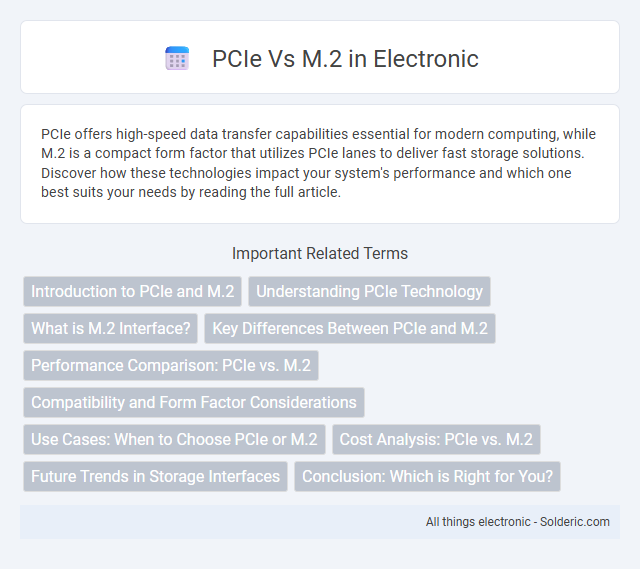
 solderic.com
solderic.com