A 10-point touch screen allows for multiple simultaneous touch inputs, enabling gestures like pinch-to-zoom and multi-finger swipes, whereas a 2-point touch screen limits interactions to just two contact points, restricting advanced gestures and multitasking capabilities. Discover how choosing between these technologies can impact your device's usability and performance in the full article.
Comparison Table
| Feature | 10-Point Touch | 2-Point Touch |
|---|---|---|
| Multi-Touch Support | Supports up to 10 simultaneous touch points | Supports only 2 simultaneous touch points |
| Use Cases | Advanced gestures like pinch, rotate, and multi-finger swipes | Basic gestures such as zooming and simple multi-touch |
| Accuracy | Higher accuracy with complex input tracking | Limited accuracy for complex gestures |
| User Experience | Enhanced interactive capabilities for apps and games | Basic touch interaction suitable for simple applications |
| Device Compatibility | Modern smartphones, tablets, and touch-enabled laptops | Older devices or entry-level touchscreens |
| Cost | Higher due to advanced hardware and technology | Lower cost with simpler hardware |
Understanding Touchscreen Technology
10-point touch technology allows simultaneous recognition of up to ten touch inputs, enabling multi-user interaction and complex gestures, whereas 2-point touch only supports dual input, limiting functionality to basic gestures like pinching or zooming. Capacitive touchscreens commonly utilize 10-point touch via advanced sensors that detect multiple touch locations, improving responsiveness and precision. This enhanced multi-touch capability supports applications in gaming, education, and professional design, outperforming 2-point touch in interactive versatility and user experience.
What is 2-Point Touch?
2-Point Touch technology enables a device to recognize and respond to two simultaneous touch inputs, enhancing user interaction compared to 2-point touch. Unlike standard single-touch screens, it allows for basic multi-touch gestures such as pinch-to-zoom and two-finger scrolling. Your device with 2-point touch support provides improved control and functionality for everyday tasks and applications.
What is 10-Point Touch?
10-Point Touch technology refers to a touchscreen system capable of detecting and processing up to ten simultaneous touch inputs, enabling multi-user interaction and complex gestures. It offers enhanced precision and responsiveness compared to 2-Point Touch, which only recognizes two concurrent touch points, limiting its usability for advanced applications like drawing, gaming, and collaborative work. The 10-point capability supports gestures such as pinch-to-zoom, rotation, and multi-finger swipes, significantly improving user experience on devices like tablets, smartphones, and interactive displays.
How 2-Point Touch Works
2-point touch technology detects simultaneous input from two separate locations on a touchscreen, enabling basic multi-touch gestures such as pinch-to-zoom and rotation. Unlike 10-point touch, which supports multiple simultaneous touches for complex interactions, 2-point touch registers only two touch points, simplifying hardware and software requirements. This technology uses capacitive sensors that measure changes in electrical charge at two distinct points, allowing precise tracking of dual touch inputs.
How 10-Point Touch Works
10-point touch technology detects up to ten simultaneous touch points, allowing for multi-finger gestures such as pinch, zoom, and rotate. Each touch point is independently recognized by the device's capacitive or resistive touch sensors, enabling complex interactions and enhanced precision. Your device benefits from this technology by supporting more intuitive and responsive touchscreen controls compared to 2-point touch systems.
Key Differences: 10-Point vs 2-Point Touch
10-point touchscreens support simultaneous input from up to ten fingers, enabling multi-touch gestures like pinch, zoom, and rotate, while 2-point touchscreens only recognize two touch inputs, limiting the complexity of interactions. The increased touchpoints in 10-point technology enhance user experience in gaming, design, and collaborative tasks by allowing multiple participants or tools to interact concurrently. Your choice between 10-point and 2-point touchscreens impacts device functionality, with 10-point screens offering advanced precision and versatility for modern applications.
Real-World Applications of 2-Point Touch
2-point touch technology is widely used in smartphones, ATMs, and point-of-sale systems where basic multitouch functionality like pinch-to-zoom is required. Its simplicity reduces manufacturing costs and power consumption, making it ideal for budget devices and applications that do not need complex gestures. Your device benefits from faster response times and enhanced durability when equipped with 2-point rather than 10-point touchscreens.
Real-World Applications of 10-Point Touch
10-point touch technology enables simultaneous multi-finger input, making it ideal for collaborative touchscreen devices in educational and professional settings. Its ability to recognize multiple touches enhances interactive kiosks, gaming consoles, and creative workstations, providing precise control and improved user experiences. Compared to 2-point touch, 10-point touch offers greater flexibility for complex gestures, multitasking, and advanced user interfaces critical in modern touch-driven applications.
Pros and Cons: 2-Point Touch
2-point touch technology offers faster processing and lower costs compared to 10-point touch, making it ideal for applications requiring simple multi-touch gestures. However, its limitation to only recognizing two simultaneous touch points reduces its effectiveness for complex interactions and multi-finger gestures. Your device may experience restricted functionality if advanced touch features are necessary, highlighting a key trade-off between affordability and capability.
Pros and Cons: 10-Point Touch
10-point touchscreens offer enhanced multitouch capabilities, allowing for complex gestures and increased user interaction, which is ideal for gaming, drawing, and collaborative applications. However, they typically consume more power and may increase device cost due to advanced sensor technology and processing requirements. While providing superior responsiveness and accuracy, 10-point touchscreens can sometimes suffer from false touch recognition or increased calibration needs compared to simpler 2-point touchscreens.
10-point Touch vs 2-point Touch Infographic
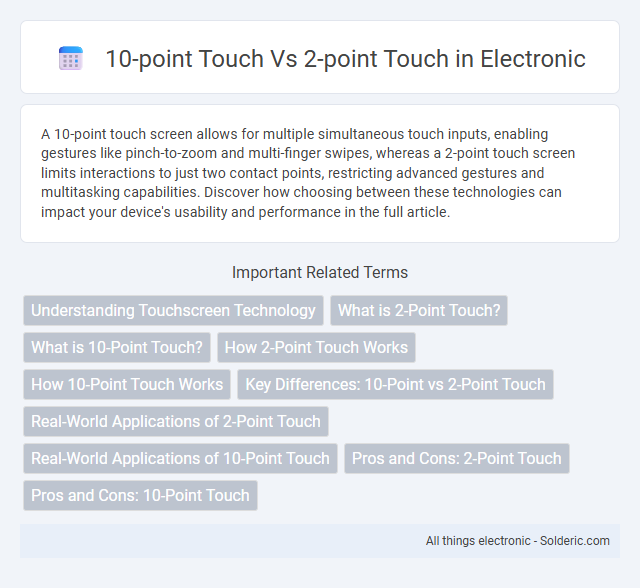
 solderic.com
solderic.com