G-Sync and FreeSync are leading adaptive sync technologies designed to eliminate screen tearing and stuttering, enhancing your gaming experience by synchronizing the monitor's refresh rate with the graphics card's output. Explore the full article to understand which technology best suits your gaming setup and budget.
Comparison Table
| Feature | G-Sync | FreeSync |
|---|---|---|
| Developer | NVIDIA | AMD |
| Compatibility | NVIDIA GPUs only | AMD GPUs primarily; some NVIDIA GPUs (G-Sync Compatible) |
| Technology Type | Proprietary hardware module | Open standard, no hardware module |
| Price Impact | Higher monitor cost due to hardware module | Lower monitor cost, no extra hardware |
| Adaptive Refresh Rate Range | Wider and more consistent (varies per model) | Varies by monitor, generally narrower |
| Variable Overdrive | Yes, reduces ghosting effectively | Depends on manufacturer implementation |
| Input Lag | Minimal input lag | Low input lag, but varies |
| HDR Support | Supported on compatible monitors | Supported on some monitors |
| Market Availability | Premium gaming monitors | Wide range, budget to high-end |
Introduction to G-Sync and FreeSync
G-Sync and FreeSync are advanced adaptive sync technologies designed to eliminate screen tearing and stuttering during gameplay by synchronizing the monitor's refresh rate with the GPU's frame rate. Developed by NVIDIA, G-Sync requires proprietary hardware modules in monitors, offering smooth, tear-free visuals with low input lag. FreeSync, created by AMD, provides a more cost-effective solution using open standards, making it compatible with a wider range of monitors and GPUs while delivering similar performance improvements in gaming experiences.
How G-Sync Technology Works
G-Sync technology synchronizes the monitor's refresh rate with the GPU's frame output, eliminating screen tearing and minimizing input lag for smoother gameplay. It uses a proprietary module within the monitor to dynamically adjust refresh rates, delivering ultra-low latency and consistent frame pacing. This hardware-based solution enhances visual performance by reducing stutter and ghosting common in variable frame rate scenarios.
How FreeSync Technology Works
FreeSync technology works by synchronizing the display's refresh rate with the graphics card's frame output to eliminate screen tearing and stuttering during gameplay. It uses the Adaptive-Sync standard over DisplayPort, allowing variable refresh rates without proprietary hardware, reducing latency and input lag. FreeSync dynamically adjusts refresh rates between 9Hz and 240Hz depending on the panel capabilities, providing a smoother and more responsive gaming experience on AMD graphics cards and compatible monitors.
Hardware and Compatibility Requirements
G-Sync technology requires a dedicated NVIDIA module embedded in monitors, ensuring precise variable refresh rate control but limiting compatibility primarily to NVIDIA GPUs. FreeSync relies on the VESA Adaptive-Sync standard embedded in DisplayPort and HDMI connections, enabling broader support across AMD and some NVIDIA graphics cards without additional hardware costs. Compatibility with FreeSync monitors varies by GPU manufacturer and driver support, whereas G-Sync offers guaranteed performance with certified NVIDIA GPUs due to its proprietary hardware integration.
Performance Comparison: G-Sync vs FreeSync
G-Sync and FreeSync both aim to eliminate screen tearing by synchronizing the monitor's refresh rate with the GPU's frame rate, but G-Sync typically offers more consistent performance due to its proprietary hardware module, resulting in lower input lag and fewer frame drops. FreeSync, leveraging the Adaptive Sync standard, provides a more cost-effective solution with wider monitor compatibility, though its performance can vary depending on the implementation and GPU brand. Gamers seeking the smoothest experience often prefer G-Sync for competitive play, while FreeSync suits budget-conscious users looking for acceptable performance across diverse hardware setups.
Visual Experience and Image Quality
G-Sync offers superior visual experience with its proprietary hardware module that minimizes screen tearing and stuttering by dynamically adjusting refresh rates to match the GPU output. FreeSync utilizes Adaptive Sync technology, providing smooth gameplay by reducing input lag and visual artifacts, but its performance can vary depending on the monitor and GPU combination. In terms of image quality, G-Sync generally delivers more consistent and vibrant visuals, while FreeSync provides a cost-effective solution with comparable benefits on supported devices.
Price and Cost Considerations
G-Sync monitors generally come at a higher price point due to NVIDIA's proprietary hardware module, increasing the overall cost of the display. FreeSync, developed by AMD, offers a more budget-friendly option as it leverages open standards and does not require additional hardware, allowing manufacturers to produce lower-cost monitors. When choosing between G-Sync and FreeSync, consider your budget alongside your graphics card, since FreeSync often provides excellent performance at a more affordable price for your gaming setup.
Gaming Experience: Input Lag and Response Time
G-Sync technology significantly reduces input lag and improves response time by synchronizing the monitor's refresh rate with Nvidia GPUs, resulting in smoother gameplay and minimal screen tearing. FreeSync, designed for AMD GPUs, also decreases input lag but may have slightly higher latency compared to G-Sync, depending on the implementation and monitor model. Gamers seeking the lowest possible input delay and fastest response times typically prefer G-Sync-enabled displays for a more competitive gaming experience.
Availability and Monitor Selection
G-Sync technology is predominantly available on NVIDIA graphics cards and requires monitors with proprietary NVIDIA modules, resulting in a more limited but high-performance selection of displays. FreeSync, supported by AMD GPUs, offers broad compatibility with a wide range of monitors due to its open standard and adaptive sync protocol integrated into DisplayPort and HDMI interfaces. The diversity in monitor options makes FreeSync more accessible across various price points, while G-Sync monitors often cater to premium gaming setups.
Which Technology Should You Choose?
G-Sync offers superior performance with lower latency and fewer screen tearing issues, making it ideal for gamers using NVIDIA graphics cards, while FreeSync provides a more affordable and widely compatible option for AMD users. Your decision should consider your GPU brand, monitor compatibility, and budget constraints to maximize smooth gameplay. Evaluating specific models and your gaming preferences ensures you select the technology that best enhances your visual experience.
G-Sync vs FreeSync Infographic
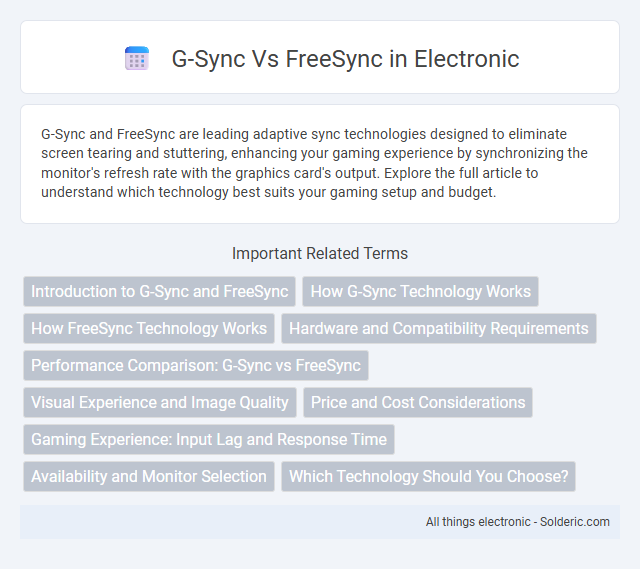
 solderic.com
solderic.com