DVI delivers sharper image quality and supports higher resolutions compared to VGA, which is an older analog connection prone to signal degradation. Discover the key differences and how to choose the right interface for Your display needs by reading the full article.
Comparison Table
| Feature | DVI (Digital Visual Interface) | VGA (Video Graphics Array) |
|---|---|---|
| Signal Type | Digital (with some analog support in DVI-A/DVI-I) | Analog only |
| Video Quality | High-quality digital video, less signal degradation | Lower quality, signal prone to interference and degradation |
| Maximum Resolution | Up to 2560x1600 (Dual-Link DVI) | Typically up to 1920x1200, varies with cable quality |
| Connector Type | 24 pins (DVI-D), 29 pins (DVI-I) | 15 pins, 3 rows (DE-15 connector) |
| Compatibility | Compatible with HDMI via adapters | Requires digital-to-analog conversion for HDMI or DVI |
| Audio Support | Does not carry audio signal | Does not carry audio signal |
| Common Usage | Computer monitors, projectors, digital displays | Older monitors, legacy systems |
| Introduced | 1999 | 1987 |
Introduction to DVI and VGA
DVI (Digital Visual Interface) and VGA (Video Graphics Array) are two common video connection standards used to transmit visual data from a computer to a display device. VGA is an older analog interface, introduced in 1987, known for its compatibility with a wide range of monitors but limited to lower resolutions and potential signal degradation. DVI, developed in 1999, supports higher resolutions and digital video signals, offering improved image quality and compatibility with modern flat-panel displays for your computing needs.
What is DVI?
DVI (Digital Visual Interface) is a video display interface designed to transmit uncompressed digital video signals from a source device to a display, enabling high-quality image reproduction without analog conversion. It supports multiple formats, including DVI-D (digital only), DVI-A (analog only), and DVI-I (integrated digital and analog), offering compatibility with various devices. DVI provides higher resolution and better signal integrity compared to VGA, making it suitable for modern monitors and graphics cards.
What is VGA?
VGA (Video Graphics Array) is an analog display interface standard that transmits video signals using a 15-pin connector, commonly used in older computer monitors and projectors. Compared to digital connectors like DVI, VGA provides lower resolution and image quality due to signal degradation over longer cables. Your devices with VGA ports often require adapters for compatibility with modern digital displays, impacting performance.
Key Differences Between DVI and VGA
DVI (Digital Visual Interface) transmits digital signals providing clearer and sharper images compared to VGA's analog signal, which is more prone to signal degradation and interference. VGA supports lower resolutions typically up to 1080p, whereas DVI can handle higher resolutions and supports both digital and analog signals depending on the type. Your choice between DVI and VGA impacts image quality and compatibility, especially when connecting modern displays or graphics cards.
Image Quality Comparison
DVI delivers superior image quality compared to VGA due to its digital signal, which eliminates analog-to-digital conversion and reduces signal degradation. VGA transmits an analog signal that can introduce noise and distortion, resulting in lower clarity and color accuracy, especially on high-resolution displays. Your choice of DVI ensures sharper images and more consistent color reproduction, making it ideal for modern monitors and digital content.
Compatibility and Connectivity
DVI (Digital Visual Interface) offers superior compatibility with modern digital displays, supporting higher resolutions and clearer image quality compared to VGA (Video Graphics Array), which is an analog standard primarily used for older monitors. VGA connectors are widely compatible with legacy devices but often require adapters to interface with current digital systems, limiting connectivity options. Devices with DVI ports enable direct digital signal transmission to LCD and LED screens, enhancing overall compatibility with contemporary hardware.
Pros and Cons of DVI
DVI (Digital Visual Interface) offers higher image quality compared to VGA due to its digital signal transmission, reducing signal degradation and providing sharper visuals for your monitor. It supports higher resolutions and refresh rates, making it ideal for gaming and professional graphic design, but it lacks audio support, which VGA also does not provide. However, DVI connectors are bulkier and less common on modern devices compared to HDMI, and adapters may be needed for compatibility with newer ports.
Pros and Cons of VGA
VGA offers broad compatibility with older monitors and projectors, making it a reliable choice for legacy hardware and cost-effective setups. However, VGA transmits analog signals, which can result in lower image quality and susceptibility to signal degradation over longer cable lengths. Your decision to use VGA should consider the trade-off between its affordability and the potential loss in sharpness and color accuracy compared to digital connections like DVI.
Use Cases: When to Choose DVI or VGA
DVI is ideal for digital displays requiring high-resolution video without analog signal degradation, making it suitable for modern monitors and HDTVs. VGA is best for connecting older devices or projectors that only support analog signals, often found in legacy systems or classrooms. Your choice depends on the device compatibility and the quality of video output you need for your setup.
Future Trends in Display Technology
DVI offers superior digital signal quality compared to VGA's analog format, making it more compatible with modern displays and emerging 4K and higher resolutions. VGA is rapidly being phased out due to its limited bandwidth and susceptibility to signal degradation, while DVI supports higher refresh rates and better color accuracy crucial for future display technology advancements. Your choice should lean towards digital interfaces like DVI or newer standards such as HDMI and DisplayPort to ensure compatibility with the evolving landscape of display innovations.
DVI vs VGA Infographic
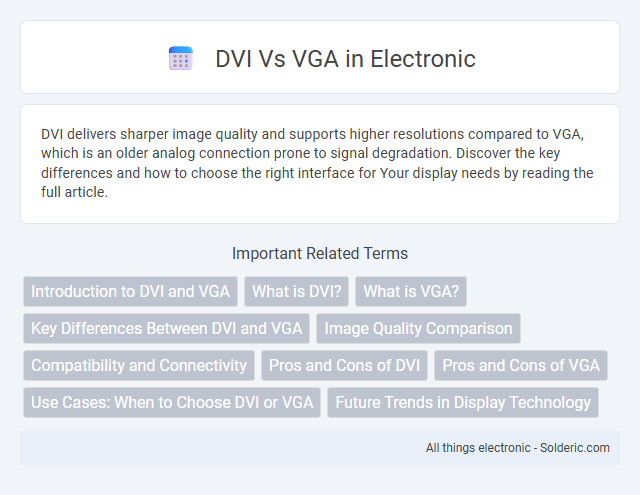
 solderic.com
solderic.com