Pixels Per Inch (PPI) measures the pixel density of digital images, affecting screen display quality, while Dots Per Inch (DPI) refers to the resolution of printed materials, influencing print clarity and detail. Understanding the difference between PPI and DPI is essential for optimizing your digital designs and printed outputs--continue reading to learn how these concepts impact your visuals.
Comparison Table
| Aspect | PPI (Pixels Per Inch) | DPI (Dots Per Inch) |
|---|---|---|
| Definition | Measures pixel density of a digital screen or image. | Measures dot density in printed materials or printers. |
| Usage | Displays, screens, digital images. | Printers, print quality, physical dots on paper. |
| Measurement Unit | Pixels per inch. | Dots per inch. |
| Purpose | Determines image sharpness on screens. | Defines print resolution and clarity. |
| Impact | Affects digital image crispness and display clarity. | Controls print detail and quality output. |
| Example Values | Typical screen display: 72-300 PPI. | High-quality printing: 300-1200 DPI. |
Understanding PPI and DPI: Key Definitions
PPI (Pixels Per Inch) measures the pixel density of a digital screen, defining image sharpness on devices like smartphones, monitors, and tablets. DPI (Dots Per Inch) refers to the number of printed dots within one inch of a physical print, crucial for maintaining print quality in output devices like printers. Understanding the distinction between PPI for digital displays and DPI for printing helps optimize image resolution and clarity across different mediums.
The Core Differences Between PPI and DPI
PPI (Pixels Per Inch) measures the pixel density of screens or digital images, directly affecting image clarity and sharpness on devices. DPI (Dots Per Inch) refers to the number of ink dots printed per inch on physical media, influencing print resolution and detail quality. Understanding these core differences helps you optimize both digital display settings and print outputs effectively.
How PPI Affects Digital Image Quality
PPI (Pixels Per Inch) determines the density of pixels in a digital image, directly affecting its sharpness and clarity on screens. Higher PPI values result in finer details and smoother edges, enhancing overall image quality for high-resolution displays. Unlike DPI, which relates to print output, PPI is crucial for optimizing digital visuals and ensuring accurate representation on devices.
The Role of DPI in Printing Resolution
DPI (dots per inch) is a crucial metric in printing resolution that determines the density of individual ink dots placed on paper, directly affecting image sharpness and detail clarity. Higher DPI values result in finer print quality, enabling printers to reproduce detailed graphics and text with smoother gradients. Unlike PPI (pixels per inch), which refers to image resolution on digital displays, DPI specifically quantifies the printer's capability to physically render that resolution on a printed medium.
Common Misconceptions: PPI vs DPI
Common misconceptions often confuse PPI (Pixels Per Inch) with DPI (Dots Per Inch), but they measure different aspects of image resolution. PPI refers to the pixel density on digital screens, affecting image clarity and sharpness, while DPI relates to the number of ink dots applied by printers, influencing print quality. Understanding this distinction helps you make informed decisions about digital image resolution versus physical print output.
Choosing the Right Resolution for Your Project
Choosing the right resolution between PPI (Pixels Per Inch) and DPI (Dots Per Inch) depends on whether your project is digital or print-based. PPI is crucial for screen display quality, directly affecting image sharpness on devices, while DPI pertains to print quality, determining how densely ink is applied to paper for clear, detailed prints. Understanding the difference helps you optimize your project's resolution, ensuring your images look crisp on screens or maintain high fidelity when printed.
Impact of PPI in Web and Mobile Design
PPI (Pixels Per Inch) significantly impacts the clarity and sharpness of images on web and mobile devices, determining how detailed visual content appears on screens of varying sizes and resolutions. Higher PPI values ensure that your designs look crisp and professional, particularly on high-resolution displays, enhancing user experience and engagement. Optimizing PPI in your web and mobile design projects helps maintain consistent image quality, avoiding pixelation or blurriness across different devices.
DPI Standards in Commercial Printing
DPI (Dots Per Inch) standards in commercial printing typically range from 300 to 1200 DPI, ensuring high-resolution output suitable for detailed images and sharp text. Printers with higher DPI capabilities, such as 600 or 1200 DPI, produce finer details and professional-quality prints essential for marketing materials, magazines, and packaging. Your choice of DPI directly affects print clarity and color accuracy, making it crucial to match DPI settings with the specific requirements of the commercial print job.
Optimizing Images for Print vs Digital
PPI (Pixels Per Inch) is crucial for optimizing images for digital screens, ensuring crisp clarity and proper resolution on monitors and mobile devices. DPI (Dots Per Inch) pertains to print quality, defining how many ink dots a printer places per inch to achieve sharp, detailed printed images. Understanding whether your project is for print or digital use helps you select the right resolution, so your images maintain their quality and impact.
Best Practices for Managing Image Resolution
For effective management of image resolution, understanding the distinction between PPI (Pixels Per Inch) and DPI (Dots Per Inch) is crucial. Use PPI to optimize digital images for screen display, ensuring clarity without excessive file size, while DPI is essential for print quality, influencing dot density and sharpness on physical media. Maintain a minimum of 300 DPI for high-resolution prints and 72 PPI for web images to achieve the best balance of quality and performance.
PPI vs DPI Infographic
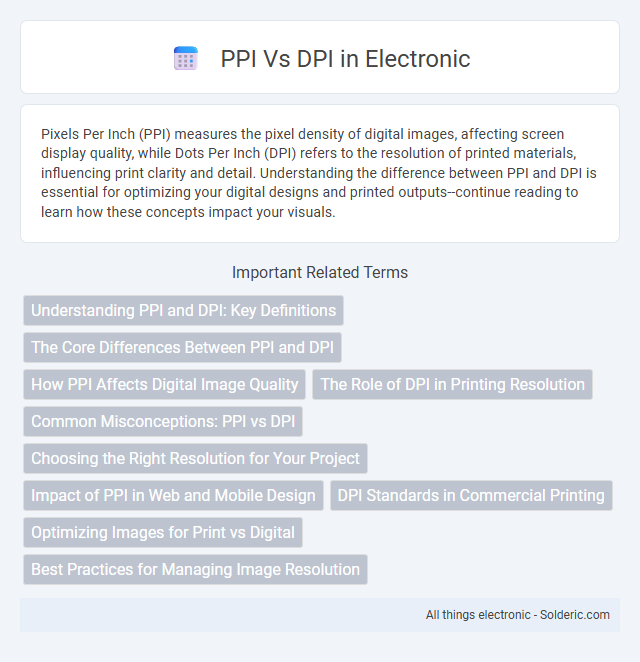
 solderic.com
solderic.com