Zero-bezel displays provide an immersive viewing experience by eliminating frame borders, making screens appear seamlessly edge-to-edge, while thin-bezel screens balance visual appeal and structural durability with slim borders that reduce distraction without compromising strength. Explore the detailed comparison in the rest of the article to determine which bezel style best suits your preferences and needs.
Comparison Table
| Feature | Zero-Bezel | Thin-Bezel |
|---|---|---|
| Definition | Display with virtually no border around the screen. | Display with a very slim but visible border around the screen. |
| Screen-to-Body Ratio | Extremely high, maximizes viewing area. | High, but slightly less than zero-bezel. |
| Visual Appeal | Modern, immersive, seamless look. | Elegant, subtle frame enhances design. |
| Durability | Potentially less protection for the display edges. | Offers minimal edge protection. |
| Cost | Typically higher due to advanced manufacturing. | Generally more affordable than zero-bezel. |
| Application | Ideal for multi-monitor setups and premium devices. | Suitable for everyday devices balancing design and cost. |
Introduction to Display Bezels
Display bezels are the frames surrounding the screen of electronic devices, impacting both aesthetics and user experience. Zero-bezel designs eliminate visible borders, offering a seamless edge-to-edge display that enhances immersion and modern appeal. Thin-bezel technology reduces frame width significantly, balancing structural integrity with maximized screen space for improved visual engagement.
What is a Zero-Bezel Display?
A zero-bezel display features an edge-to-edge screen design with virtually no visible frame around the display, maximizing the viewing area and creating a more immersive experience. Thin-bezel displays have slim but noticeable borders that slightly reduce the screen-to-body ratio compared to zero-bezel models. Zero-bezel technology is commonly used in modern smartphones, laptops, and monitors to enhance aesthetics and provide seamless multi-screen setups.
Understanding Thin-Bezel Technology
Thin-bezel technology enhances display aesthetics by minimizing frame width, creating an immersive viewing experience with seamless screen continuity. This advancement employs advanced materials and precision engineering to reduce bezel size without compromising structural integrity or durability. Compared to zero-bezel designs, thin-bezel displays balance sleek appearance with practical functionality, preventing accidental screen damage while maximizing usable display area.
Key Differences: Zero-Bezel vs Thin-Bezel
Zero-bezel displays feature an edge-to-edge screen design with virtually no visible frame, maximizing screen space and providing an immersive viewing experience ideal for multi-monitor setups. Thin-bezel screens retain a slim but noticeable frame, offering a balance between aesthetics and structural integrity while reducing manufacturing complexity and cost. The key difference lies in the bezel width, where zero-bezel panels eliminate the border entirely, whereas thin-bezel models maintain a minimal but measurable edge.
Aesthetics and Design Impact
Zero-bezel displays offer a seamless and immersive visual experience by eliminating visible borders, enhancing the sleekness and modernity of devices such as smartphones, laptops, and monitors. Thin-bezel designs maintain minimal border visibility, balancing aesthetics with structural integrity and providing a subtle frame that can accentuate screen content. The choice between zero-bezel and thin-bezel impacts device elegance and user immersion, influencing consumer perception and design trends in tech products.
User Experience and Immersion
Zero-bezel displays eliminate visible borders, creating a seamless viewing area that significantly enhances immersion, making you feel more connected to the content. Thin-bezel screens, while offering minimal framing, still provide a subtle boundary that can aid in multitasking and reduce accidental touches. Both designs improve user experience by maximizing screen real estate, but zero-bezel designs are especially beneficial for gaming and media consumption where full immersion is key.
Durability and Maintenance Considerations
Zero-bezel designs offer a sleek, modern look but can be more susceptible to damage due to minimal edge protection, making durability a concern in high-traffic environments. Thin-bezel options provide a slight buffer that enhances structural integrity, reducing the risk of cracks or chips over time. Your maintenance efforts may be lower with thin-bezel screens, as they are less prone to edge-related wear and easier to clean without specialized care.
Application Scenarios: Best Uses for Each
Zero-bezel monitors offer an immersive viewing experience ideal for multi-monitor setups in gaming, professional design, and trading, where seamless screen transitions reduce distractions. Thin-bezel displays suit office environments and general productivity tasks by balancing a sleek aesthetic with cost-efficiency and durability. Your choice depends on whether edge-to-edge visuals or practical functionality align with your workspace needs.
Market Trends and Consumer Preferences
Zero-bezel displays dominate the premium smartphone and laptop markets due to their immersive viewing experience and sleek design, driving increased consumer demand for edge-to-edge screens. Thin-bezel models remain popular among budget-conscious buyers seeking a balance between aesthetics and cost, reflecting a steady market segment. Your choice between zero-bezel and thin-bezel devices can significantly impact user experience, as zero-bezel screens tend to enhance visual appeal and usability in media consumption and gaming.
Choosing Between Zero-Bezel and Thin-Bezel Displays
Zero-bezel displays offer an immersive viewing experience by eliminating visible borders, ideal for seamless multi-monitor setups and modern aesthetics. Thin-bezel displays maintain a slim frame that balances screen size with structural integrity, often providing better durability and easier handling. Choosing between zero-bezel and thin-bezel depends on user priorities: zero-bezel for maximum screen continuity and style, thin-bezel for practical durability and cost-effectiveness.
Zero-bezel vs Thin-bezel Infographic
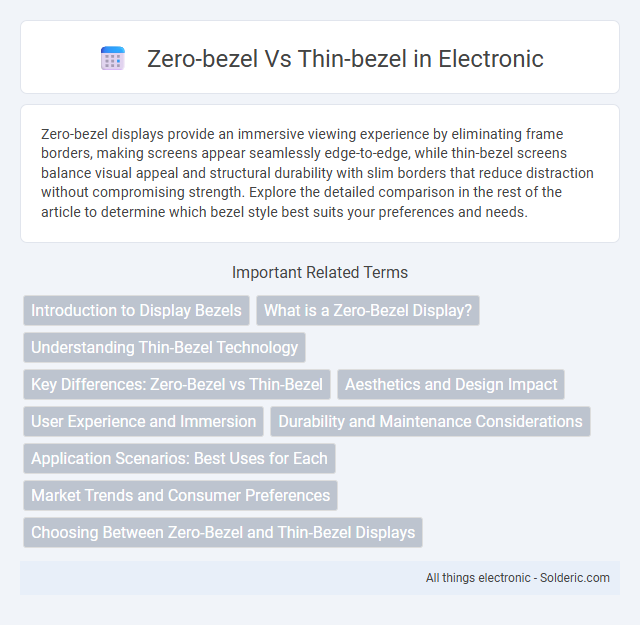
 solderic.com
solderic.com