eDP 40-pin connectors provide higher resolution support and faster data transmission compared to eDP 30-pin, making them ideal for modern high-performance displays. To understand which option best suits Your device's needs, explore the detailed comparison in the rest of this article.
Comparison Table
| Feature | eDP 40-pin | eDP 30-pin |
|---|---|---|
| Pin Count | 40 pins | 30 pins |
| Maximum Bandwidth | Up to 25.92 Gbps (HBR3) | Up to 12 Gbps (HBR2) |
| Display Resolution Support | Supports up to 4K UHD and beyond | Typically supports up to 2560x1600 |
| Lane Count | 4 lanes | 2 lanes |
| Power Supply Pins | More power and control pins for enhanced features | Fewer power/control pins |
| Use Case | Modern high-resolution laptops and displays | Older or lower-resolution laptop panels |
| Compatibility | Newer motherboards and display panels | Legacy motherboards and panels |
Introduction to eDP Connectors
eDP connectors, including the 40-pin and 30-pin variants, are essential components that facilitate high-speed video transmission between a device's motherboard and its display panel. The 40-pin eDP connector supports higher data rates and resolutions, making it suitable for advanced displays with enhanced color depth and refresh rates, whereas the 30-pin version is typically used in lower-resolution screens with fewer data lanes. Understanding the differences in pin configuration and bandwidth can help you select the right connector for your display technology needs.
Understanding eDP 40-pin and 30-pin Interfaces
eDP 40-pin and eDP 30-pin interfaces differ primarily in data transmission capacity and supported display resolutions, with the 40-pin variant enabling higher bandwidth suitable for 4K or higher refresh rates, while the 30-pin is typically used for lower resolution panels up to Full HD. Your choice between these interfaces will impact display clarity, response rates, and compatibility with modern graphics sources, emphasizing the importance of understanding the pin count in relation to your device's display requirements. The increased pin count in eDP 40-pin interfaces also supports enhanced power delivery and additional signal lines for advanced display features, making it a preferred option for high-performance displays.
Key Differences Between eDP 40-pin and 30-pin
eDP 40-pin connectors support higher resolution displays and faster refresh rates compared to eDP 30-pin, enabling improved visual performance in advanced laptops and monitors. The 40-pin version carries more data lanes and power signals, facilitating enhanced bandwidth necessary for 4K and above panels, while the 30-pin design is typically limited to lower resolutions and simpler display configurations. Compatibility between the two varies, with eDP 40-pin often reserved for newer devices requiring high-definition and color accuracy, whereas eDP 30-pin remains prevalent in older or budget-friendly models.
Signal Bandwidth and Data Transfer Rates
eDP 40-pin connectors support higher signal bandwidth and faster data transfer rates compared to eDP 30-pin, enabling smoother and more efficient display performance for high-resolution screens. The increased number of lanes in eDP 40-pin allows for greater data throughput, accommodating 4K displays with higher refresh rates. Your device benefits from improved image quality and reduced latency by utilizing the advanced capabilities of eDP 40-pin over the 30-pin version.
Display Resolution and Color Support
eDP 40-pin connectors support higher display resolutions up to 4K at 60Hz compared to eDP 30-pin, which typically maxes out around 1080p or 2K resolutions. The 40-pin interface also offers enhanced color depth and wider color gamut support, enabling better color accuracy and richer visuals. When upgrading your device's display, choosing eDP 40-pin ensures improved resolution and superior color performance for a more vibrant viewing experience.
Compatibility with LCD Panels
eDP 40-pin connectors support higher resolutions and refresh rates, making them compatible with advanced LCD panels, whereas eDP 30-pin connectors are typically limited to lower specifications and older models. Your choice between eDP 40-pin and 30-pin directly affects the display quality and performance, ensuring compatibility with the specific LCD panel design and features. Manufacturers prefer eDP 40-pin for modern, high-performance screens due to its enhanced data transfer capabilities and broader panel support.
Pin Layouts and Wiring Diagrams
eDP 40-pin connectors feature increased signal lanes compared to eDP 30-pin, enhancing resolution and refresh rate capabilities for high-end displays. The 40-pin layout includes additional ground and power lines, enabling improved signal integrity and reduced electromagnetic interference, critical for high-speed data transmission. Detailed wiring diagrams show the 40-pin eDP's expanded pin assignments for auxiliary channels, enabling advanced DisplayPort features unavailable on the 30-pin counterpart.
Advantages and Limitations of Each Connector
The eDP 40-pin connector supports higher data bandwidth and better power management, enabling enhanced display resolutions and faster refresh rates, making it suitable for high-performance laptops and ultrabooks. The eDP 30-pin connector, while more compact and cost-effective, has limitations in transmission speed and power delivery, restricting its use to lower-resolution displays and simpler devices. Choosing between these connectors depends on the device's display requirements, balancing performance needs with size and cost constraints.
Choosing the Right eDP Pin Count for Your Project
Selecting the appropriate eDP pin count, whether 30-pin or 40-pin, depends on the resolution and refresh rate requirements of your display project, with 40-pin configurations supporting higher bandwidth and advanced features for 4K or higher displays. A 30-pin eDP interface is typically suitable for lower resolution panels up to Full HD, offering simpler cable management and cost efficiency. Evaluating the display panel specifications and signal integrity requirements ensures optimal performance and compatibility in your embedded display solution.
Frequently Asked Questions on eDP 40-pin vs 30-pin
eDP 40-pin connectors support higher resolution displays and faster data transfer rates compared to the 30-pin versions, making them ideal for advanced laptops and monitors. Common questions include compatibility concerns, where 40-pin eDP cables cannot directly replace 30-pin cables due to pin count and signal differences. Users also frequently inquire about power consumption, with 40-pin eDP offering improved power efficiency and enhanced display performance.
eDP 40-pin vs eDP 30-pin Infographic
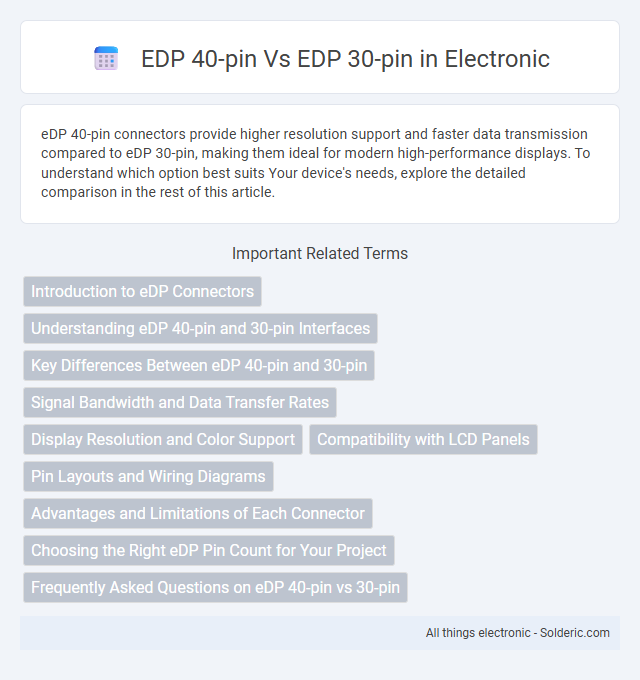
 solderic.com
solderic.com