External displays offer larger screens and better ergonomics, enhancing productivity for extended work sessions, while internal displays provide portability and convenience for mobile use. Discover which option suits your workflow best by exploring the full comparison in the article.
Comparison Table
| Feature | External Display | Internal Display |
|---|---|---|
| Location | Connected outside the device (monitor, TV) | Built into the device (laptop screen, smartphone) |
| Portability | Less portable, requires cables/power | Highly portable, integrated with device |
| Resolution | Varies widely; can support ultra HD and multi-monitor setups | Usually fixed; varies by device model |
| Power Source | Usually requires separate power supply | Powered by the device's battery or power |
| Upgradeability | Easily upgradeable or replaceable | Limited or no upgrade options |
| Use Case | Ideal for extended workspaces, presentations, gaming | Best for mobility, basic use, on-the-go tasks |
Introduction to External vs Internal Displays
External displays connect to devices via ports like HDMI, DisplayPort, or USB-C, offering larger screens and enhanced resolution for improved productivity and entertainment. Internal displays are built into laptops or mobile devices, balancing portability with visual quality through technologies like IPS or OLED panels. Understanding the distinctions helps in selecting the right display setup for specific use cases such as gaming, graphic design, or business presentations.
Key Differences Between External and Internal Displays
External displays are standalone monitors connected to devices via HDMI, DisplayPort, or USB-C, offering larger screen sizes and enhanced portability for multi-device use. Internal displays are integrated screens built within laptops, tablets, or smartphones, optimized for specific device dimensions and power consumption. Key differences include display size, connectivity options, power dependency, and usage flexibility, with external displays excelling in multi-tasking and internal displays providing convenience and mobility.
Advantages of Internal Displays
Internal displays offer superior portability and convenience by being integrated directly into your device, eliminating the need for extra cables or setup. They provide consistent power efficiency and seamless interaction with hardware components, ensuring optimal performance. With built-in calibration and uniform color accuracy, internal displays enhance visual clarity for everyday use and professional tasks.
Benefits of Using External Displays
External displays enhance productivity by providing a larger visual workspace compared to internal laptop screens, allowing for efficient multitasking and detailed work. They offer superior color accuracy, resolution options, and ergonomic positioning, which reduce eye strain and improve overall comfort during extended use. Connecting your device to an external monitor also enables seamless presentations and collaboration, making it ideal for both professional and creative environments.
Common Use Cases for Internal Displays
Internal displays are predominantly used in laptops, tablets, and smartphones, providing users with portable and integrated screen solutions. They offer high resolution and touch functionality tailored for personal computing, media consumption, and on-the-go productivity. Common applications include video conferencing, document editing, browsing, and gaming within compact, energy-efficient devices.
Ideal Scenarios for External Displays
External displays are ideal for multitasking, graphic design, video editing, and gaming, where larger screen real estate enhances productivity and visual experience. Professionals often use external monitors to extend their workspace, allowing for simultaneous applications and improved workflow efficiency. Your setup benefits significantly from external displays during presentations, collaborative projects, or remote work environments requiring multiple screen usage.
Performance and Compatibility Considerations
Internal displays offer optimized performance by directly integrating with your device's hardware, ensuring lower latency and better power efficiency. External displays provide flexibility and may support higher resolutions or multiple inputs but can introduce performance bottlenecks depending on connection types like HDMI, DisplayPort, or USB-C. Compatibility varies widely; internal displays are tailored for your system, while external monitors require drivers and can face issues with refresh rates or color accuracy across different operating systems and graphics cards.
Impact on Productivity: Internal vs External
Using an external display often enhances productivity by providing a larger screen area and better ergonomic positioning, which reduces eye strain and improves multitasking capabilities. Internal displays, typically smaller and fixed to your device, may limit screen real estate and workflow efficiency, especially for complex tasks requiring multiple windows or detailed visuals. Your choice between internal and external displays directly affects your ability to manage workspaces and maintain focus throughout the day.
Cost Implications and Budget Considerations
Internal displays typically involve higher initial costs due to integrated hardware and factory installation, impacting overall device pricing. External displays offer flexible budget options ranging from affordable monitors to high-end models, allowing users to scale costs based on specific needs. Choosing between internal and external displays requires evaluating long-term expenses such as maintenance, upgrades, and compatibility with existing systems.
Choosing the Right Display for Your Needs
External displays offer larger screen sizes, higher resolutions, and multiple connectivity options, making them ideal for extended work sessions, gaming, or multimedia editing. Internal displays provide portability, built-in touch functionality, and power efficiency, suitable for on-the-go usage and everyday tasks. Assess factors such as screen size, resolution, color accuracy, connectivity, and mobility requirements to select the display that best aligns with your specific needs and usage scenarios.
External vs Internal display Infographic
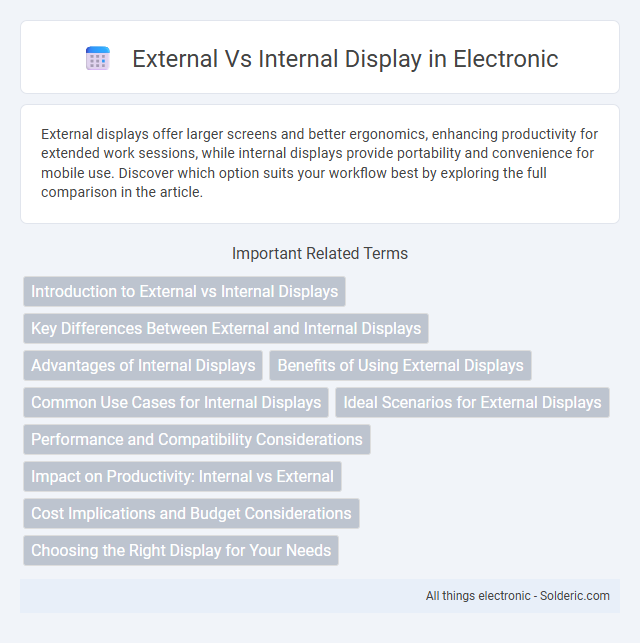
 solderic.com
solderic.com