FRC (Frame Rate Control) enhances the perceived color depth of a display by rapidly switching between colors to simulate higher bit depth beyond the native panel capability. Understanding the differences between FRC and native bit depth can help you choose the best display for accurate color representation; explore the rest of the article to learn how this impacts your viewing experience.
Comparison Table
| Feature | FRC (Frame Rate Control) | Native Bit Depth |
|---|---|---|
| Definition | Technique to simulate higher color depth by rapidly switching colors. | Actual hardware-supported color depth per pixel. |
| Color Depth Range | Simulates up to 10-bit or 12-bit from lower native depths (e.g., 6-bit to 8-bit+). | Typically 6-bit, 8-bit, 10-bit, or 12-bit native per pixel. |
| Color Accuracy | Lower than native, depends on refresh rate and implementation. | Higher native color precision and accuracy. |
| Application | Used in LCD panels to reduce manufacturing costs while enhancing perceived colors. | Used in high-end displays for true color fidelity. |
| Motion Artifacts | Possible flickering or artifacts due to rapid color switching. | No flickering; stable image quality. |
| Cost | Lower cost implementation. | Higher cost due to more complex hardware. |
| Typical Usage | Mid-range monitors, TVs, budget color panels. | Professional monitors, high-end TVs, color-critical work. |
Introduction to Bit Depth in Displays
Bit depth in displays determines the number of colors a screen can show, directly impacting image quality and color accuracy. Native bit depth refers to the actual hardware capability of a display panel, whereas Frame Rate Control (FRC) simulates higher bit depths through rapid color cycling. Understanding the difference helps you choose displays that match your needs for precise color representation and smoother gradients.
Understanding Native Bit Depth
Native bit depth refers to the original number of bits used by a display panel to represent color information without any processing or enhancement. Understanding native bit depth is crucial as it directly impacts the display's ability to reproduce accurate colors and smooth gradients, affecting image quality and color fidelity. You should consider native bit depth when evaluating a monitor's performance, since higher native bit depths reduce color banding and improve overall visual experience compared to Frame Rate Control (FRC) methods.
What is Frame Rate Control (FRC)?
Frame Rate Control (FRC) is a technology used in displays to simulate higher color bit depth by rapidly switching pixels between different color shades, enhancing color depth beyond the panel's native bit depth. Unlike native bit depth, which relies on the inherent capability of the display hardware to produce colors, FRC leverages temporal dithering techniques to create the illusion of more colors. Your viewing experience improves with smoother gradients and reduced banding, especially on displays limited to lower native bit depths such as 6-bit panels.
FRC vs Native Bit Depth: Core Differences
FRC (Frame Rate Control) enhances color depth by rapidly shifting pixel shades to simulate higher bit depths, whereas native bit depth represents the true, built-in color precision of a display panel. Native bit depth ensures consistent and accurate color reproduction, while FRC relies on temporal dithering techniques that can introduce subtle artifacts or motion blur. Understanding the core differences between FRC and native bit depth helps you choose displays that best match your visual accuracy needs and performance expectations.
Visual Impact: Native Bit Depth vs FRC
Native bit depth provides more accurate color representation by directly displaying true color values, resulting in smoother gradients and reduced color banding. Frame Rate Control (FRC) simulates higher bit depth by rapidly alternating pixel colors, which can enhance perceived image quality but may introduce minor artifacts or flickering to sensitive viewers. Your choice between native bit depth and FRC affects display performance, with native offering superior color fidelity and FRC enabling more affordable panels to approximate high color accuracy.
Use Cases: When FRC is Used Over Native
FRC (Frame Rate Control) is often used over native bit depth in displays where cost efficiency and power consumption are prioritized, such as in mid-range monitors, laptops, and budget smartphones. It simulates higher color depth by rapidly alternating color shades, making it suitable for general multimedia consumption and office tasks where absolute color precision is less critical. Your choice of display should consider FRC for vibrant visuals on a budget, while professional photo or video editing demands native bit depth for accurate color reproduction.
Pros and Cons of FRC Technology
FRC (Frame Rate Control) technology simulates higher bit depth colors by rapidly alternating between color shades, enhancing perceived color precision without increasing true bit depth. Your display benefits from smoother gradients and reduced banding, but may suffer from slight flickering and less accurate color representation compared to native bit depth panels. FRC provides a cost-effective solution for improving visual quality, yet native bit depth remains superior for professional color-critical applications.
Native Bit Depth: Advantages and Challenges
Native bit depth ensures accurate color representation by capturing the exact number of bits per color channel, resulting in vivid and detailed images ideal for professional photography and high-end displays. This precision minimizes banding and color distortion, enhancing visual fidelity and overall image quality. Challenges include increased file sizes and processing demands, which may affect performance and limit compatibility with some hardware or software systems.
FRC vs Native Bit Depth in Gaming and Media
FRC (Frame Rate Control) simulates higher bit depth by rapidly cycling colors to create the illusion of more shades, whereas native bit depth directly displays true color information per pixel, offering more accurate and smooth gradients. In gaming and media, native bit depth provides superior image quality with fewer color banding artifacts, enhancing visual fidelity for immersive experiences. Your choice impacts color precision, with native bit depth favored for professional media editing and high-end gaming displays.
Choosing the Right Display: FRC or Native Bit Depth?
Choosing the right display involves understanding the differences between FRC (Frame Rate Control) and native bit depth technologies. Native bit depth displays provide true color representation with smoother gradients by natively supporting higher color bits, such as 8-bit or 10-bit panels, while FRC mimics higher bit depths by rapidly switching pixels, potentially causing minor artifacts. For color-critical tasks like graphic design or video editing, native bit depth displays ensure superior color accuracy and reduced banding, whereas FRC displays offer a cost-effective alternative with acceptable color performance for general use.
FRC vs Native bit depth Infographic
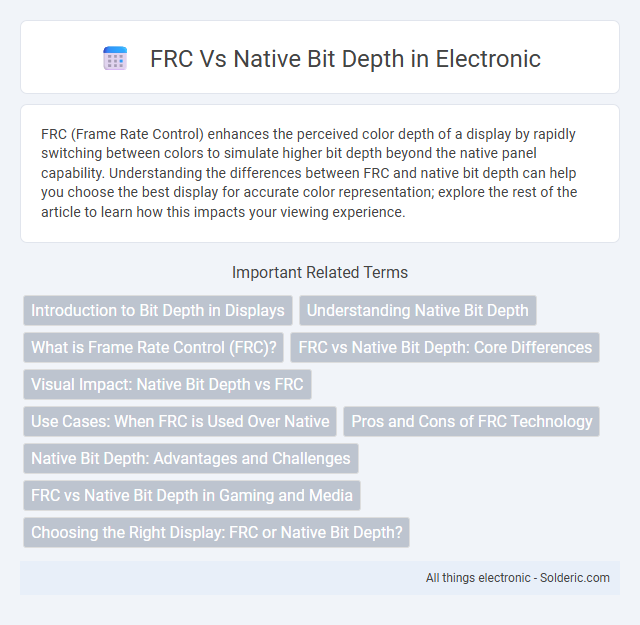
 solderic.com
solderic.com