Gamut mapping adjusts colors to fit within a device's color range, ensuring accurate color representation, while tone mapping compresses the dynamic range of an image to display details in both shadows and highlights on screens with limited contrast capabilities. Discover how mastering both techniques can elevate Your digital imaging workflow by reading the rest of the article.
Comparison Table
| Feature | Gamut Mapping | Tone Mapping |
|---|---|---|
| Purpose | Convert colors outside a device's color gamut into displayable range | Compress high dynamic range (HDR) images to low dynamic range (LDR) displays |
| Focus | Color range adjustment | Luminance and contrast compression |
| Application | Printing, display devices, color management | Photography, HDR rendering, video processing |
| Output | Colors clipped or compressed to fit target gamut | Dynamic range reduced while preserving details |
| Techniques | Clipping, scaling, perceptual adjustment | Global operators, local operators, gradient domain methods |
| Importance | Ensures accurate color representation on different devices | Enables HDR content display on standard screens |
Introduction to Gamut Mapping and Tone Mapping
Gamut mapping adjusts colors from one device's color space to another, ensuring colors fit within the target gamut while preserving visual appearance. Tone mapping compresses the dynamic range of high dynamic range (HDR) images to display them accurately on low dynamic range (LDR) devices, balancing brightness and contrast. Both processes are crucial for maintaining image fidelity across different display technologies and mediums.
Understanding Color Gamut in Digital Imaging
Color gamut in digital imaging defines the range of colors a device can display or capture, impacting how images appear across different screens. Gamut mapping adjusts colors from one device's gamut to another, preserving visual intent when colors fall outside the target range. Tone mapping deals with adapting high dynamic range images to standard displays, balancing brightness and contrast while respecting the original color information in your visuals.
The Basics of Tone Mapping Explained
Tone mapping is a crucial process in image processing that converts high dynamic range (HDR) images into low dynamic range (LDR) formats while preserving visual details and color fidelity. Unlike gamut mapping, which focuses primarily on adapting colors to fit within a device's color gamut, tone mapping specifically addresses luminance compression to maintain contrast and detail in shadows and highlights. Effective tone mapping algorithms enhance image realism and viewing comfort by balancing brightness and contrast across various display devices.
Key Differences Between Gamut Mapping and Tone Mapping
Gamut mapping adjusts colors to fit within the target device's color space by remapping out-of-gamut colors to the closest reproducible hues, preserving color relationships while avoiding clipping. Tone mapping compresses the dynamic range of an image, especially from high dynamic range (HDR) sources, to display details in shadows and highlights on lower dynamic range devices. Your choice depends on whether the priority is adapting color reproducibility across devices or managing luminance range for visual detail retention.
Importance of Gamut Mapping in Color Reproduction
Gamut mapping is crucial in color reproduction as it ensures colors outside a device's reproducible range are accurately translated, preserving visual consistency across different displays and printers. It addresses color clipping by compressing or shifting hues into the device's color gamut, maintaining the perceived color relationships and overall image quality. In contrast, tone mapping primarily manages luminance conversion for high dynamic range images, focusing less on color fidelity across varying gamuts.
Role of Tone Mapping in Dynamic Range Compression
Tone mapping plays a crucial role in dynamic range compression by converting high dynamic range (HDR) images into a lower dynamic range suitable for standard display devices. It preserves perceptual detail and contrast, ensuring that brightness levels and color fidelity remain visually coherent despite the compression. This process complements gamut mapping, which adjusts colors to fit within device-specific color spaces while maintaining natural appearance.
Common Applications of Gamut Mapping Techniques
Gamut mapping techniques are commonly applied in color management systems to adapt images for display devices with different color gamuts, ensuring color consistency across printers, monitors, and cameras. These methods are crucial in digital photography, printing workflows, and video production where accurate color reproduction is needed despite device limitations. Gamut mapping helps maintain color fidelity by compressing or shifting out-of-gamut colors into the target gamut without significant perceptual distortion.
Practical Uses of Tone Mapping in Photography and Video
Tone mapping is essential in photography and video for converting high dynamic range (HDR) images into displayable formats while preserving detail in shadows and highlights. It enables photographers and videographers to maintain natural contrast and color fidelity on standard monitors and prints with limited dynamic range. Practical applications include enhancing landscape shots, night scenes, and cinematic footage where dynamic range exceeds display capabilities.
Pros and Cons of Gamut Mapping vs Tone Mapping
Gamut mapping excels at preserving color accuracy by translating image colors within the display device's color range, but it can cause color shifts and loss of detail in areas outside the target gamut. Tone mapping benefits images displayed on high dynamic range (HDR) screens by compressing luminance levels to maintain detail in highlights and shadows, though it may introduce unnatural contrasts and color distortions. Your choice between gamut mapping and tone mapping depends on whether color fidelity or luminance compression is the priority for your specific display and content needs.
Choosing the Right Mapping Method for Your Workflow
Selecting the appropriate mapping method depends on the target medium and the color characteristics of the source image. Gamut mapping is essential when converting colors to fit within a specific device's reproducible range, ensuring color accuracy across printers and displays. Tone mapping optimizes dynamic range for HDR images, preserving details in highlights and shadows, making it ideal for workflows involving high dynamic range content intended for standard displays.
Gamut Mapping vs Tone Mapping Infographic
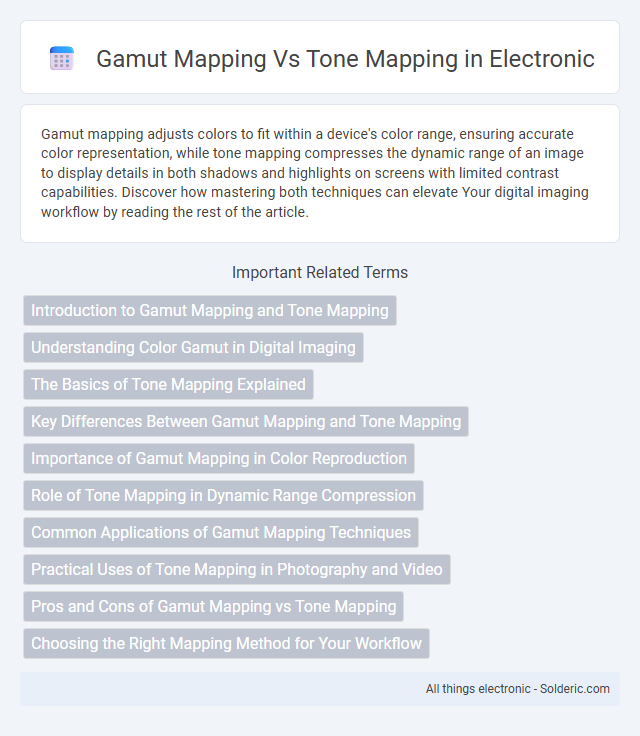
 solderic.com
solderic.com