Matte screens reduce glare and reflections, making them ideal for bright environments and prolonged use, while glossy screens offer vibrant colors and sharper contrast for enhanced visual appeal. Discover which screen type best suits your needs and enhances your viewing experience by reading the rest of the article.
Comparison Table
| Feature | Matte Screen | Glossy Screen |
|---|---|---|
| Anti-Glare | Yes, reduces reflections and eye strain | No, prone to reflections and glare |
| Color Vibrancy | Less vibrant, slightly muted colors | More vibrant with deeper contrasts |
| Usage Environment | Ideal for bright or outdoor settings | Best in controlled, low-light environments |
| Fingerprint Resistance | Better resistance to fingerprints and smudges | Attracts fingerprints, requires frequent cleaning |
| Viewing Angle | Consistent visibility across angles | Sharper image with limited viewing angles |
| Price | Generally more affordable | Usually priced higher due to enhanced visuals |
| Use Case | Professional work, office, gaming in bright light | Photography, video editing, media consumption |
Introduction to Matte vs Glossy Screens
Matte screens feature an anti-reflective coating that diffuses light, reducing glare and making them ideal for environments with strong or direct lighting. Glossy screens offer vibrant colors and higher contrast due to their shiny finish, enhancing visual clarity and image sharpness. Choosing between matte and glossy screens depends on usage scenarios, lighting conditions, and personal preference for display quality versus glare reduction.
What Is a Matte Screen?
A matte screen features an anti-glare coating that diffuses ambient light, reducing reflections and making it ideal for bright environments or prolonged use. This type of screen enhances visibility by minimizing glare and fingerprints, ensuring your content remains clear even under direct sunlight. Choosing a matte screen can improve comfort and reduce eye strain, especially if you work long hours on your device.
What Is a Glossy Screen?
A glossy screen features a smooth, reflective surface that enhances color vibrancy and contrast, making images appear sharper and more vivid. This type of display is ideal for multimedia consumption, gaming, and photo editing where rich colors and deep blacks are essential. Your viewing experience on a glossy screen is often more immersive, though it may present challenges with glare under bright lighting conditions.
Visual Clarity and Color Vibrancy
Matte screens reduce glare and reflections, enhancing visual clarity in bright environments by minimizing light distortion on the display surface. Glossy screens offer superior color vibrancy and contrast, delivering richer and more vivid images ideal for media consumption and photo editing. Your choice depends on whether you prioritize glare-free viewing or more intense colors and deeper blacks.
Glare and Reflection Comparison
Matte screens significantly reduce glare and reflections by diffusing light, making them ideal for environments with strong ambient lighting or direct sunlight. Glossy screens, while offering more vibrant colors and sharper images, tend to produce noticeable reflections that can distract your viewing experience. Choosing between matte and glossy depends on your need to minimize glare versus your preference for visual clarity and color intensity.
Fingerprints and Smudge Resistance
Matte screens excel in fingerprint and smudge resistance due to their anti-reflective coating that diffuses light and minimizes visible marks, making them ideal for environments prone to frequent touch. Glossy screens, while offering vibrant colors and sharper contrasts, tend to attract and highlight fingerprints and smudges more easily, requiring frequent cleaning to maintain visual clarity. Choosing between matte and glossy displays depends on prioritizing either a cleaner, low-maintenance surface or enhanced color vibrancy despite smudge visibility.
Eye Strain and Comfort
Matte screens reduce eye strain by minimizing glare and reflections, making them ideal for prolonged use in bright environments. Glossy screens offer sharper colors and higher contrast but can cause more eye fatigue due to glare and reflections. Users seeking comfort during extended screen time often prefer matte finishes for their anti-reflective properties.
Best Use Cases for Matte Screens
Matte screens excel in environments with high ambient light, such as offices with large windows or outdoor settings, by significantly reducing glare and reflections. They provide superior visibility for tasks requiring long screen time, like coding, graphic design, and video editing, minimizing eye strain. Matte finishes are ideal for professionals needing color accuracy without shiny distractions and users prioritizing comfort in bright conditions.
Best Use Cases for Glossy Screens
Glossy screens deliver vibrant colors and sharper contrasts, making them ideal for activities like photo editing, graphic design, and media consumption where color accuracy and clarity are essential. Their reflective surface enhances visual appeal in controlled lighting environments, such as home theaters or gaming setups. When choosing a display for your creative work or entertainment, a glossy screen offers superior image quality that brings out the finest details.
Which Screen Is Right for You?
Matte screens reduce glare and reflections, making them ideal for brightly lit environments or outdoor use, while glossy screens offer more vibrant colors and sharper contrast, enhancing multimedia and gaming experiences. Consider your primary usage: if you work in well-lit spaces or need minimal eye strain during long hours, a matte screen provides better visibility and comfort. For users prioritizing image quality and color accuracy, especially in controlled lighting conditions, a glossy screen delivers superior visual clarity.
Matte vs Glossy Screen Infographic
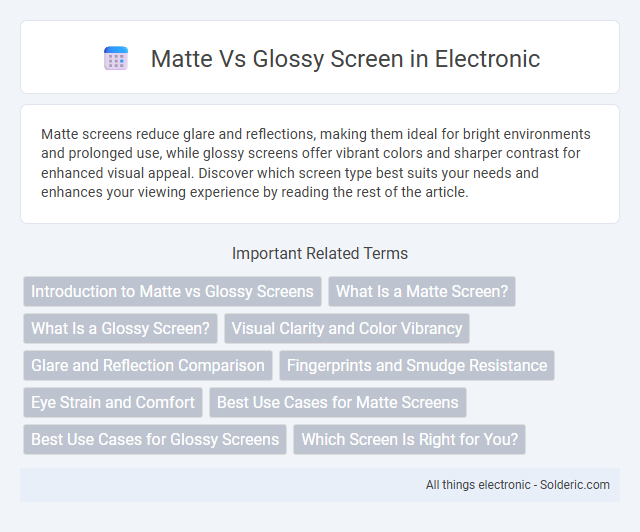
 solderic.com
solderic.com